This section discusses the configuration of userApplication that does not include NetWorker resources.
Set up userApplication using the userApplication Configuration Wizard. The userApplication Configuration Wizard uses the format that allows you to select information in the menu.
The term "userApplication" means "cluster application".
Information
Create userApplication using the userApplication Configuration Wizard. See “6.6 Setting Up Cluster Applications” of the “PRIMECLUSTER Installation and Administration Guide”.
Standby operation
A userApplication is configured as follows.
Create a NetWorker resource after NetWorker is installed.
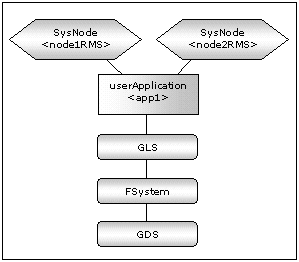
Information
The following setup values are recommended for userApplication app1. The other attributes not described below are optional.
Attributes | Values |
|---|---|
AutoStartUp | Yes |
AutoSwitchOver | HostFailure|ResourceFailure|ShutDown |
PersistentFault | 1 |
StandbyTransitions | ClearFaultRequest|StartUp|SwitchRequest |
HaltFlag | Yes |
Note
“StandbyTransitions“ must be configured as above so that the NetWorker client daemons run on the STANDBY node.
Scalable operation(Only client cluster operation)
When you combine N:1 standby or mutual standby with the scalable operation of NetWorker client shown by "1.2.2.3 Client cluster operation ", create the resources except NetWorker and userApplications which include them.
Create NetWorker resources and the userApplications which include them after NetWorker is installed.
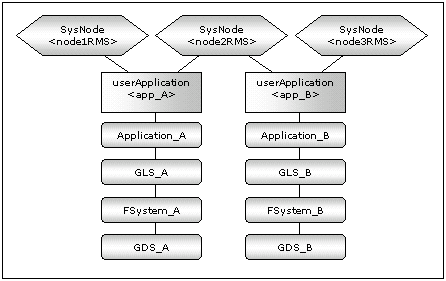
Information
Setup attributes of the userApplications which include no NetWorker resource according to the requirement of each application.