This section explains the operation methods of following processes.
Setting volume protection (only if volume protection is to be set)
Use A.4.1 acinhibit set (Volume protection settings command) [Excluding Linux 5 for Intel Itanium] at the copy source logical volume to set volume protection.
This function is supported in Windows, Solaris, Linux 5 (for x86, for Intel64).
> acinhibit set -v DX440/0x1 Successful completion |
Checking volume protection status (only if volume protection is to be set)
Execute A.3.1 acinq lv (Logical volume information display command) with the -l option added to check the volume protection status.
This function is supported in Windows, Solaris, Linux 5 (for x86, for Intel64).
> acinq lv -a DX440 -l LV No LV Name LV Size LV Type RG No Encrypt Virtual Size Copy Inhibit ------ ------- ------- ------- ----- ------- ------------ ----------- 0x0001 1024M Open 4 - - Yes 0x0002 1024M Open 4 - - Yes 0x0003 1024M Open 2 - - - : |
Execution of backup
Use "A.7.1 acopc start (OPC/QuickOPC copy start command)" to execute backups via OPC.
[Execution example]
> acopc start -g OpcGroup DX440/0x1:DX440/0x3 # DATE : 2008/06/25 00:00:00 - << OPC Started >> # From:BoxID=303045343030304d3323232323234534353053323041232323234b44343033303633393030342323/Olu=1/Adr_high=0/Adr_low=0/size_high=0/size_low=0 # To :BoxID=303045343030304d3323232323234534353053323041232323234b44343033303633393030342323/Olu=3/Adr_high=0/Adr_low=0 DX440/0x2:DX440/0x4 # DATE : 2008/06/25 00:00:02 - << OPC Started >> # From:BoxID=303045343030304d3323232323234534353053323041232323234b44343033303633393030342323/Olu=2/Adr_high=0/Adr_low=0/size_high=0/size_low=0 # To :BoxID=303045343030304d3323232323234534353053323041232323234b44343033303633393030342323/Olu=4/Adr_high=0/Adr_low=0 Succeeded : 2 Failed : 0 |
Check the backup execution status
The execution status of the backup can be checked by using "A.7.2 acopc query (OPC/QuickOPC copy status display command)".
[Execution example]
> acopc query -g OpcGroup Copy Group Name : OpcGroup Copy Group Type: OPC Disk Array Name : DX440 (00ETERNUSDXM##ET44S20A####HK000104######) Source <=> Target SID OPC Status Copy Phase Copied Block --------- --- --------- ---- --------------- ---------- ------------ DX440/0x1 ==> DX440/0x3 0x21 "OPC Executing" "Copying" 6912 DX440/0x2 ==> DX440/0x4 0x22 "OPC Executing" "Copying" 5760 |
Check the OPC copy progress status
The OPC copy progress status of the backup can be checked by specifying the -progress option for "A.7.2 acopc query (OPC/QuickOPC copy status display command)".
This function is supported in Windows, Solaris, Linux 5 (for x86, for Intel64).
[Execution example]
> acopc query -g OpcGroup -progress Copy Group Name : OpcGroup Copy Group Type : OPC Disk Array Name : DX440 (00ETERNUSDXM##ET44S20A####HK000104######) Source <=> Target Progress Copied Block Total Block --------- --- --------- -------- ------------ ----------- DX440/0x1 ==> DX440/0x3 0% 0 1048576 DX440/0x2 ==> DX440/0x4 45% 471859 1048576
This section explains the operation methods of following processes.
Releasing volume protection settings (only if volume protection is already set)
To restore data (copying to copy source), if the copy source logical volume has volume protection set, use A.4.2 acinhibit unset (Volume protection settings release command) [Excluding Linux 5 for Intel Itanium] to release the volume protection settings.
This function is supported in Windows, Solaris, Linux 5 (for x86, for Intel64).
> acinhibit unset -v DX440/0x1 Successful completion |
Checking volume protection status (only if volume protection is already set)
Execute A.3.1 acinq lv (Logical volume information display command) with the -l option added to check the volume protection status.
This function is supported in Windows, Solaris, Linux 5 (for x86, for Intel64).
> acinq lv -a DX440 -l LV No LV Name LV Size LV Type RG No Encrypt Virtual Size Copy Inhibit ------ ------- ------- ------- ----- ------- ------------ ----------- 0x0001 1024M Open 4 - - - 0x0002 1024M Open 4 - - - 0x0003 1024M Open 2 - - - : |
Execution of restore
Execute an OPC in the reverse direction (from the copy destination volume to the copy source volume) by specifying the -r option for "A.7.1 acopc start (OPC/QuickOPC copy start command)".
[Execution example]
> acopc start -g OpcGroup -r DX440/0x1:DX440/0x3 # DATE : 2008/06/25 12:00:00 - << OPC Started >> # From:BoxID=303045343030304d3323232323234534353053323041232323234b44343033303633393030342323/Olu=3/Adr_high=0/Adr_low=0/size_high=0/size_low=0 # To :BoxID=303045343030304d3323232323234534353053323041232323234b44343033303633393030342323/Olu=1/Adr_high=0/Adr_low=0 DX440/0x2:DX440/0x4 # DATE : 2008/06/25 12:00:02 - << OPC Started >> # From:BoxID=303045343030304d3323232323234534353053323041232323234b44343033303633393030342323/Olu=4/Adr_high=0/Adr_low=0/size_high=0/size_low=0 # To :BoxID=303045343030304d3323232323234534353053323041232323234b44343033303633393030342323/Olu=2/Adr_high=0/Adr_low=0 Succeeded : 2 Failed : 0 |
Check the restore execution status
The execution status of the restoration can be checked by specifying the -r option for "A.7.2 acopc query (OPC/QuickOPC copy status display command)".
[Execution example]
> acopc query -g OpcGroup -r Copy Group Name : OpcGroup Copy Group Type: OPC Disk Array Name : DX440 (00ETERNUSDXM##ET44S20A####HK000104######) Source <=> Target SID OPC Status Copy Phase Copied Block --------- --- --------- ---- --------------- ---------- ------------ DX440/0x1 <== DX440/0x3 0x42 "OPC Executing" "Copying" 9408 DX440/0x2 <== DX440/0x4 0x43 "OPC Executing" "Copying" 3728 |
Check the OPC copy progress status
The OPC copy progress status of the restoration can be checked by specifying the -r option and -progress option for "A.7.2 acopc query (OPC/QuickOPC copy status display command)".
This function is supported in Windows, Solaris, Linux 5 (for x86, for Intel64).
[Execution example]
> acopc query -g OpcGroup -r -progress Copy Group Name : OpcGroup Copy Group Type : OPC Disk Array Name : DX440 (00ETERNUSDXM##ET44S20A####HK000104######) Source <=> Target Progress Copied Block Total Block --------- --- --------- -------- ------------ ----------- DX440/0x1 <== DX440/0x3 1% 9408 1048576 DX440/0x2 <== DX440/0x4 1% 3728 1048576
Point
Protection settings can be set for a logical volume even when copy is in progress. Therefore, volume protection can be set again without waiting for completion of the restore process (physical copy completion).
This section explains the operation methods of following processes.
Set volume protection (only if volume protection is to be set)
Use A.4.1 acinhibit set (Volume protection settings command) [Excluding Linux 5 for Intel Itanium] to set volume protection for the copy source logical volume.
This function is supported in Windows, Solaris, Linux 5 (for x86, for Intel64).
> acinhibit set -v DX440/0x1 Successful completion |
Check volume protection status (only if volume protection is to be set)
Execute A.3.1 acinq lv (Logical volume information display command) with the -l option added to check the volume protection status.
This function is supported in Windows, Solaris, Linux 5 (for x86, for Intel64).
> acinq lv -a DX440 -l LV No LV Name LV Size LV Type RG No Encrypt Virtual Size Copy Inhibit ------ ------- ------- ------- ----- ------- ------------ ----------- 0x0001 1024M Open 4 - - Yes 0x0002 1024M Open 4 - - Yes 0x0003 1024M Open 2 - - - : |
Execution of first backup
Use "A.7.1 acopc start (OPC/QuickOPC copy start command)" to execute backups via QuickOPC.
For the first QuickOPC, execute "A.7.1 acopc start (OPC/QuickOPC copy start command)" without specifying the -diff option.
[Execution example]
> acopc start -g QuickOpcGroup DX440/0x1:DX440/0x3 # DATE : 2008/06/25 00:00:00 - << Differential OPC Started >> # From:BoxID=303045343030304d3323232323234534353053323041232323234b44343033303633393030342323/Olu=1/Adr_high=0/Adr_low=0/size_high=0/size_low=0 # To :BoxID=303045343030304d3323232323234534353053323041232323234b44343033303633393030342323/Olu=3//Adr_high=0/Adr_low=0 DX440/0x2:DX440/0x4 # DATE : 2008/06/25 00:00:02 - << Differential OPC Started >> # From:BoxID=303045343030304d3323232323234534353053323041232323234b44343033303633393030342323/Olu=2/Adr_high=0/Adr_low=0/size_high=0/size_low=0 # To :BoxID=303045343030304d3323232323234534353053323041232323234b44343033303633393030342323/Olu=4/Adr_high=0/Adr_low=0 Succeeded : 2 Failed : 0 |
Executing the first QuickOPC starts a tracking process as well as an OPC from the copy source volume to the copy destination volume.
Figure 3.1 What happens when the "acopc start" command is executed (for the first time)
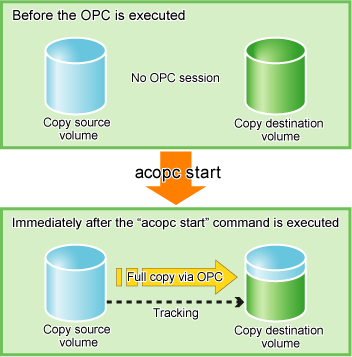
Check the backup execution status
The execution status of the backup can be checked by using "A.7.2 acopc query (OPC/QuickOPC copy status display command)" in the same way as for backups via OPC.
[Execution example]
> acec query -g QuickOpcGroup Copy Group Name : QuickOpcGroup Copy Group Type: QuickOPC Disk Array Name : DX440 (00ETERNUSDXM##ET44S20A####HK000104######) Source <=> Target SID OPC Status Copy Phase Copied Block --------- --- --------- ---- --------------- ------------------ ------------ DX440/0x1 ==> DX440/0x3 0x21 "OPC Executing" "Copying/Tracking" 6912 DX440/0x2 ==> DX440/0x4 0x22 "OPC Executing" "Copying/Tracking" 5760 |
Check the QuickOPC copy progress status
The QuickOPC copy progress status of the backup can be checked by specifying the -progress option for "A.7.2 acopc query (OPC/QuickOPC copy status display command)".
This function is supported in Windows, Solaris, Linux 5 (for x86, for Intel64).
[Execution example]
> acopc query -g QuickOpcGroup -progress Copy Group Name : QuickOpcGroup Copy Group Type : QuickOPC Disk Array Name : DX440 (00ETERNUSDXM##ET44S20A####HK000104######) Source <=> Target Progress Copied Block Total Block --------- --- --------- -------- ------------ ----------- DX440/0x1 ==> DX440/0x3 1% 6912 1048576 DX440/0x2 ==> DX440/0x4 1% 5760 1048576
When the physical copy of QuickOPC finishes, only the tracking process will still be running.
Figure 3.2 What happens when the snapshot processing finishes
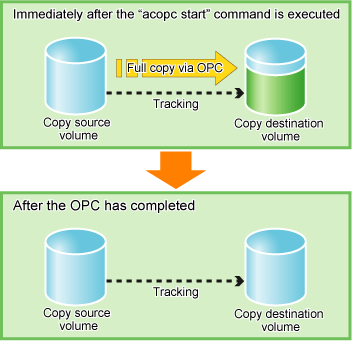
Check the tracking status
The tracking status can be checked using "A.7.2 acopc query (OPC/QuickOPC copy status display command)".
[Execution example]
> acopc query -g QuickOpcGroup Copy Group Name : QuickOpcGroup Copy Group Type: QuickOPC Disk Array Name : DX440 (00ETERNUSDXM##ET44S20A####HK000104######) Source <=> Target SID OPC Status Copy Phase Copied Block --------- --- --------- ---- --------------- ---------- ------------ DX440/0x1 ==> DX440/0x3 0x21 "OPC Executing" "Tracking" 1048576 DX440/0x2 ==> DX440/0x4 0x22 "OPC Executing" "Tracking" 1048576 |
Execution of backup for the second or subsequent time
If the "A.7.1 acopc start (OPC/QuickOPC copy start command)" is executed with the -diff option specified while the tracking processing is running, only the differential data updated since the last OPC will be copied, which means that copies take less time to complete.
[Execution example]
> acopc start -g QuickOpcGroup -diff DX440/0x1:DX440/0x3 # DATE : 2008/06/26 00:00:00 - << Differential OPC Started >> # From:BoxID=303045343030304d3323232323234534353053323041232323234b44343033303633393030342323/Olu=1/Adr_high=0/Adr_low=0/size_high=0/size_low=0 # To :BoxID=303045343030304d3323232323234534353053323041232323234b44343033303633393030342323/Olu=3/Adr_high=0/Adr_low=0 DX440/0x2:DX440/0x4 # DATE : 2008/06/26 00:00:02 - << Differential OPC Started >> # From:BoxID=303045343030304d3323232323234534353053323041232323234b44343033303633393030342323/Olu=2/Adr_high=0/Adr_low=0/size_high=0/size_low=0 # To :BoxID=303045343030304d3323232323234534353053323041232323234b44343033303633393030342323/Olu=4/Adr_high=0/Adr_low=0 Succeeded : 2 Failed : 0 |
Figure 3.3 What happens when the "acopc start" command is executed (for the second or subsequent time)
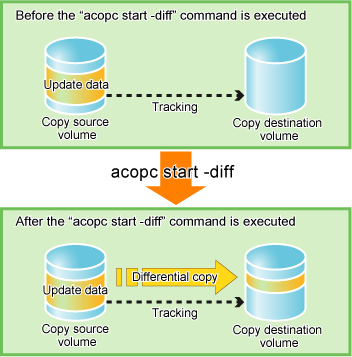
This section explains the operation methods of following processes.
Release volume protection settings (only if volume protection is already set)
To restore data (copying to copy source), if the copy source logical volume has volume protection set, use A.4.2 acinhibit unset (Volume protection settings release command) [Excluding Linux 5 for Intel Itanium] to release the volume protection settings.
This function is supported in Windows, Solaris, Linux 5 (for x86, for Intel64).
> acinhibit unset -v DX440/0x1 Successful completion |
Check volume protection status (only if volume protection is already set)
Execute A.3.1 acinq lv (Logical volume information display command) with the -l option added to check the volume protection status.
This function is supported in Windows, Solaris, Linux 5 (for x86, for Intel64).
> acinq lv -a DX440-l LV No LV Name LV Size LV Type RG No Encrypt Virtual Size Copy Inhibit ------ ------- ------- ------- ----- ------- ------------ ----------- 0x0001 1024M Open 4 - - - 0x0002 1024M Open 4 - - - 0x0003 1024M Open 2 - - - : |
Execution of restore
Execute a QuickOPC in the reverse direction (from the copy destination volume to the copy source volume) by specifying the -r option for "A.7.1 acopc start (OPC/QuickOPC copy start command)".
[Execution example]
> acopc start -g QuickOpcGroup -r DX440/0x1:DX440/0x3 # DATE : 2008/06/26 12:00:00 - << OPC Started >> # From:BoxID=303045343030304d3323232323234534353053323041232323234b44343033303633393030342323/Olu=3/Adr_high=0/Adr_low=0/size_high=0/size_low=0 # To :BoxID=303045343030304d3323232323234534353053323041232323234b44343033303633393030342323/Olu=1/Adr_high=0/Adr_low=0 DX440/0x2:DX440/0x4 # DATE : 2008/06/26 12:00:02 - << OPC Started >> # From:BoxID=303045343030304d3323232323234534353053323041232323234b44343033303633393030342323/Olu=4/Adr_high=0/Adr_low=0/size_high=0/size_low=0 # To :BoxID=303045343030304d3323232323234534353053323041232323234b44343033303633393030342323/Olu=2/Adr_high=0/Adr_low=0 Succeeded : 2 Failed : 0 |
Check the restore execution status
The execution status of the restoration can be checked by specifying the -r option for "A.7.2 acopc query (OPC/QuickOPC copy status display command)".
[Execution example]
> acopc query -g QuickOpcGroup -r Copy Group Name : QuickOpcGroup Copy Group Type: QuickOPC Disk Array Name : DX440 (00ETERNUSDXM##ET44S20A####HK000104######) Source <=> Target SID OPC Status Copy Phase Copied Block --------- --- --------- ---- --------------- ---------- ------------ DX440/0x1 <== DX440/0x3 0x42 "OPC Executing" "Copying" 974848 DX440/0x2 <== DX440/0x4 0x43 "OPC Executing" "Copying" 786432 |
Point
With backup and restoration operations that use QuickOPC, not all data on the logical volume, but only differential data that has been updated since the last OPC completed is copied. This means that both backups and restorations take less time to complete.
Protection settings can be set for a logical volume even when copy is in progress. Therefore, volume protection can be set again without waiting for completion of the restore process (physical copy completion).
Check the QuickOPC copy progress status
The QuickOPC copy progress status of the restoration can be checked by specifying the -r option and -progress option for "A.7.2 acopc query (OPC/QuickOPC copy status display command)".
This function is supported in Windows, Solaris, Linux 5 (for x86, for Intel64).
[Execution example]
> acopc query -g QuickOpcGroup -r -progress Copy Group Name : QuickOpcGroup Copy Group Type : QuickOPC Disk Array Name : DX440 (00ETERNUSDXM##ET44S20A####HK000104######) Source <=> Target Progress Copied Block Total Block --------- --- --------- -------- ------------ ----------- DX440/0x1 <== DX440/0x3 93% 974848 1048576 DX440/0x2 <== DX440/0x4 75% 786432 1048576
This section explains the operation methods of following processes.
Setting volume protection (only if volume protection is to be set
Use A.4.1 acinhibit set (Volume protection settings command) [Excluding Linux 5 for Intel Itanium] at the copy source logical volume to set volume protection.
> acinhibit set -v DX440/0x1 Successful completion |
Checking volume protection status (only if volume protection is to be set)
Execute acinq lv (Logical volume information display command) with the -l option added to check the volume protection status.
> acinq lv -a DX440 -l LV No LV Name LV Size LV Type RG No Encrypt Virtual Size Copy Inhibit ------ ------- ------- ------- ----- ------- ------------ ----------- 0x0001 1024M Open 4 - - Yes 0x0002 1024M Open 4 - - Yes 0x0003 1024M Open 2 - - - : |
Execution of backup
Use "A.7.4 acsnap start (SnapOPC+ copy start command) [Excluding Linux 5 for Intel Itanium]" to execute backups via SnapOPC+.
[Execution example]
> acsnap start -g SnapOPCPGroup DX440/0x1:DX440/0x4 # DATE : 2008/06/24 16:28:00 - << SnapOPCP Started >> DX440/0x2:DX440/0x5 # DATE : 2008/06/24 16:28:00 - << SnapOPCP Started >> Succeeded : 2 Failed : 0
Check the backup execution status
The execution status of the backup can be checked by using "A.7.5 acsnap query (SnapOPC+ copy status display command) [Excluding Linux 5 for Intel Itanium]".
[Execution example]
> acsnap query -g SnapOPCPGroup Copy Group Name : SnapOPCPGroup Copy Group Type : SnapOPCP Disk Array Name : DX440 (00ETERNUSDXM##ET44S20A####HK000104######) Source <=> Target SID Snap Status Gen Date Copied Block --------- --- --------- ---- ------------------------- ---- -------- ------------ DX440/0x1 ==> DX440/0x4 0x22 "Copy On Write(Active)" 2 10minute 1048576 DX440/0x1 ==> DX440/0x3 0x21 "Copy On Write(Inactive)" 1 1day 1048576 DX440/0x2 ==> DX440/0x5 0x21 "Copy On Write(Active)" 1 10minute 1048576 DX440/0x2 N/A DX440/0x6 0x22 "Snap action not startup" N/A N/A 0
This section explains the operation methods of following processes.
Releasing volume protection settings (only if volume protection is already set)
Checking volume protection status (only if volume protection is already set)
Point
The restoration by using SnapOPC+ can be execution for the following ETERNUS disk storage systems.
ETERNUS DX80 S2/DX90 S2
ETERNUS DX410/DX410 S2/DX440/DX440 S2
ETERNUS DX8100/DX8400/DX8700
ETERNUS4000 models 400 and 600
ETERNUS8000 models 800, 1200 and 2200
Releasing volume protection settings (only if volume protection is already set)
To restore data (copying to copy source), if the copy source logical volume has volume protection set, use A.4.2 acinhibit unset (Volume protection settings release command) [Excluding Linux 5 for Intel Itanium] to release the volume protection settings.
> acinhibit unset -v DX440/0x1 Successful completion |
Checking volume protection status (only if volume protection is already set)
Execute A.3.1 acinq lv (Logical volume information display command) with the -l option added to check the volume protection status.
> acinq lv -a DX440 -l LV No LV Name LV Size LV Type RG No Encrypt Virtual Size Copy Inhibit ------ ------- ------- ------- ----- ------- ------------ ----------- 0x0001 1024M Open 4 - - - 0x0002 1024M Open 4 - - - 0x0003 1024M Open 2 - - - : |
Execution of restore
Execute a SnapOPC+ in the reverse direction (from the copy destination volume to the copy source volume) by specifying the -r option for "A.7.4 acsnap start (SnapOPC+ copy start command) [Excluding Linux 5 for Intel Itanium]"A.7.1 acopc start (OPC/QuickOPC copy start command).
[Execution example]
> acsnap start -g SnapOPCPGroup -r DX440/0x1:DX440/0x4 # DATE : 2008/06/24 16:28:00 - << SnapOPCP Started >> DX440/0x2:DX440/0x5 # DATE : 2008/06/24 16:28:00 - << SnapOPCP Started >> Succeeded : 2 Failed : 0
Check the restore execution status
The execution status of the restoration can be checked by specifying the -r option for "A.7.5 acsnap query (SnapOPC+ copy status display command) [Excluding Linux 5 for Intel Itanium]".
[Execution example]
> acsnap query -g SnapOPCPGroup -r Copy Group Name : SnapOPCPGroup Copy Group Type : SnapOPCP Disk Array Name : DX440 (00ETERNUSDXM##ET44S20A####HK000104######) Source <=> Target SID OPC Status Copy Phase Copied Block --------- --- --------- ---- ------------------------- ---- -------- ------------ DX440/0x1 <== DX440/0x4 0x22 "Copy On Write(Active)" "Copying" 1048576 DX440/0x1 N/A DX440/0x3 0x21 "OPC action not startup" "Not set" 0 DX440/0x2 N/A DX440/0x5 0x21 "OPC action not startup" "Not set" 0 DX440/0x2 N/A DX440/0x6 0x22 "OPC action not startup" "Not set" 0
Point
Protection settings can be set for a logical volume even when copy is in progress. Therefore, volume protection can be set again without waiting for completion of the restore process (physical copy completion).