The following procedure will create a backup:
Ensure Equivalency Maintenance Status has been attained by selecting the relevant Transaction Volumes node from the Site view to refresh the Details view with status information.
Select the transaction volume for which you wish create a backup from the Site view and right-click the [Backup] option in the context menu to invoke the [Backup] dialog box.
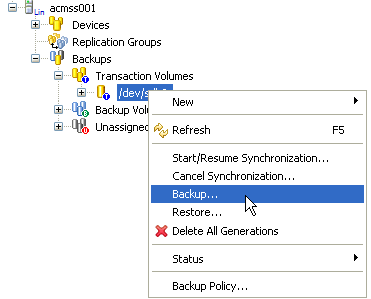
Select [Suspend an EC session] to create a backup by suspending EC or select [Normal OPC/EC] to create a backup by stopping the equivalence copy. .

Click [OK] to continue.
Select the transaction volume again from the Site view to refresh the Details view with current status information, in order to ensure that the backup has been created successfully, with history.
The current copy status is not refreshed automatically. Right-click on the transaction volume to open the context menu and select [Refresh] to check the latest copy status.
