Only the Windows start-up account specified during AdvancedCopy Manager installation or the UNIX root user can add users.
The following steps describe how to add a user and set up access permissions.
Select [User Accounts] to invoke the [User Accounts] dialog box.
Click [Add] to invoke the [Add Users] dialog box.
The Operating System users list contains all operating system level users of the Storage Management Server that do not already have access to AdvancedCopy Manager.
Select one or more users in the users list to enable the [Add User >] button.
Click [Add User >] to add these users to the [Users to add] list to the right.
Conversely, double-click a user in either list to move that user to the other list.
Selecting one or more users in the [Users to add] list and clicking [< Remove User] removes the selected users from the [Users to add] list and places them back into the [OS users] list.
Select one or more users in the [Users to add] list to enable the permissions combo box in the Permissions form at the bottom of the dialog box.
You must select the user's permissions for both backup and replication.
Click [OK] to add the selected users to AdvancedCopy Manager and close the dialog box.
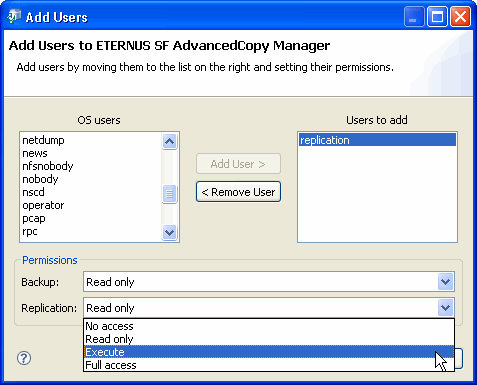
Click [Cancel] to close the dialog box at any time without performing any operation.
Click [Refresh] in the [User Accounts] dialog box to check that the user's status and permissions are correct. Any users that are successfully added will immediately be listed in the [User Accounts] dialog box.
Point
If the right hand list [Users to add] contains one or more users from the Windows Administrator's group, then the permissions for all users to be added will default to Full access in accordance with the permissions of the Administrator's user id.
It is not possible to set both backup and replication permissions as giving no access for a user.
If one or more users cannot be added, an information-only dialog box with the message "Not All Users Could be Added" is displayed. The message will also table those users that could not be added, and reasons for the failure to add. Click [OK] to close the message.