This section explains how to remove a product from the target for Systemwalker Single Sign-On in an operating environment where the Systemwalker Single Sign-On function is being used.
The task to perform on the computer where the Systemwalker Single Sign-On Server has been installed
Perform the following procedure.
Start the Interstage Management Console.
Refer to "How to start the Interstage Management Console" for details on how to start the Interstage Management Console.
In the Interstage Management Console window, select System >> Security >> Single Sign-on >> Authentication infrastructure >> Repository server >> Protection resource >> <FQDN:Port number> >> Protection path.
Select the protected path to the product to delete, and then click the Delete button.
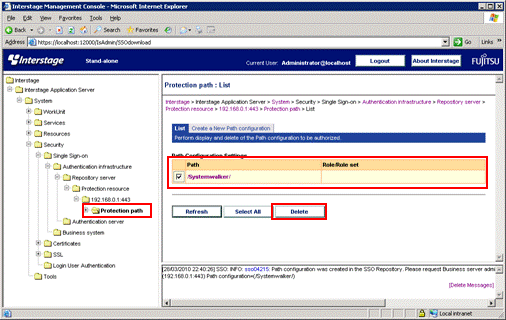
The task to perform on the computer where the Systemwalker Single Sign-On Agent has been installed
Delete the control information for the Systemwalker Single Sign-On Agent by referring to the following information:
When Interstage HTTP Server is used
Remove the Systemwalker Single Sign-On Agent by referring to the Interstage Application Server Single Sign-on Operator's Guide.
Note that in the Interstage Application Server Single Sign-on Operator's Guide, the Systemwalker Single Sign-On Agent is described as a "Business Server".
When Microsoft(R) Internet Information Service is used
Remove the Systemwalker Single Sign-On Agent by referring to steps 1 to 4 in "When Microsoft(R) Internet Information Service is Used".