The following sections explain how to define each tag. Take note of the following points when using the XML editor included in this product:
Check each tag in the tree of the XML editor (View:XML Structure).
To define an attribute, select the tag to be edited on the tree and then double-click the attribute name to be defined in its displayed location (View:XML Data). Alternatively, an attribute can also be defined by using the Edit Attributes window displayed by clicking the right mouse button and selecting Edit from the context menu that appears.
Individual tags can be added easily by using Copy and Paste from the Edit menu or by using Duplicate or Copy/Paste from the right-click context menu.
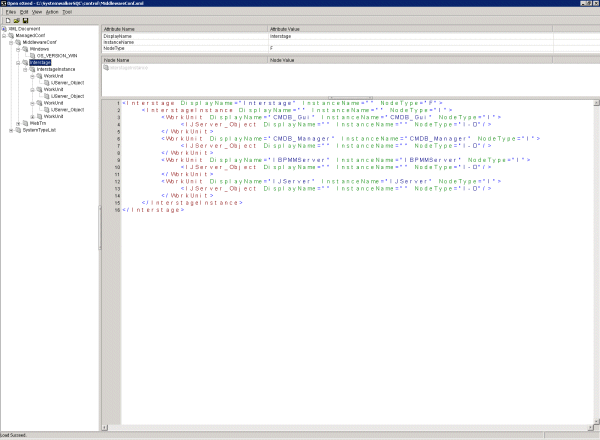
Note
Create definitions by editing the sample file. Each tag in the sample file includes an attribute called "NodeType". Do not change the value of this attribute when editing the sample file.
Definitions cannot include the following symbols or characters other than ASCII.
\ : ,< > " $ '[ ] = & _ % |
The following sections explain how to make definitions for each tag.