Follow the procedures in this chapter when performing service operation management or end user response management as described in the following sections.
Installation Guide
3.2 Basic Manager-Agent Model
3.3 Relay Model Using Proxy Manager
3.4 Two-tier Manager Operation Model
3.5 Redundant Manager Operation Model
3.6 Cluster System Operation Model for MSCS/Failover Clustering
3.7 PRIMECLUSTER Cluster System Operation Model
Execution environment
These settings can be made in Manager and Proxy Manager environments.
Privileges required for execution
[Windows]
The privileges of a user belonging to the "Administrators" group are required to make these settings.
[UNIX]
System administrator (superuser) privileges are required to make these settings.
This configuration information file is an XML document. Definitions for each managed object can be created by adding structured tags to the document tree.
Note
The following operating environment is required:
Microsoft(R) Windows 2000 Professional or later
Microsoft Internet Explorer 5.5 or later
Always use ASCII mode when transferring the response and managed object configuration information file (ServiceConf.xml) edited with the XML editor provided to the server.
Point
For response information, define the name of the site that will be managed by the Browser Agent.
For operation management information, define the HTTP, DNS, SMTP or PORT service that will be monitored.
For cluster system operations, make sure that the variable file storage directory for Systemwalker Service Quality Coordinator can be checked when these procedures are performed.
In order to enable the changes to this file, a collection policy must be created and applied.
The XML file can be easily edited with the XML editor that can be found in the following directory of the Systemwalker Service Quality Coordinator CDROM (Client/Documentation):
Storage location
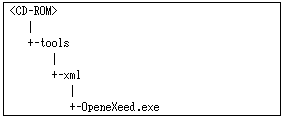
The following sections explain how to make definitions in the "ServiceConf.xml" file.