

| ETERNUS SF XL-DATA/MV V13 User's Guide |
Contents
Index
 
|
| Chapter 4 : UNIX/IA Server Data Transfers | > 4.1 Functions | > 4.1.7 Calling the Filter Command |
The environment settings (environment variables) for executing the filter command with XL-DATA/MV differ for the daemon and service. These settings are explained in the following section.
 Daemon
DaemonThe filter command should be executed under the B shell.
If the operation environment needs to be configured to run the filter command, create a shell script to run the command, and then set the necessary specifications in the script.
Set up XL-DATA/MV to call this script.
The following is an example script:
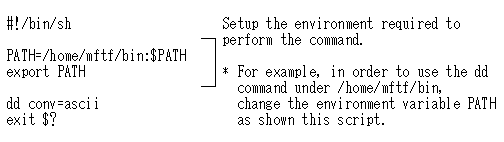

When running the filter command via a shell script, use of the B shell is recommended.
If the shell is modified to #!/bin/csh in the shell script, .cshrc (for the C shell) is executed when the filter command is executed.
In this case, check that there are no instructions in the .cshrc (for the C shell) specifying the output method (e.g., standard output).
If such instructions are included, any standard outputs from the .cshrc(for the C shell) are also handled as transfer data.
 Service
ServiceThe environment (the various environment variables) when executing the filter command depends on the environment of the IA server at the time the XL-DATA/MV service was activated.
If the operation environment needs to be configured to run the filter command, create a batch file to run the command as in the case of the daemon, and then set the necessary specifications in the file. Set up XL-DATA/MV to call this batch file.
Contents
Index
 
|