

| ETERNUS SF XL-DATA/MV V13 User's Guide |
Contents
Index
 
|
| Chapter 1 : Overview | > 1.3 Data Transfer Volume |
The initialization command of the UNIX server is used to create the data transfer volume.
In order to operate data transfer between IA servers, use the Disk Utility to prepare a data transfer volume.
The data transfer volume is divided into two client areas: one for use when one of the UNIX/IA servers is the client, and the other for use when the other UNIX/IA server is the client.
Data transfer is performed by partitioning the client area into the specified partitions and using each partition as the data transfer path
Refer to "Supported Disks and Logical Units" for the number of partitions.
Refer to "Initializing the XL-DATA/MV" for instructions on specifying the number of partitions.
The partition that stores the transfer data is internally divided (sliced) into two areas.
The following figure shows the configuration of the data transfer volume (for 16 partitions):
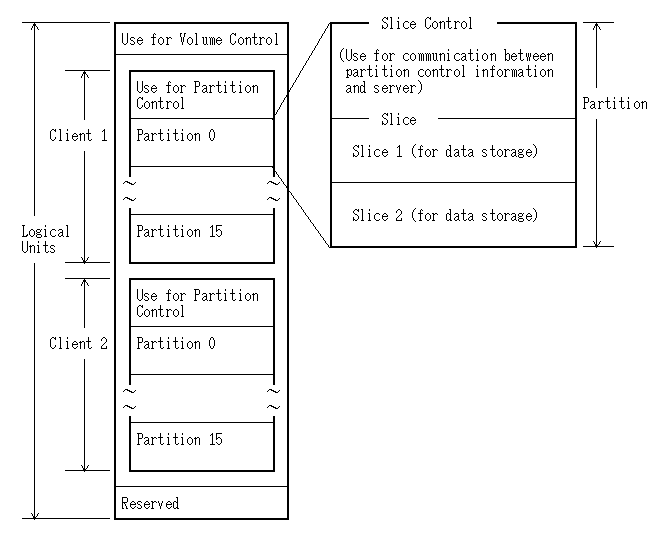

When executing multiple data transfer jobs, the data transfer time increases.
If this becomes a performance issue, stagger the execution timing of the data transfer jobs.
When using XL-DATA/MV to transfer data between servers, specify that one logical volume/unit must have only one data source UNIX/IA server, and only one data target UNIX/IA server.
For one logical volume/unit, if two or more data source UNIX/IA servers, or data target UNIX/IA servers are specified, data corruption can occur.
When implementing data transfers where one UNIX/IA server has relationships with two UNIX/IA servers, configure the system so that each logical volume or logical unit has only one data source UNIX/IA server, and only one data target UNIX/IA server. The following figure illustrates these relationships.
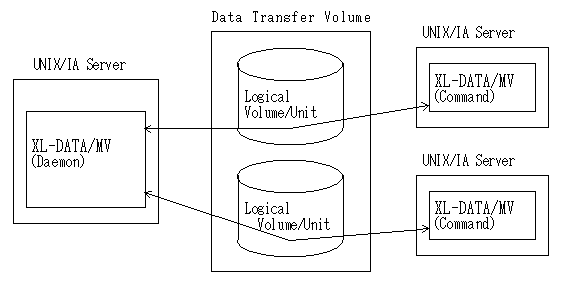
Contents
Index
 
|