Specifying volumes to be assigned to a server.
This function is for ETERNUS Disk storage system only.
Select a storage system to which to assign the volumes, from [Storage] tab in [Monitoring] pane.
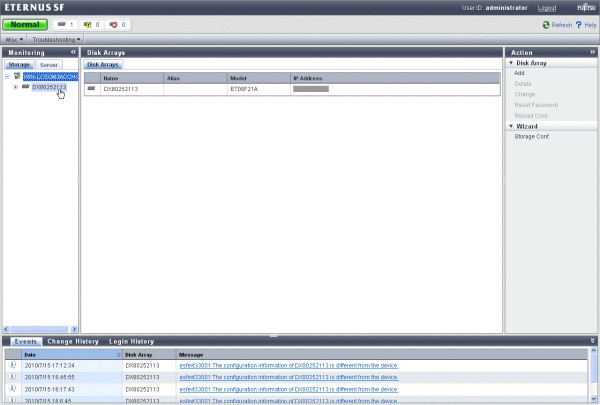
Click [Volume] - [Assign] in [Action] pane.
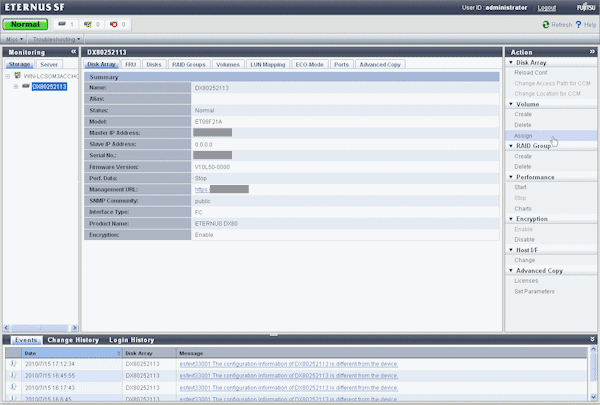
Select a server to which to add the volumes, from a list.
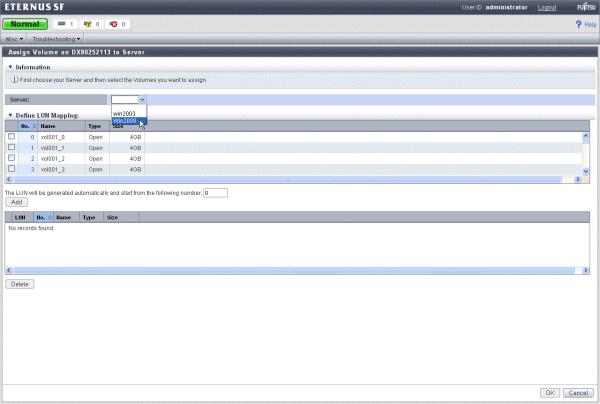
Set a host affinity.
Click the [Connection] button and the Host Affinity Settings dialog box is displayed.
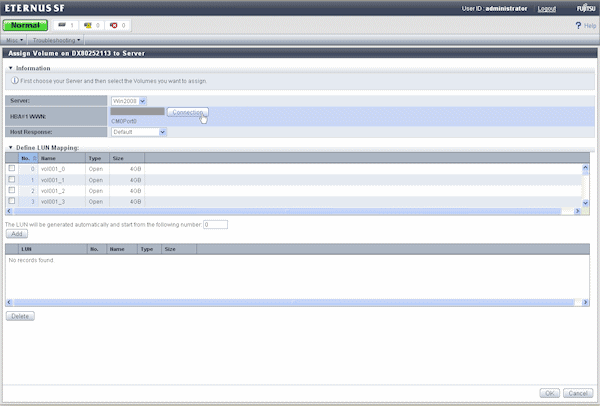
Select a server used host affinity from a list in the dialog box, and click [OK] button.
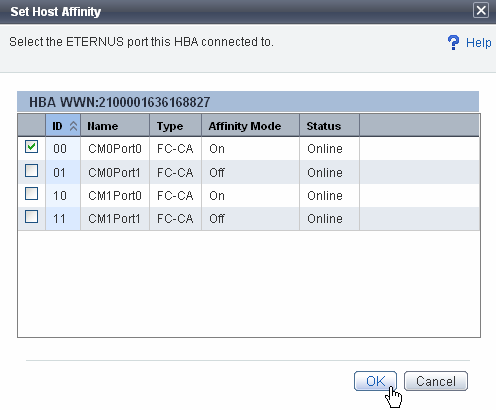
Select a host response from the list.
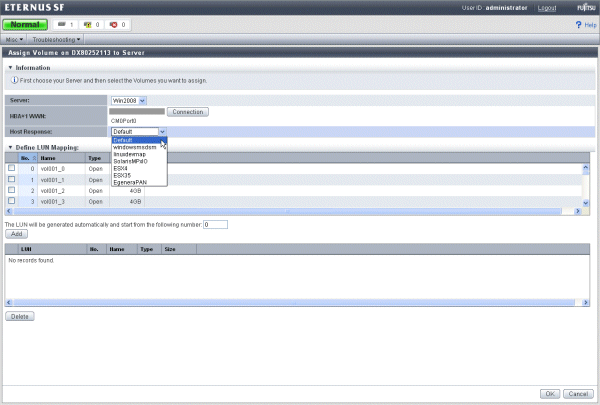
For more information about items to be specified, see "A.7 Host Interface Information".
Set up LUN mapping.
From the volume list, click the check boxes for volumes to be assigned to the server and click [Add] button.
The LUN of volume is numbered from 0 automatically.
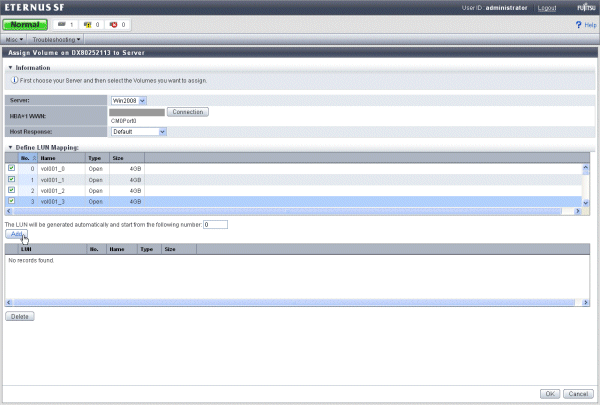
If you deselect the volumes already assigned to the server, select a volume you want to deselect from the list and click [Delete] button.
Click [Yes] button on the Confirmation dialog box, and the volumes are assigned to the server.
The volumes deselected from the list in step 6 are removed from LUN mapping.
Note
Please stop access to the port that is connected from the volume when changing or removing mapping of volume, or removing volume.
To stop access, it is necessary that the server connected from affected volumes are stopped or the volumes are unmounted.
To confirm affected volumes, follow the following procedures.
Select [LUN Mapping] in [Storage] tab of [Monitoring].
Select a entry in [List of Affinity Groups] screen. [Affinity Group Details] window will show up.
When the volume that to be changed or to be deleted exists in the volume list displayed on [Affinity Group Details] window, it is necessary to unmount from all the volumes in the same affinity group.
Repeat step2 to step3, and unmount all volume in the affinity group exists where volume that changing or removing.
Point
Mount is standard function of OS. Refer to manual of OS for details.