Creating volumes on a disk storage system.
This function is for ETERNUS Disk storage system only.
Select a storage system to which to create volumes, from [Storage] tab in [Monitoring] pane.
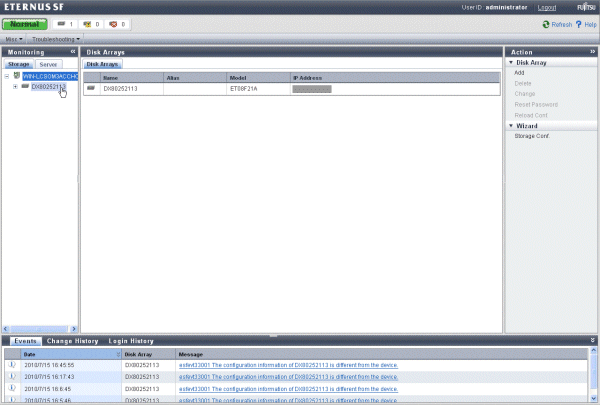
Select [Volume] - [Create] in [Action] pane.
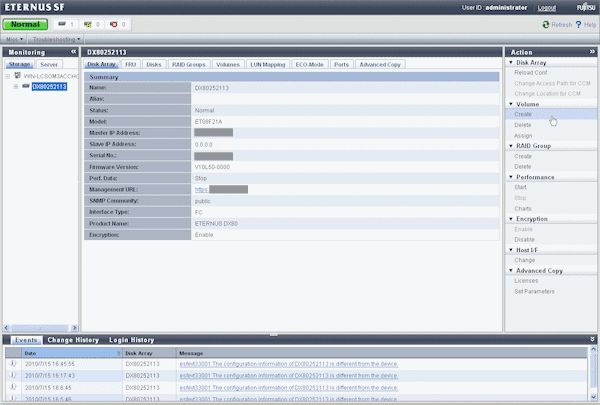
Enter created volumes information and click [OK] button.
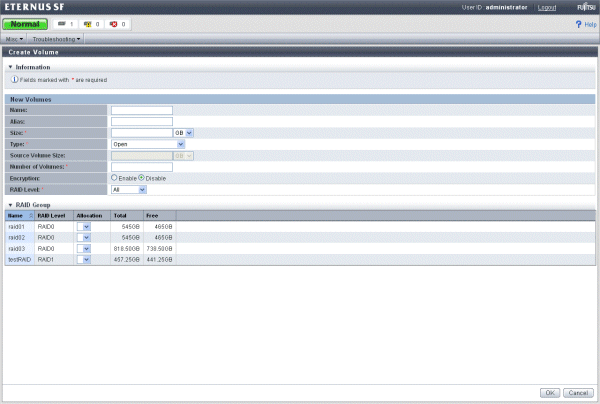
For more information about items to be specified, see "A.3 Volume Information".
Note
The number of volumes that can be created at one time is as follows.
OPEN or SDV
100 or less
SDPV
10 or less
Click the [Yes] button in the Confirmation dialog box and create volumes.