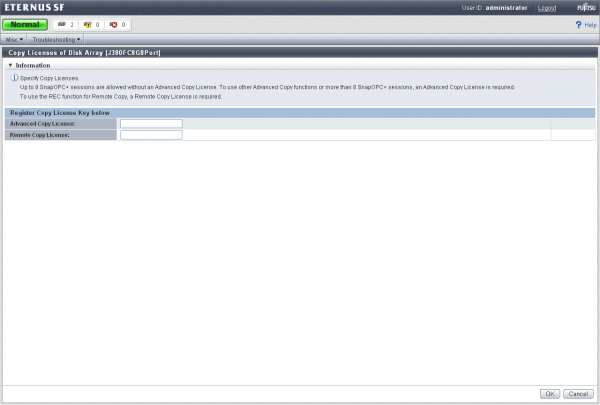Register Advanced Copy license or Remote Advanced Copy license before using a disk storage system.
This function is for ETERNUS Disk storage system only.
Select a disk storage system to which to register Advanced Copy license or Remote Advanced Copy license, from [Storage] tab in [Monitoring] pane.
Click [Advanced Copy] - [License] in [Action] pane.
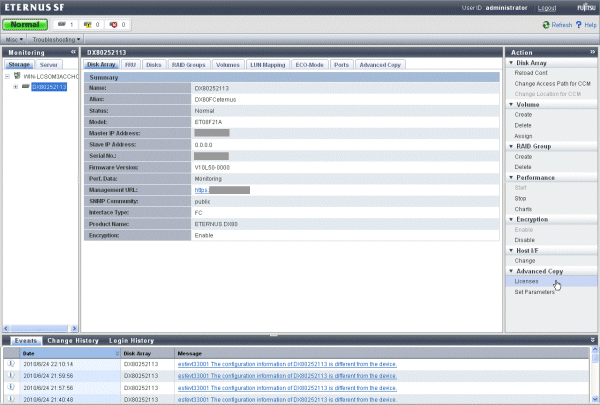
Specify Copy License key, and click [OK] button.
In case of ETERNUS DX60/DX80:
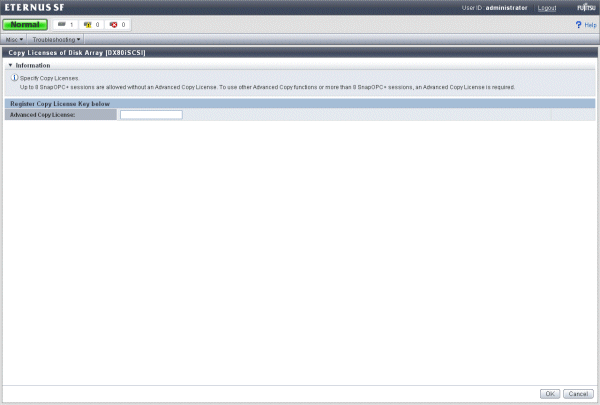
In case of ETERNUS DX90: