This sub section explains how to register a license.
Right-click on the [License] node and then select the [Add License] option to invoke the [Add License] dialog.
Select the license to register and enter the license key. And then, click the [Next] button to invoke the following dialog.
To register a Snap/Clone license, enter the IP address, user account and password of the target disk array, and then click the [OK] button.
To register a Remote Copy license, how to register varies depending on whether the target disk array can be accessed from License Manager or not.
If the License Manager can access the target disk array
Enter the IP address, user name and password of the target disk array, and then click the [OK] button.
If the License Manager can not access the target disk array
Enter the serial number of the target disk array after checking the [Remote Storage] box, and then click the [OK] button.
Find the license ID of the license to register by the esflm listid command.
> esflm listid
Execute the following command.
If the License Manager can access the target disk array
> esflm add License-ID License-Key -i IP-Address -u User-Name -p Password
If the License Manager can not access the target disk array
> esflm add License-ID License-Key -s Serial-Number
In the case where the manager function of AdvancedCopy Manager is on a cluster environment, a license must be registered in each node of which the cluster environment is made. Using "E.3.4 Backup and restoration of license management database" can ease registration task in a cluster environment.
The following example registers a license in a cluster environment. In this example, the manager function of AdvancedCopy Manager is an active/standby cluster application in a three-node cluster system.
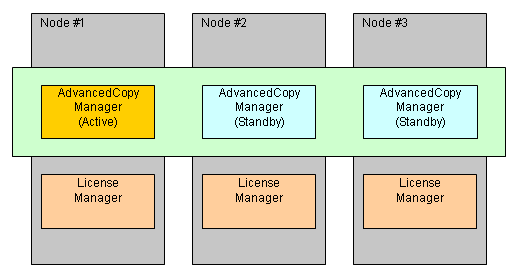
Register a license in arbitrary one node of the cluster.
In the node where the previous step was done, backup license database by the esflm backup command.
> esflm backup Backup-File-NameRestore the license database by the esflm restore command in other nodes. By this operation, a license is registered in these nodes.
> esflm restore Backup-File-Name