

| PRIMECLUSTER Wizard for NAS (PRIMEQUEST) 4.2 Configuration and Administration Guide - Linux - |
Contents
 
|
| Chapter 2 Environment Configuration | > 2.4 userApplication and Netapp resource |
Create userApplication and Netapp resources using the CUI hvw command (RMS Configuration Wizard).

Refer to "PRIMECLUSTER Installation/Administration guide" for details of making userApplication.
userApplication is configured as shown in the illustration.
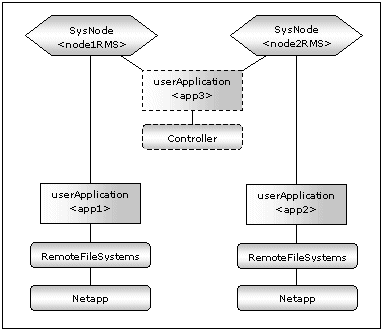
userApplication is configured as shown in the illustration.
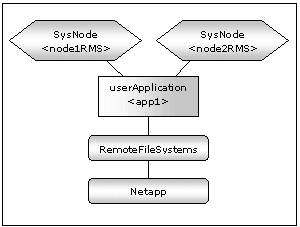
Start the RMS Configuration Wizard by executing the following command on any one of nodes in a cluster system:
|
hvw -n <definition name> |
You can specify any definition name for the hvw command.
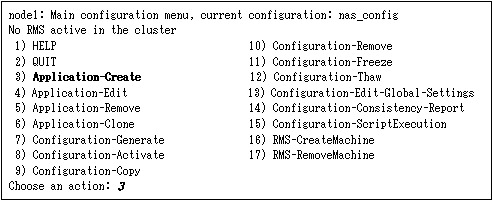
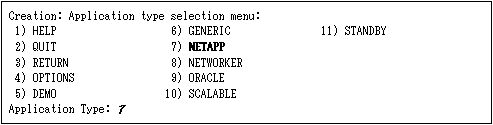
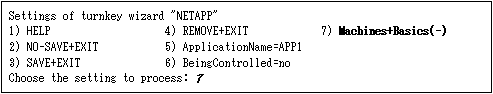
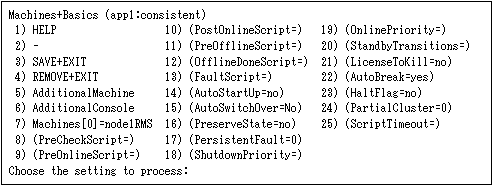

|
Attributes |
Values |
|
AutoSwitchOver |
no |
|
PersistentFault |
1 |
|
Attributes |
Values |
|
AdditionalMachine |
Add a standby node. (required) |
|
AutoSwitchOver |
HostFailure|ResourceFailure|ShutDown |
|
PersistentFault |
1 |
|
HaltFlag |
Yes |
Contents
 
|