This section explains how to delete a virtual storage pool.
Select and delete virtual storage pools as described below.
Start up the "Delete Virtual Storage Pool" dialog box is as follows:
Select from the Composition Data tree area the virtual storage pool you want to delete and then [Operations] - [Virtual Storage Pool] - [Delete], or
Right-click on the virtual storage pool and select [Delete Virtual Storage Pool].
Information
When any resource is registered in the virtual storage pool, you cannot select [Delete] on the [Operations] - [Virtual Storage Pool] menu or right-click on [Delete Virtual Storage Pool].
The "Delete Virtual Storage Pool" confirmation dialog then appears. Click the <OK> button.
The "Delete Virtual Storage Pool" message dialog displays the result of deleting the virtual storage pool. Click the <Close> button.
Confirm on the display and the creation screen that the virtual storage pool has been deleted.
All virtual storage pools are now successfully deleted.
Proceed as follows to delete multiple virtual storage pools simultaneously.
Open the "Delete Virtual Storage Pool" dialog box by using one of the following methods:
Select "Virtual Storage Pool" in the Composition Data tree area, then select [Operation] - [Virtual Storage Pool] - [Delete], or
Right-click on "Virtual Storage Pool" in the Composition Data tree area, then select [Delete Virtual Storage Pool].
The "Delete Virtual Storage Pool" dialog box is displayed.
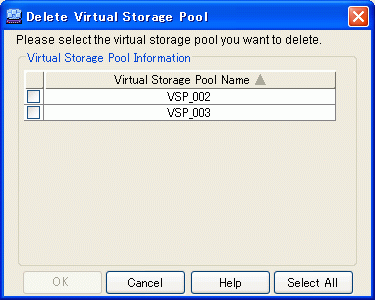
Information
If any resource is registered in the virtual storage pool, the virtual storage pool is not displayed in the "Delete Virtual Storage Pool" dialog box.
Select the virtual storage pool or pools you want to delete, and click the <OK> button.
You can select all virtual storage pools by clicking the <Select All> button. If all virtual storage pools are selected, you can deselect all virtual storage pools by clicking the <Clear> button.
The "Delete Virtual Storage Pool" confirmation dialog box is displayed. Click the <OK> button.
The "Delete Virtual Storage Pool" message dialog displays the result of deleting the virtual storage pool. Click the <Close> button.
Confirm on the display and the creation screen that the virtual storage pool has been deleted.
All virtual storage pools have now been successfully deleted.