

| Systemwalker Desktop Patrol User's Guide - Microsoft(R) Windows (R) - |
Contents
Index
 
|
| Chapter 3 Systemwalker Desktop Patrol Functions | > 3.1 Asset Management Function |
For software information, the following four types can be collected as inventory information:
 Software Information
Software InformationThe results of searching using "Software Dictionary" of Systemwalker Desktop Patrol are collected. "Software Dictionary" means a definition function that defines software search conditions provided by "Systemwalker Support Center".
Search conditions are shown as follows:
Software Information in "Systemwalker Desktop Patrol Main Menu" is displayed as follows:
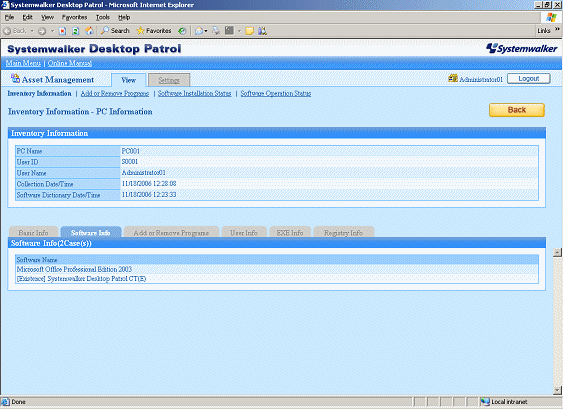
 Program Information
Program InformationA list of software displayed in information on "Add or Remove Programs" is automatically collected.
After installation, this information can be used when performing license management to the applications set in "Add or Remove Applications" or "Add or Remove Programs".
Program Information in "Systemwalker Desktop Patrol Main Menu" is displayed as follows:
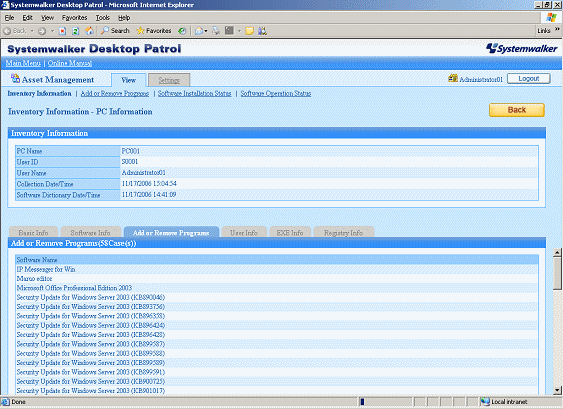
 EXE Information
EXE InformationProperty information of all executable files (files with extension of .exe) that exist on the PC is collected.
EXE Information in the "Systemwalker Desktop Patrol Main Menu" is displayed as follows:
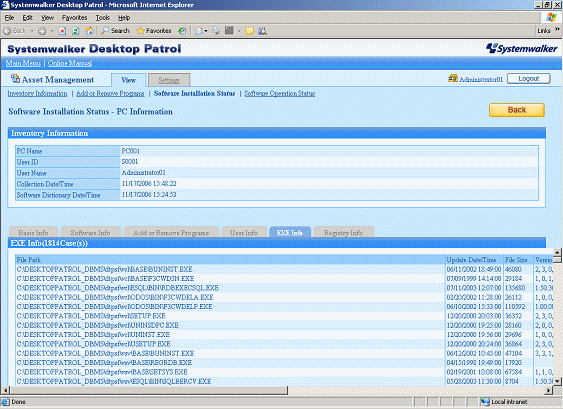
 Registry Information
Registry InformationYou can collect information in the registry of the OS by specifying "key name" and "name of value".
Registry Information in "Systemwalker Desktop Patrol Main Menu" is displayed as follows:
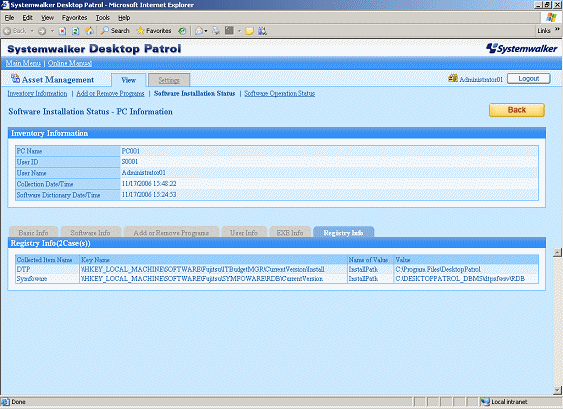
Contents
Index
 
|