

| Interstage Shunsaku Data Manager Operator's Guide - Microsoft(R) Windows(R) 2000/ Microsoft(R) Windows Server(TM) 2003 - - UNIX - |
Contents
Index
 
|
| Chapter 5 Backup and Recovery | > 5.4 How to Recover to the Latest Backup |
If a malfunction occurs in the disk containing the director data files while the system is in operation, Shunsaku will output a "shn30306u" message to the event log or system log (syslog) of the director server.
The following diagram shows an example of a recovery operation performed when the disk containing the director data files malfunctions.
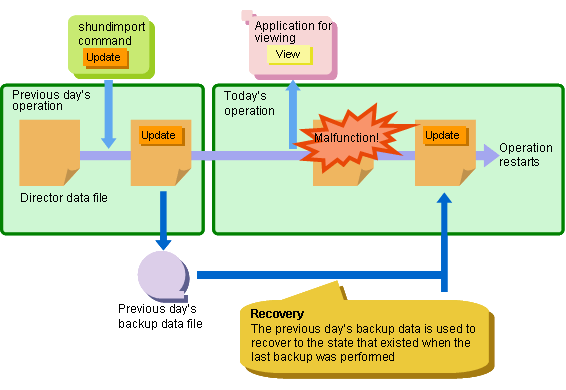
The following procedure is used to recover the director data files to the state that existed at the previous backup.

Before recovering director data files, stop all applications to prevent data searches and updates from occurring.
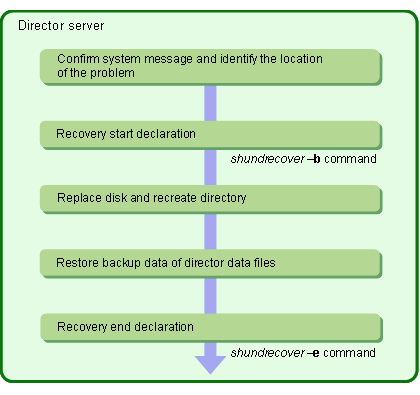
If a disk fault occurs while the director data file directory is being accessed, Shunsaku will output the following message to the event log or system log (syslog):
shn30306u: An I/O error has occurred with a director data file. file=file name System call=function name errno=error number (director) [director identifier name] Shunsaku System Name=Shunsaku system name |
Use the message to confirm the name of the device where the disk fault occurred or the full pathname of the file.

If the operating system needs to be restarted during disk replacement, restart the operating system, then perform Step 3 before Step 2 (this step).
Ensure that all applications are stopped, start Shunsaku, and then perform Step 2 (this step) after Step 3 is performed.
shundrecover -s director identifier -b |

copy command, etc.


cp command, etc.
The recovery end declaration will restore the director data file to the state that existed at the previous backup.
shundrecover -s director identifier -e -p |

Refer to 3.2 Starting and Stopping Shunsaku for more information on how to start and stop Shunsaku.
Refer to 3.3 Registering Lookup Data for more information on how to register lookup data.
Contents
Index
 
|