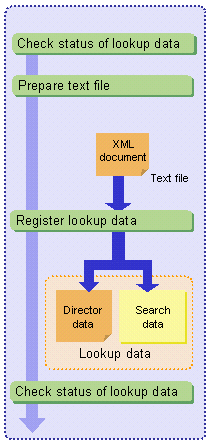|
Interstage Shunsaku Data Manager Operator's Guide - Microsoft(R) Windows(R) 2000/ Microsoft(R) Windows Server(TM) 2003 - - UNIX -
|
Contents
Index
 
|
3.3 Registering Lookup Data
"Lookup data" refers to the director data managed by directors and the search data that is distributed to each searcher.
Lookup data is registered using the shundimport command to import text files that contain XML data.
The following figure shows the flow of operations for registering Lookup Data
[Figure : Flow of Operations for Registering Lookup Data]
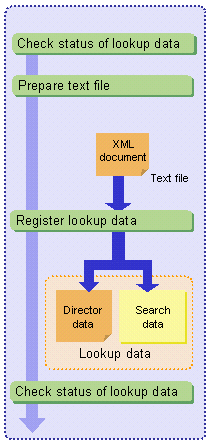
Use the following procedure to import data in XML format from a text file and register lookup data:
- Execute the shundstate command, check the total number of records, and record the result.
shundstate -s director identifier |
- Prepare a text file.
If multiple text files exist, join them into a single file. Refer to the Application Development Guide for more information on the text file.

- Files on the local disk of the director server are used as input files for registering Lookup Data, so register the text files on the local disk of the director server.
- Using the Shunsaku XML conversion function, text files that store XML data and that are used as input files for importing data can be created from data stored in databases or CSV files. Refer to the Application Development Guide for more information on the XML conversion function.
- Register lookup data by executing the shundimport command and importing XML data stored in text files.
shundimport -s director identifier -f file name |
- Execute the shundstate command and confirm that the total number of records has changed.
shundstate -s director identifier |

Refer to 6.2.3 Monitoring Director Operation Information for more information on the content displayed by the shundstate command.

- Back up the director data files after executing the shundimport command with the -n option, or if update logs have not been collected. Refer to 5.3.2 Backup for more information on backing up director data files.
- Refer to 3.4 Re-registering Lookup Data for more information on how to replace or re-register lookup data after it has been registered.
All Rights Reserved, Copyright (C) FUJITSU LIMITED 2006