

| Interstage Shunsaku Data Manager Operator's Guide - Microsoft(R) Windows(R) 2000/ Microsoft(R) Windows Server(TM) 2003 - - UNIX - |
Contents
Index
 
|
| Chapter 5 Backup and Recovery |
If a malfunction occurs in a system that does not perform data updates and is only used for viewing data, it may be sufficient to restore the system to the state that existed when the director data files were last backed up.
Even if the system does perform data updates, in some cases the system can be fully restored by recovering to the latest backup point and then re-executing the updates that took place after the backup.
In such systems, it is possible to recover from problems by performing regular backups without using operation log files.
This section explains how to perform backup and recovery without using operation log files.
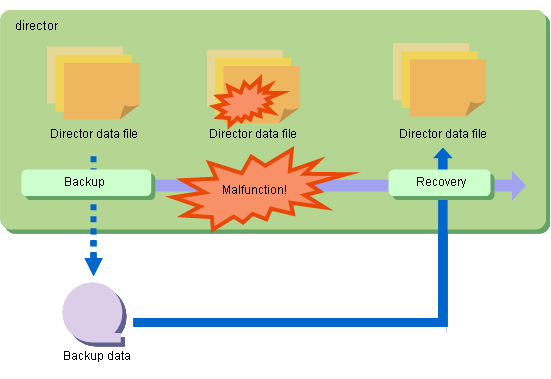
 5.4.1 Preparation
5.4.1 Preparation 5.4.2 Backup
5.4.2 Backup 5.4.3 Recovery
5.4.3 Recovery
Contents
Index
 
|