

| Interstage Shunsaku Data Manager Operator's Guide - Microsoft(R) Windows(R) 2000/ Microsoft(R) Windows Server(TM) 2003 - - UNIX - |
Contents
Index
 
|
| Chapter 4 System Maintenance | > 4.2 Changing System Configuration |
Use the following procedure to delete searchers.
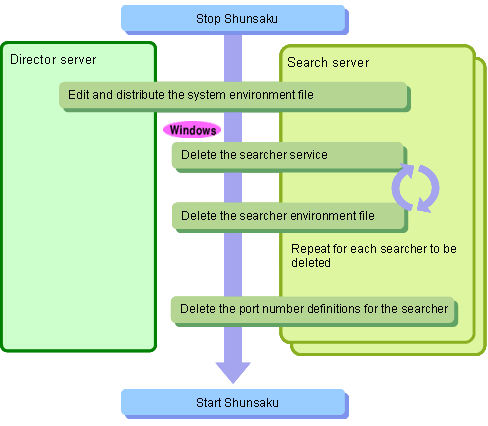

Refer to 3.2.2 Stopping Shunsaku for more information on stopping Shunsaku.
|
Execution parameter name |
Meaning |
Explanation |
|---|---|---|
|
Searcher |
Server information for searchers |
Delete the parameter for the searcher being deleted. |




shunsservice -s searcher identifier -n Shunsaku system name -d |

Delete the following file:
Shunsaku installation folder\etc\searcher\searcher identifier for the searcher to be deleted.cfg


Delete the following file:
/etc/opt/FJSVshnsk/etc/searcher/searcher identifier for the searcher to be deleted.cfg

Windows installation folder\system32\drivers\etc\services


/etc/services

Refer to 3.2.1 Starting Shunsaku for more information on starting Shunsaku.
Contents
Index
 
|