

| Interstage Shunsaku Data Manager Management Console Guide - Microsoft(R) Windows(R) 2000/ Microsoft(R) Windows Server(TM) 2003 - |
Contents
Index
 
|
| Chapter 2 Maintenance | > 2.2 Changing System Configuration |
Use the procedures shown below to delete a searcher from a server.
Figure 2-7 shows the procedure used to delete a searcher from a server.
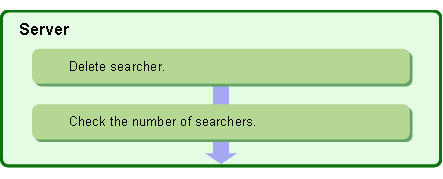

Refer to 1.3.2 Stopping for details on stopping Shunsaku.
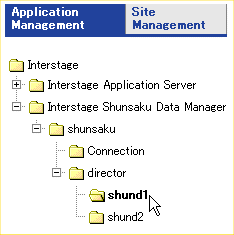

The total number of searchers registered to the director cannot be zero (0).
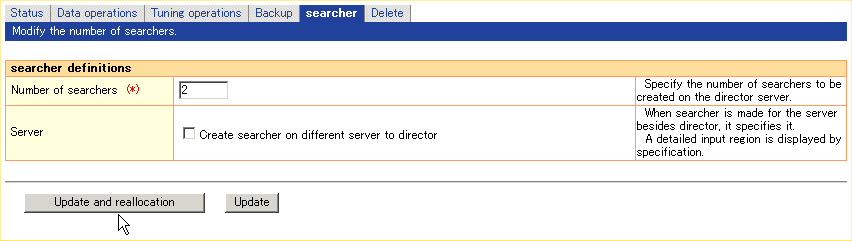

Refer to 1.3.1 Starting for details on starting Shunsaku.
If the director holds a large quantity of data and searchers are deleted, the remaining searchers may not be able to handle all the search data from the deleted searchers. Therefore, check the director status and, while the director is stopped, increase the number of searchers.
Refer to 2.2.1 Adding Searchers for the method used to add searchers.
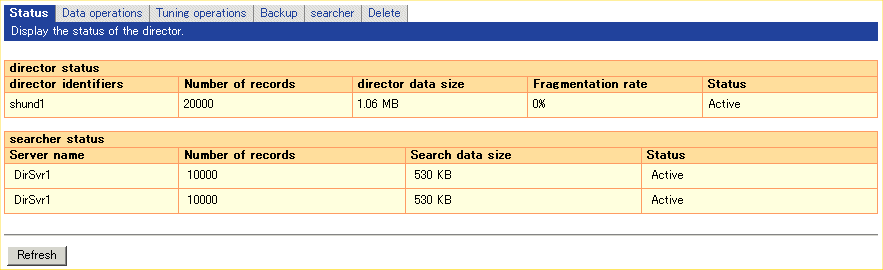
Contents
Index
 
|