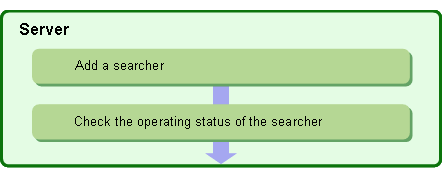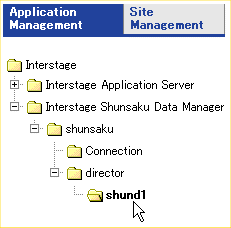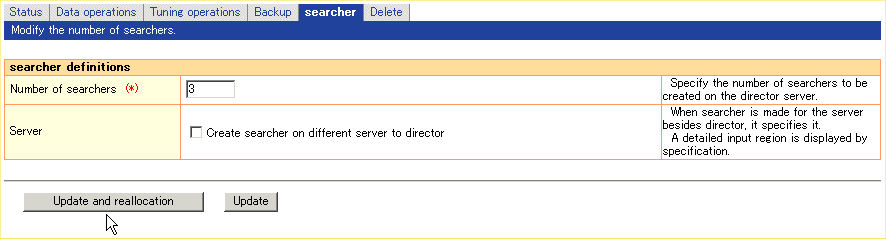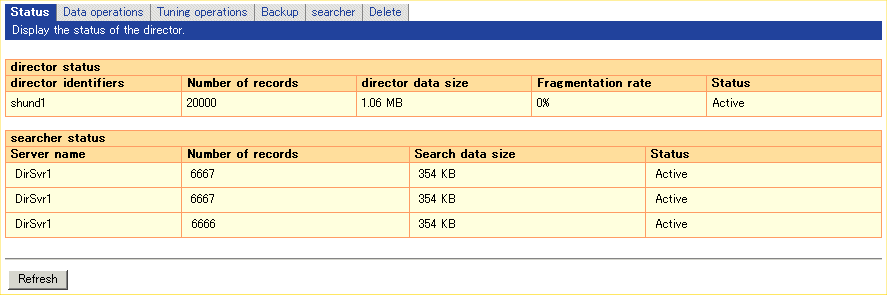|
Interstage Shunsaku Data Manager Management Console Guide - Microsoft(R) Windows(R) 2000/ Microsoft(R) Windows Server(TM) 2003 -
|
Contents
Index
 
|
2.2.1 Adding Searchers
If the server performance indicates that it can process more data and faster search speeds are desired, or if increases in the volume of data are expected, add a searcher.
The maximum number of searchers that can be registered in one director is 20.
Figure 2-5 shows the task flow for adding a searcher.
[Figure 2-5 Adding a Searcher]
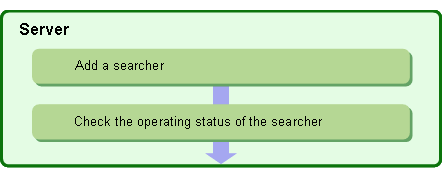
- In the navigation frame, click the identifier of the director to which a searcher is to be added.
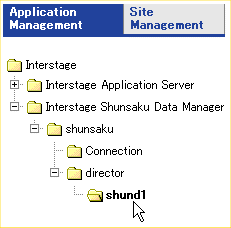
- In the operations frame, click the searcher tab. Increase Number of searchers, then click the Update button to add the searcher. Alternatively, click the Update and reallocation button to re-allocate the search data at the same time.
If the system is active, the added searcher is started automatically.
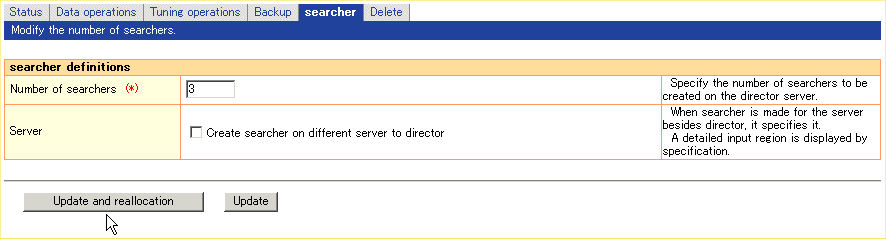

- If the 'Number of searchers' is increased too much, the Windows system resources may be used up and it may be impossible to start some searchers.
Check the Status tab and, if some searchers have not started, reduce the "Number of searchers". Then, increase the number of search servers without using the management console before adding more searchers.
Refer to Adding Searchers and Search Servers and Determining the Number of Searchers in the Operator's Guide for more information on how to add search servers.
- The function to create searcher on different server to director is not supported.
- Click the Status tab and click the Refresh button to verify that the searcher has started.
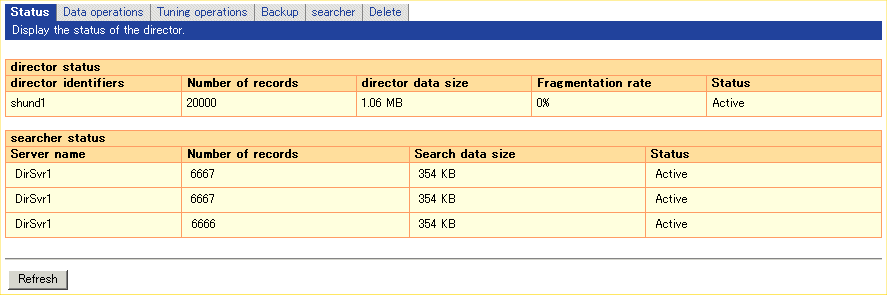
All Rights Reserved, Copyright (C) FUJITSU LIMITED 2006