

| Interstage Shunsaku Data Manager Management Console Guide - Microsoft(R) Windows(R) 2000/ Microsoft(R) Windows Server(TM) 2003 - |
Contents
Index
 
|
| Chapter 2 Maintenance | > 2.2 Changing System Configuration |
Add a director if the number of searchers exceeds the number that can be managed by one director. The maximum number of directors that can be added is 255.
Figure 2-6 shows the task flow for adding a director.
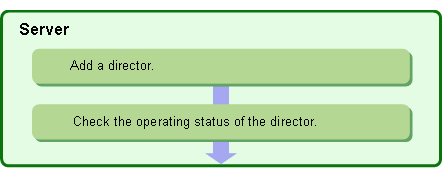
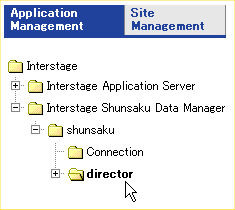
If the system is active, the added director and searcher are started automatically.
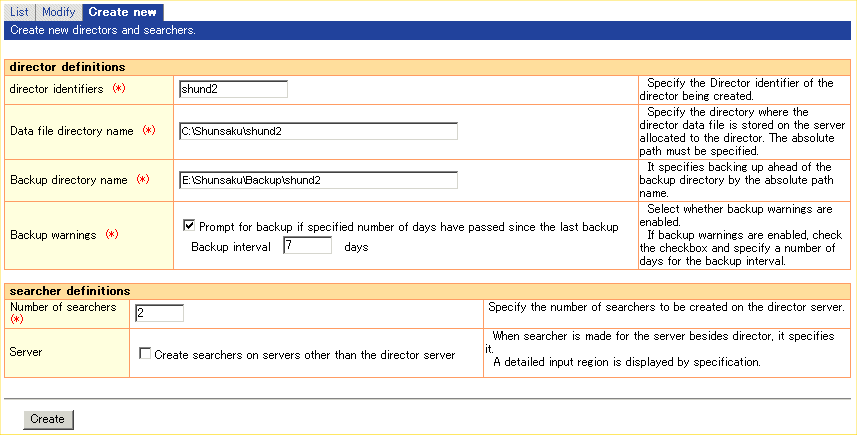
|
Option name |
Input |
||
|---|---|---|---|
|
Director definition |
Director identifier |
Specify the director identifier. |
|
|
Data file directory name |
Specify the name of the directory that stores the director data. |
||
|
Backup directory name |
Specify the name of the directory that stores the backup. |
||
|
Backup warnings |
Encourage the user to execute backup when the specified number of days have elapsed since execution of the most recent backup. |
Select the checkbox. |
|
|
Backup time interval |
Specify the number of days. |
||
|
Searcher definition |
Number of searchers |
Specify the number of searchers. |
|
|
Server |
(This function is not supported.) |
||


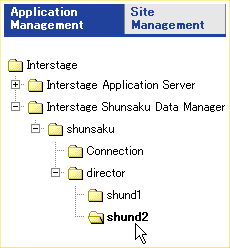
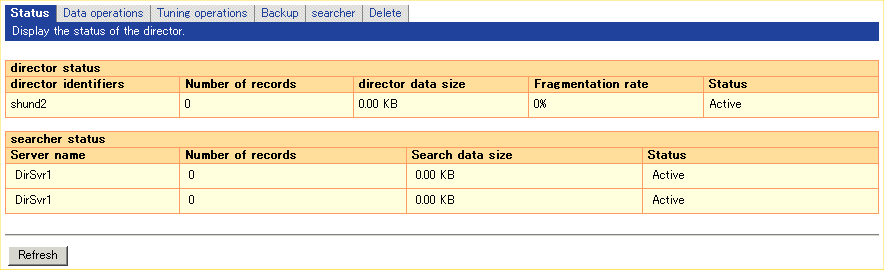
Contents
Index
 
|