

| Interstage Shunsaku Data Manager Management Console Guide - Microsoft(R) Windows(R) 2000/ Microsoft(R) Windows Server(TM) 2003 - |
Contents
Index
 
|
| Chapter 2 Maintenance | > 2.2 Changing System Configuration |
Figure 2-8 shows the procedure for deleting a director from a server.
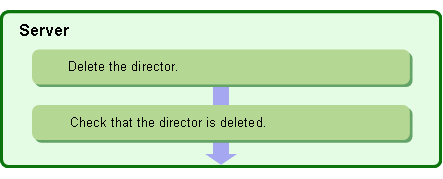

Refer to 1.3.2 Stopping for details on stopping Shunsaku.
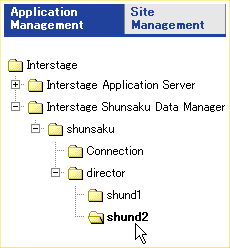
The director data is deleted at the same time.
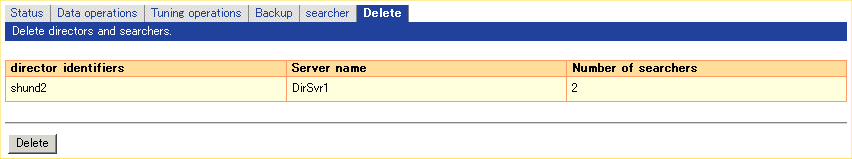

When a director is deleted, the lookup data that was imported to that director is also deleted. If that data is still required, use the shundexport command to export the data to an external file before deleting the director.

Refer to 1.3.1 Starting for details on starting Shunsaku.
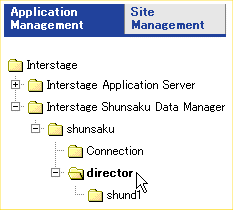
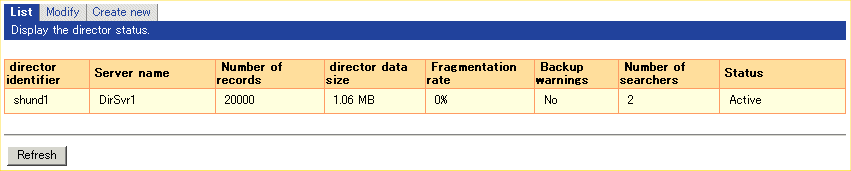

When a director is deleted, the backup collected by the Management Console backup function is not deleted. If a backup was created, delete the backup that was saved to the backup directory.
Contents
Index
 
|