

| ETERNUS SF Disk Space Monitor User's Guide - Microsoft(R) Windows Server(TM) 2003/Solaris(TM) Operating System/Linux - 13.0 |
Contents
Index
 
|
| Part 2 Installation (Basic) | > Chapter 6 Linkage Products and Other Supplementary Notes |
Before creating and applying a collection policy (refer to Chapter 13, "Creating and Applying Collection Policies"), the following preparations and verifications are required.

Check whether the path to Oracle has been set in the PATH environment variable. This is usually set automatically when Oracle is installed. If this has not been set for some reason, the path for Oracle must be added to the PATH variable. Refer to the Oracle manual for details.

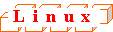
Make settings for the collection template.
Refer to Section 15.3, "How to Set Up Oracle Database Server" for details.

Refer to the Oracle manual for details.
If the Oracle instance to be monitored is changed after a collection policy has been created and applied (refer to Chapter 13, "Creating and Applying Collection Policies"), repeat the steps described in this section.
Note that after the collection policy has been created and applied again, it must be updated in the Console window. Collect the configuration information using the Agent Settings window with reference to Section 9.2.3.1.2, "Agents".
Contents
Index
 
|