

| ETERNUS SF Recovery Manager for Oracle EE 13.0.1 User's Guide - Solaris(TM) Operating System - |
Contents
 
|
Recovery Manager for Oracle does not support Automatic Storage Management (hereafter referred to as "ASM").
Recovery Manager for Oracle does not support Oracle Managed Files ("OMF").
The recovery processing in the cluster operation (HA and RAC) will fail unless all the nodes (systems) comprising the cluster have been activated.
Ensure the recovery operation is executed after recovering all the nodes (systems).
Also ensure that the recovery operation is executed after confirming that all GDS volumes and file systems locating the database files are visible without server problems.
When performing a backup and recovery, please perform it with primary node(*.
However, when the backup is performed with primary node stopped, please perform it with a node excepting the primary node.
When all the nodes are in the inactive status, recovery using the full recovery function is recommended. The auto recovery function may not recover from the damage normally.
(* Primary node means the node that has the minimum instance number.
Recovery Manager for Oracle does not back up or recover the shared configuration files.
If shared configuration files requiring backup are in use, back them up separately. If shared configuration files are damaged, recover them separately.
Note: For details of shared configuration files, refer to the manual, "Oracle9i Real Application Clusters Setup and Configuration".
Recovery Manager for Oracle does not back up or recover the Oracle Cluster Registry (hereafter referred to as "OCR"). If the Oracle Cluster Registry requires backup, back it up separately. If the OCR is damaged, recover it separately.
Note: For details on OCR and how to back up and recover, refer to the manual, "Oracle10g Real Application Clusters Administrator's Guide".
Set up "$ORACLE_HOME/network/admin/tnsnames.ora" such that the Oracle Net can connect to the database being backed up.

Define the listener for target database connection in the static service configuration.
Recovery Manager for Oracle requires connection to databases using JDBC. Because the database can be connected in the open status only, a recovery error may be generated if the listener is in the dynamic service configuration. Ensure the listener is used in the static service configuration.
Example: Setting the listener in the static service configuration
|
LISTENER = |
Note: Enter "SID_LIST_listener name" and "SID_NAME".
In the cluster operation (HA), when the password files are not synchronous between the nodes, the database may not be activated in the event of failover.
After performing the following tasks, synchronize the files between the nodes. This can be done, for example, by copying the password file to the standby node.
A logical host for an Active/Passive Cluster Environment is required. In the OPC/EC backup operation, specify the logical host for the ACM Active/Passive Cluster Environment in "Host name (HOST)" of the "basic information file (rmfo_system.ini)". Log in to the logical host to execute the backup command and the recovery operations.
Back up immediately when the target database has been altered (adding, deleting, or changing the control files, online redo log, data files etc.).

In the database environment where some tablespaces are in the offline status, all the tablespaces will be turned online when the backup processing or DB check is executed.
Recovery Manager for Oracle does not support the tablespace point-in-time recovery (TSPITR).
The entire database must be subjected to the point-in-time recovery.
Always select "Full Recovery" to recover the database in the EC backup operation. When a recovery operation other than "Full Recovery" is performed, integrity of the EC session may be affected, and the next backup operation may end in error.
Back up immediately after a recovery operation is performed. Unless the recovery operation is for the tablespaces only, the redo log will be reset, and the recovery catalog will also be reset. Therefore, no backup copy will be kept. This may result in loss of data.

In the OPC/EC backup operation, physical copy for OPC restore may be in progress immediately after the recovery operation. In this instance, the backup operation will end in error. The following message is output to the execution log file if backup is performed while OPC restore physical copy is in progress.
|
swst0676 Cannot backup. This is because Restore for Transaction Volume is being executed. Device Name=[DEVICE NAME] |
Check the status of physical copy for OPC restore on the Backup Control screen of AdvancedCopy Manager. When physical copy for OPC restore is completed, re-execute the backup operation.
Recovery Manager for Oracle does not provide a function that backs up data to a tape. It is recommended that data stored on a backup volume is backed up to a tape using backup software. By backing up data to tapes, risks may be dispersed.
The following require tape backup:
For the details of these volumes, refer to the examples of disk resource allocation in the section, "Disk Resources Allocation".
Multiple Recovery Manager for Oracle commands may not be issued to the same database. Ensure subsequent commands are executed after the previous command has returned.
Using the RMAN function, this software operates and manages the backup and recovery operations by date. There is no problem with moving the system date forward. However, if the system time is moved back , backup and recovery processing may generate an error.
Only the backup operation by the Suspend/Resume function is supported for EC.
At least two generations of EC backup volumes are required *1.
One generation is in the synchronous state, and the other generation is in the suspend state.
*1: A generation is defined as the "number of backup volumes" in Recovery Manager for Oracle.
Integrity may be affected in the data that manages backup operations when the data file backup method or the number of backup generation managements is altered. This may cause an error in recovery operations.
To change the backup mode described above, consult the Support Department of Recovery Manager for Oracle beforehand.
When a patch for the Oracle database product is applied, post processing of the recovery catalog database is also required after the patch application.
For details, consult the Support Department of Recovery Manager for Oracle
Use the character string in accordance with the "Oracle Schema object naming rules". Note that the name of an object with a quoted identifier is not supported.
When the database operation is in the cluster mode (HA and RAC), locate all the database resources (control files, online redo log files, data files, archived redo log files) on the shared disks.
No restriction applies to the single server configuration.
Ensure the UNDO tablespace name is started with "UNDO".
Use the locally managed temporary tablespace (create it using the "create temporary tablespace" statement) as the temporary tablespace, create at least one and set "AUTOEXTEND OFF" to the tablespace.
Poor example: A raw device on the GDS
|
# ln -s /dev/sfdsk/oracle/rdsk/USERS01 /oracle/dbf/users01.dbf |
Good example: A raw device on the GDS
|
SQL> create tablespace users |
Specify the value of the initial parameter "remote_login_passwordfile" to be "exclusive" and the password file authentication to be essential.
Define in "$ORACLE_HOME/network/admin/tnsnames.ora" the Oracle Net connection to the database subject to the backup and recovery operation. This is because this software is designed to connect the database subject to the backup and recovery operation of the Oracle Net.
Note: Setting must be made for each node in the cluster (HA and RAC) operation.
The following must be noted even though the backup and recovery operation of the database created on the PRIMECLUSTER Global Disk Services (hereafter referred to as "GDS") is supported:
*1: When EC backup method is selected, this must be less than 8 / number-of-generations (number of EC backup volumes).
Note: Refer to the respective manuals, software handbooks, user's guides etc. and check any other restrictions that may affect ACM, ETERNUS3000/6000, and ETERNUS GR Series.
The following tables show the form of each file backed up with RMfO.
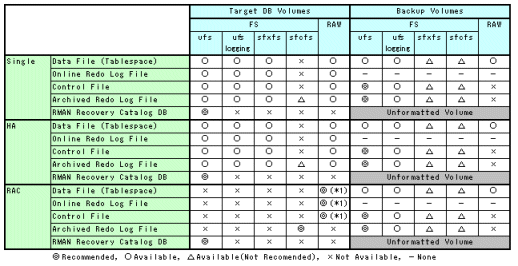
*1 Use GDS volumes.
Note: Backup Volumes
Data File Backup Volumes
This section explains allocation of disk resources in the single server or cluster operation (HA).
The volume locates the data files of the target database. Do not locate files other than data files (control file, online redo log file, archived redo log file, general files etc.) in this volume. The file must be created on either a raw device or a file system, but not on both.
The following file systems are supported:

To create data files on a file system, always specify "AUTOEXTEND OFF" (no auto extension).
The volume locates the online redo log files of the target database. The volume is not subject to backup.
The volume locates the control files of the target database.
The archived redo log is the output destination for the archived redo log files of the target database. The archived redo log may be mirrored using the initial parameter, "log_archive_dest_n" or "log_archive_duplex_dest", but only one of "log_archive_dest_1" or "log_archive_dest" will be backed up.
The volume can be estimated according to the following formula:
|
RSIZE * (NGEN + 1) |
where
RSIZE : The required disk size of archived redo logs for one generation.
NGEN : The number of backup generations. (1 to 3)
To operate one generation, a capacity to store two or more generations of archived redo log is required.
The volume is the backup volume of the "Data file (tablespace)".
It outputs the RMAN backup set.
A file system volume must be created using the "newfs" command etc.
The mount point to which this volume is allocated must also be created.
The following file systems are supported:
When the backup and recovery operation is executed, the software mounts and unmounts the volume. In normal operation, the volume must remain unmounted (Please arrange so that auto-mounting does not occur at system start.).
The volume can be estimated according to the following formula:
| SDF * (NGEN + 1) |
where
SDF: the sum of all sizes of the data files on the target database.
NGEN: the number of the backup generations. (1 to 3)
Multiple output destinations can be specified but the output size is not necessarily divided equally (the RMAN function of the Oracle database allocates data files to the volumes in sequence starting from Data File No. 1).
Obtain a volume that is the same size as the data file (tablespace) multiplied by the number of backup generations to be managed.
This volume must be visible from the target database server because it must be registered for backup in the recovery catalog.
If the "Data file (tablespace)" is created on the file system, it is mounted as Read Only (the mount point name is the name of the mount point with "/rmfo_bk1-3" added at the beginning. Refer to section "1. Data file (tablespace)". The mount point must be created for the "/rmfo_bk1-3/mount point" name.
If the "Data file (tablespace)" is created on the raw device, (as with the volume referred to in section "1. Data file (tablespace)"), the raw device in the OPC/EC backup destination volume must also be granted with the access permission of the Oracle Install user.
The volume locates the backup data of the "control file". It outputs the RMAN backup set.
A file system volume must be created using the "newfs" command etc.
The mount point to which this volume is allocated must also be created.
The following file systems are supported:
When the backup and recovery operation is executed, the software mounts and unmounts the volume. In normal operation, the volume must remain unmounted (Please arrange so that auto-mounting does not occur at system start.).
A volume size of 500MB or more is required.
The volume locates the backup data of the "Archived redo log". It outputs the RMAN backup set.
A file system volume must be created using the "newfs" command etc.
The mount point to which this volume is allocated must also be created.
The following file systems are supported:
When the backup and recovery operation is executed, the software mounts and unmounts the volume. In normal operation, the volume must remain unmounted (Please arrange so that auto-mounting does not occur at system start.).
A volume size larger than the "Archived redo log" size is required.
The RMAN recovery catalog database is created on this volume.
A file system volume must be created using the "newfs" command etc.
Only the "ufs" file system is supported.
When the backup and recovery operation is executed, the software mounts and unmounts the volume. In normal operation, the volume must remain unmounted (Please arrange so that auto-mounting does not occur at system start.)
A volume size of 2GB or more is required.
The volume locates the backup data of the "Recovery catalog database".
The volume size must be the same as the recovery catalog database size.
Allocate the volume only (neither the mount point nor the file system needs to be created).
The backup generation is one generation.
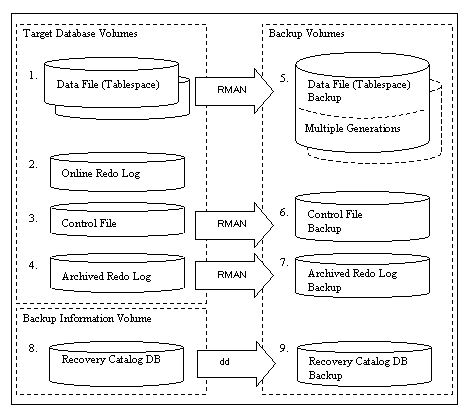
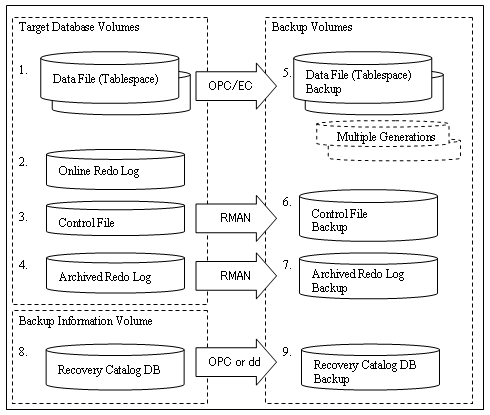
This section explains allocation of disk resources in the cluster operation (RAC).
The volume locates the data files of the target database.
The volume must be created on the GDS volume (raw device).
The volume locates the online redo log files of the target database. It is required by every node comprising RAC.
The volume is not subject to backup.
The volume must be created on the GDS volume (raw device).
The number of groups and members of the online redo log must be the same for each node.
The volume locates the control files of the target database.
The volume must be created on the GDS volume (raw device).
The archived redo log is the output destination of the archived redo log files of the target database.
It is required by every node comprising RAC.
It must be the sfcfs (GFS shared file system) and shared mounting by all nodes comprising RAC must be possible. Configure the system so that only the volume of own node is mounted in normal operation (Please arrange so that auto-mounting does not occur at system start).
Example: Setting "/etc/vfstab" (in two-node RAC operation)
|
/dev/sfdsk/rac10g/dsk/arch1 /dev/sfdsk/rac10g/rdsk/arch1 /rac10g/arch1 sfcfs - no noforcedirectio,rw |
The archived redo log may be mirrored using the initial parameter, "log_archive_dest_n" or "log_archive_duplex_dest", but only "log_archive_dest_1" or "log_archive_dest" will be backed up.
The volume can be estimated according to the following formula:
|
RSIZE * (NGEN + 1) |
where
RSIZE : The required disk size of archived redo logs for one generation.
NGEN : The number of backup generations. (1 to 3)
To operate one generation, the capacity to store two or more generations of archived redo logs is required.
The volume is the backup volume of the "Data file (tablespace)".
It outputs the RMAN backup set.
A file system volume must be created using the "newfs" command etc.
The mount point to which this volume is allocated must also be created.
The following file systems are supported:
When the backup and recovery operation is executed, the software mounts and unmounts the volume. In normal operation, the volume must remain unmounted (Please arrange so that auto-mounting does not occur at system start.).
The volume can be estimated according to the following formula:
| SDF * (NGEN + 1) |
where
SDF: the sum of all sizes of the data files on the target database.
NGEN: the number of the backup generations. (1 to 3)
Multiple output destinations can be specified but the output size is not necessarily divided equally (the RMAN function of Oracle database allocates data files to the volumes in sequence starting from Data File No. 1).
Obtain a volume that is the same size as the "Data file (tablespace)" multiplied by the number of backup generations to be managed.
This volume must be referable from the target database server because the volume must be registered for backup in the recovery catalog.
As with the "data file (tablespace)" volume, the raw device in the OPC/EC backup destination volume must be also granted with the access permission of the Oracle Install user.
The volume locates the backup data of the "control file". It outputs the RMAN backup set.
A file system volume must be created using the "newfs" command etc.
The mount point to which this volume is allocated must also be created.
The following file systems are supported:
When the backup and recovery operation is executed, the software mounts and unmounts the volume. In normal operation, the volume must remain unmounted (Please arrange so that auto-mounting does not occur at system start.).
A volume size of 500MB or more is required.
The archived redo log is the output destination for the archived redo log files of the target database. It outputs the RMAN backup set and is required by every node comprising RAC.
A file system volume must be created using the "newfs" command etc.
The mount point to which this volume is allocated must also be created.
The following file systems are supported:
When the backup and recovery operation is executed, the software mounts and unmounts the volume. In normal operation, the volume must remain unmounted (Please arrange so that auto-mounting does not occur at system start.).
A volume size larger than the "archived redo log" size is required.
The RMAN recovery catalog database is created on this volume.
A file system volume must be created using the "newfs" command etc.
Only the "ufs" file system is supported.
When the backup and recovery operation is executed, the software mounts and unmounts the volume. In normal operation, the volume must remain unmounted (Please arrange so that auto-mounting does not occur at system start.).
A volume size of 2GB or more is required.
The volume locates the backup data of the "recovery catalog database".
The volume size must be the same as the "recovery catalog database" size.
Allocate the volume only (no mount point or file system needs creating).
The backup generation is one generation.
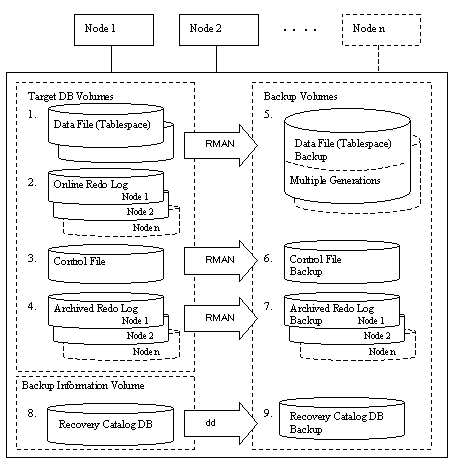
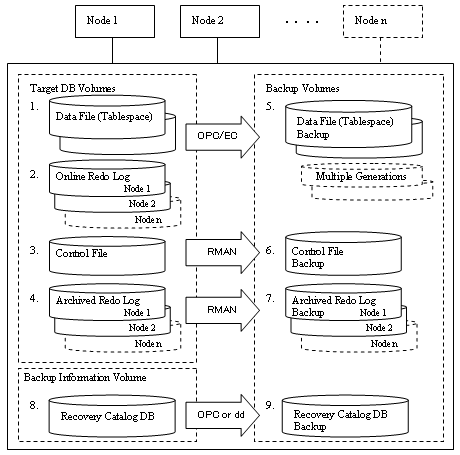
Contents
 
|