

| PRIMECLUSTER Installation and Administration Guide 4.2 (Linux for Itanium) |
Contents
Index
 
|
| Part 2 Installation | > Chapter 6 Building Cluster Applications | > 6.7 Setting Up Cluster Applications | > 6.7.2 Setting Up userApplication |
This section explains how to register a cluster application in scalable operation.
 Preparing standby cluster applications
Preparing standby cluster applicationsThe scalable cluster application performs scalable operation by interconnecting multiple standby cluster applications. Before creating a scalable cluster application, you have to create the standby cluster applications that constitute the components of the scalable cluster application.
 Example 1) Preparing for scalable operation
Example 1) Preparing for scalable operationWhen you create a cluster application in a scalable operation, you must first create a cluster application in a standby operation, which is a prerequisite for scalable operation.
If the cluster application of scalable operation is to run on three nodes, create a cluster application of standby operation on each of those nodes (the node is for operation only and has no standby).
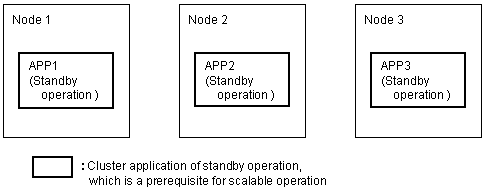
When you create a cluster application for standby operation, which is a prerequisite for scalable operation, set up only "Machines[0]."
 Example 2) Preparing for high-availability scalable operation
Example 2) Preparing for high-availability scalable operationTo create a high-availability scalable cluster application, you must first create a cluster application for standby operation, which is a prerequisite for high-availability scalable operation.
If the cluster application for high-availability scalable operation is 1:1 standby, create a cluster application for 1:1 standby.
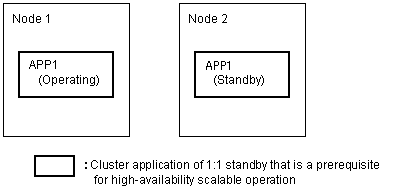

To create a cluster application in standby operation that constitutes scalable operation, set "AutoStartUp" to "no." To start the cluster applications automatically when you start RMS, set the value of "AutoStartUp" to "yes" when you create a cluster application as part of scalable operation.
The procedure for setting up the node of a cluster application in a standby operation, which is a prerequisite for scalable operation, is as shown below.
|
Topology |
How to set up userApplication configuration nodes |
|---|---|
|
Scalable |
In "Machines[0]," specify a SysNode that is online when the userApplication first starts up. Since standby is not included, you do not need to set up "Machines[1]" and any subsequent items. |
|
High-availability scalable |
Note that the set-up method varies depending on the topology of the standby operation that is a constituent factor of the cluster application in scalable operation. For information on making this setting, see how to set up the topology of each standby operation. |
For information on how to create standby cluster applications, see "Creating Standby Cluster Applications."
After you complete the setup of standby operation, which is a prerequisite for scalable operation, you must create the cluster application of scalable operation as explained below.
 Creating scalable cluster applications
Creating scalable cluster applications Operation Procedure:
Operation Procedure:Select "Application-Create" from the "Main RMS management menu."
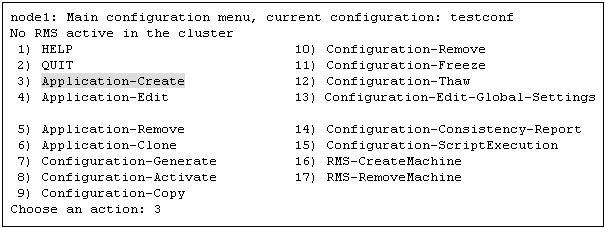
Select "SCALABLE" from the "Application type selection menu."
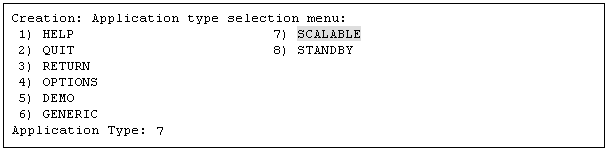
"turnkey wizard "SCALABLE"" is output. Select "Machines+Basics" and set up the userApplication.
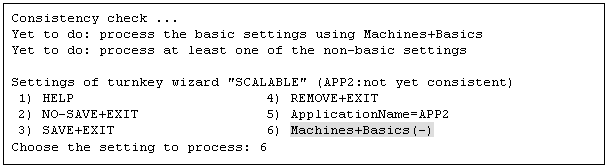
The userApplication setup screen is output. Specify the following settings for the userApplication:
Nodes where the userApplication is configured
userApplication attributes
Set up the nodes where the userApplication is configured as follows:
Specify all SysNode names where the cluster application is configured (standby operation) in "Machines[number]".
Refer to the following when setting the userApplication attributes:
|
Attribute |
Setting |
Description |
Remarks |
|---|---|---|---|
|
AutoStartUp |
yes |
Automatically starts the cluster application when RMS is started. |
For "Settings of application type," select "SAVE+EXIT."
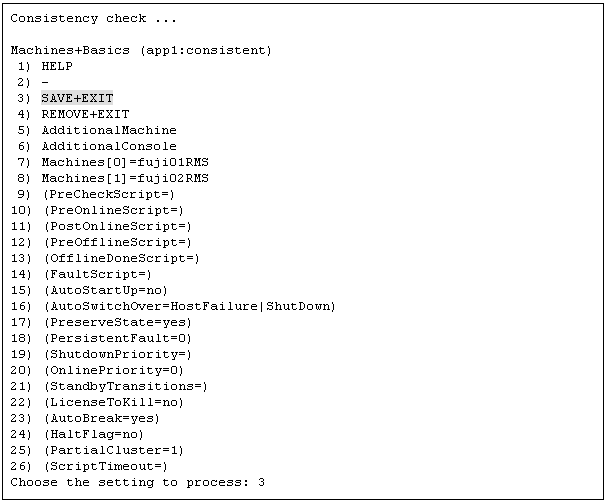
"turnkey wizard "SCALABLE"" is output. Select "Controllers."
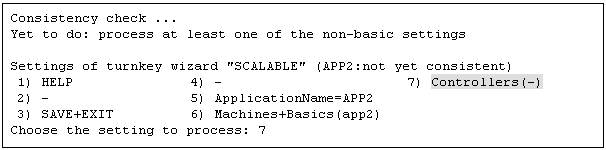
"Settings of application type" is output. Select "AdditionalAppToControl."
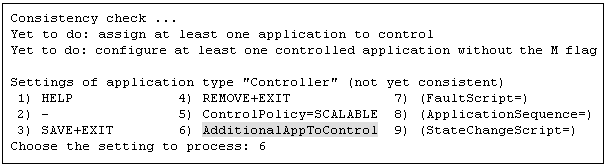
Select a cluster application (standby operation) that allows scalable operation.

All of a cluster application of standby operation is displayed with lowercase characters.
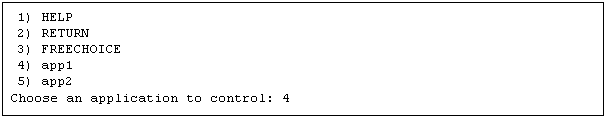
Select "SAVE+RETURN" from "Set global flags for scalable."

To allow scalable operation with multiple cluster applications (standby operation), repeat steps 7. to 9.
Set up the order in which cluster applications are started up (standby operation). When you start the cluster applications, start from the one with the smallest startup sequence number. When stopping, from the one with the largest startup sequence number. Cluster applications with the same startup sequence number must start up or stop in parallel.

If you do not need to set up a startup sequence number, you do not have to perform the procedure described below.
Select "(ApplicationSequence=)" from "Settings of application type."
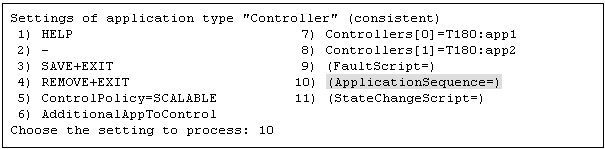
Select "FREECHOICE."
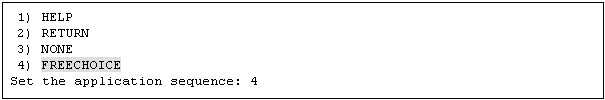
Enter the startup sequence number, and then press the return key.
Enter the cluster application with the highest startup sequence number first.
If the startup sequence numbers are different, input a single colon (:) between the cluster applications.
If the startup priority numbers are the same, input a single space between the cluster applications.

The cluster application for standby operation must be entered entirely in lowercase characters.
The following is an example in which the startup sequence of app1 is the first, followed by app2 and then app3 (app2 and app3 have the same startup sequence number).
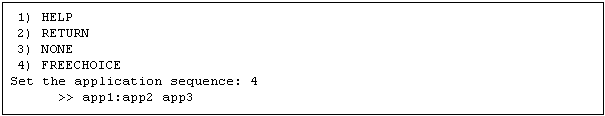
Select "SAVE+EXIT" from "Settings of application type."

When two or more cluster applications for scalable operation are to be created, repeat steps 1. to 12.
Contents
Index
 
|