

| Machine Administration Guide 2.6 |
Contents
Index
 
|
| Appendix B Disk Drive Replacement | > B.2 Flow of Fault Replacement | > B.2.3 Mounting disks |
After replacement with system operation stopped, you have to perform one of the following operations.
# /usr/sbin/FJSVmadm/resethardstat <instance name>
There are two types of mounting procedures, depending on whether SynfinityDisk/GSD or another volume management software product is used.
You have to perform the operation for mounting disks in SynfinityDisk/GDS.
Use the sdxswap command or GUI to mount disks in SynfinityDisk/GDS.
# /usr/sbin/sdxswap -I -c <class name> -d <SDX disk name>
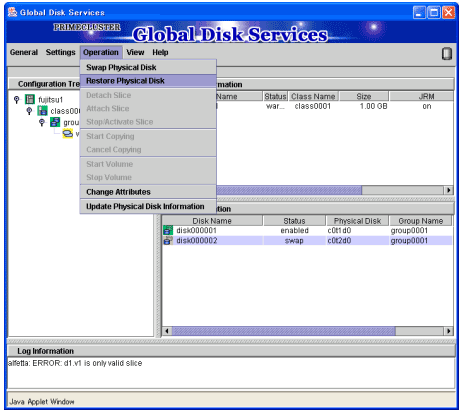
You have to perform an operation for mounting disks in the management scope of the volume management software used.
For information on how to mount disks, refer to the manual for the relevant volume management software.
Contents
Index
 
|