

| Machine Administration Guide 2.6 |
Contents
Index
 
|
| Chapter 3 Model Family-Specific Information | > 3.3 PRIMEPOWER650/850/900/1500/2500/HPC2500 |

The following operation sould only be performed by a certified service engineer.
The following explains how to operate the Hardware Control Program (HCP) Administration menus and the Disk Firmware Administrator menus.
 Operation
OperationThe Option menu opens.
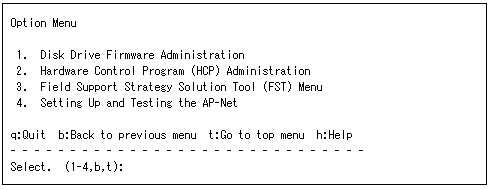
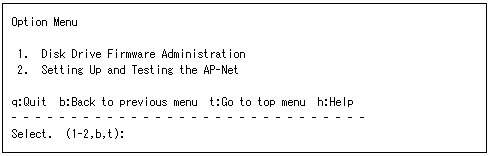
The Disk Drive Firmware Administration menu opens.
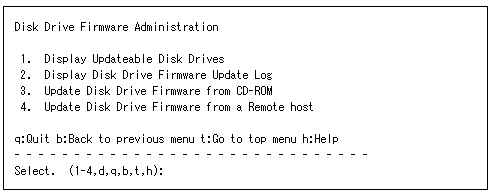
The Hardware Program (HCP) Administration menu can be displayed only for a PRIMEPOWER650/850 main unit.
 Operation
OperationThe Option menu opens.
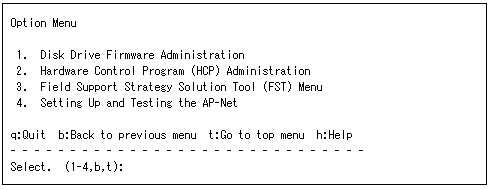
The Hardware Control Program (HCP) Administration menu opens.
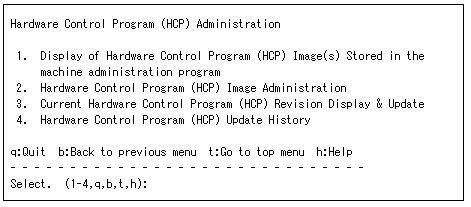
Contents
Index
 
|