

| Machine Administration Guide 2.6 |
Contents
Index
 
|
| Chapter 3 Model Family-Specific Information | > 3.1 PRIMEPOWER1/200/400/600,GP7000F model200/200R/400/400R/400A/600/600R | > 3.1.6 Hardware Monitoring Information |
This section describes how to operate the Memory Monitoring function.
 Operation
OperationThe Memory Monitoring menu opens.
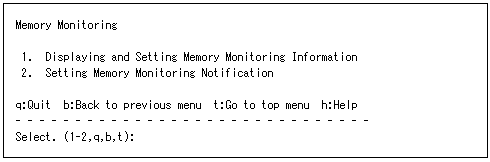
The following describes how to operate the Displaying Memory Monitoring Information function:
 Operation
OperationThe memory monitoring information appears.
The memory monitoring information includes:
Unit name. (Example: SLOT0)
Memory status
Normal: Normal status
Error: A memory error was detected. The part needs to be replaced immediately.
Replace: A memory error was detected. Preventive replacement of the part is required.
Indicates whether a notification is to be issued to prompt for immediate replacement if an error was detected.
Valid: Notification.
Invalid: No notification.
Indicates whether a notification is to be issued to prompt for preventive replacement if replacement is required.
Valid: Notification.
Invalid: No notification.
The following describes how to perform the Setting Memory Monitoring Information operation:
 Operation
OperationThe CPU monitoring information list appears.
Specify whether a notification is to be issued, for each unit. The default is "Valid."
Valid: Notification.
Invalid: No notification.
The above setting can be made for the following types of notifications:
|
Immediate Replacement Notification Destination: |
Used to prompt for the immediate replacement of the memory if a hardware error was detected. |
|
Preventive Replacement Notification Destination: |
Used to monitor for 1-bit errors and comparable errors and to prompt for preventive replacement of the memory before a hardware error is detected. |
Reset the monitoring information when the memory is replaced.
The following describes how to perform the Setting Memory Monitoring Notification operation:
 Operation
OperationThe Setting Memory Monitoring Notification menu opens.
If immediate replacement notification is required, specify the destination to which that notification is automatically sent.
Specify the notification destination from the following:
If preventive replacement notification is required, specify the destination to which that notification is automatically sent.
Specify the notification destination from the following:

Specify the mail address from the Setting Monitoring Notification Information menu of the Hardware Monitoring Information menu.
Contents
Index
 
|