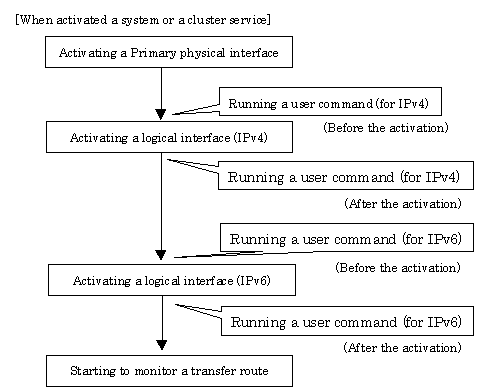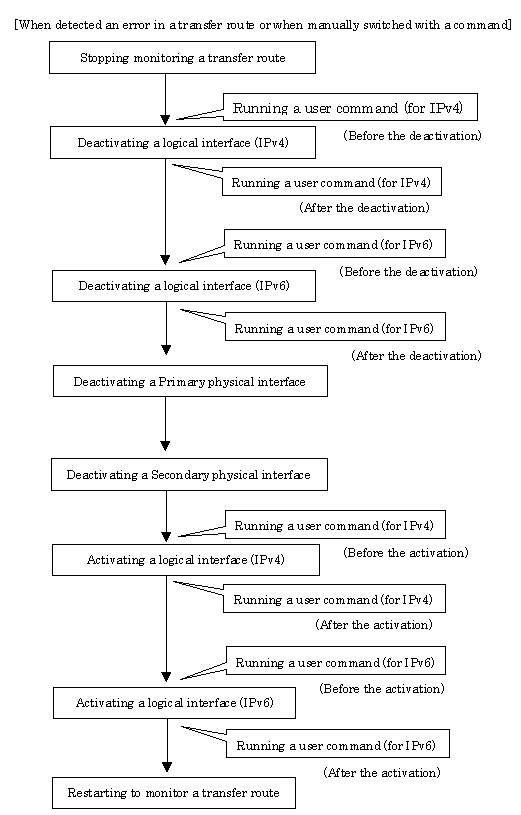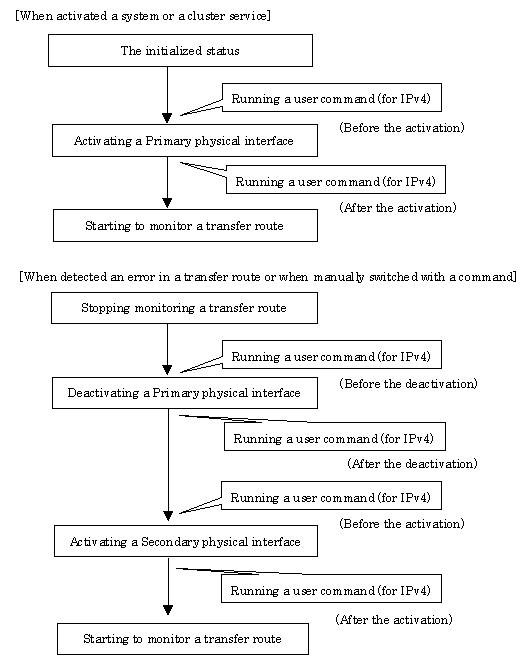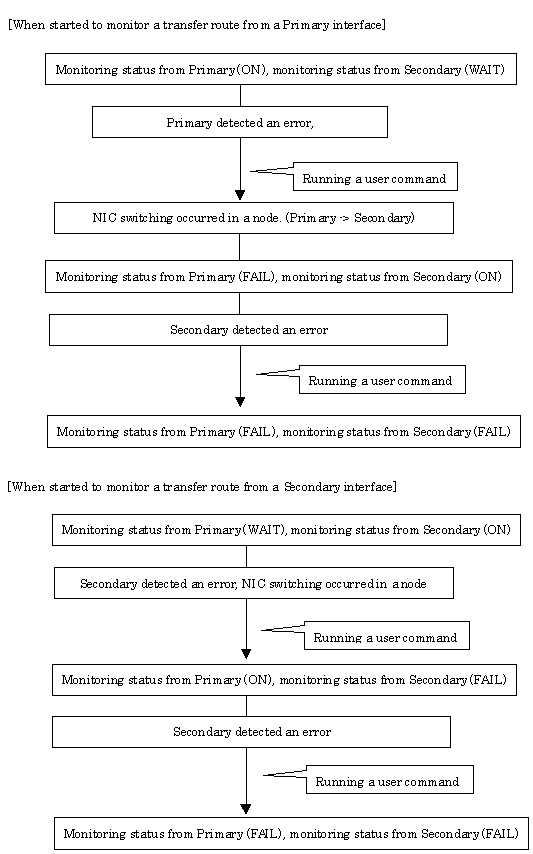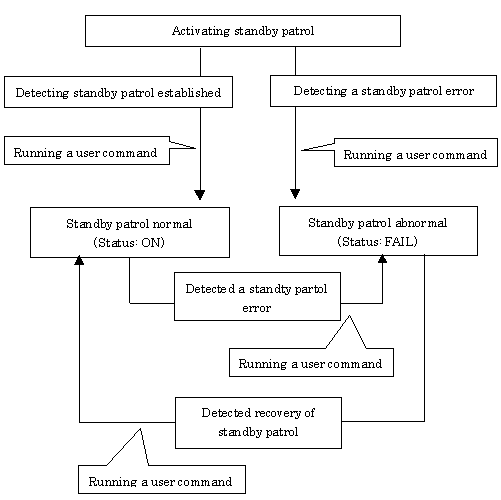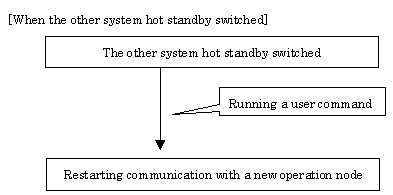|
PRIMECLUSTER Global Link Services Configuration and Administration Guide: Redundant Line Control Function 4.1 (for Solaris(TM) Operating System)
|
Contents
Index
 
|
2.2.12 User command execution function
In NIC switching mode and GS/SURE linkage mode, a user-defined command can be executed.

For information on the setup, see Section "3.6.11 Setting user command execution function".

It is not possible to use this function in Fast switching mode and in RIP mode.
Timing to run is as follows:
(1) NIC switching mode
- Running a user command when activated or deactivated an IP address
Run a user specified command when activated or deactivated a logical IP address (when using a logical IP address takeover function) or a physical IP address (when using a physical IP address takeover function) by automatically switching due to an error in monitoring a transfer route or by operating an operation command (activation, deactivation, or manual switching). Use this function to restart an application after activating or deactivating an IP address, to set the specified routing information, to delete the ARP information, and to change a MAC address.
- Running a user command when detected an error in a transfer route
Run a user specified command when detected an error in monitoring a transfer route (such as LAN or HUB errors). Use this to notify a system administrator or an application of detecting an error.
- Running a user command when detected an error by standby patrol or recovery
Run a user specified command when detected an error in monitoring a transfer route by standby patrol or recovery. Use this to notify a system adminitrator or an application of detecting an error or recovery. When set either of a monitoring interval ('-p' option) or the number of the times of continuous monitoring ('-o' option) of standby patrol to zero by a hanetparam command, it is not possible to use this user command execution function.
Figure 2.41 shows timing to run a user command when activated or deactivated an IP address in NIC switching mode (a logical IP address takeover function).
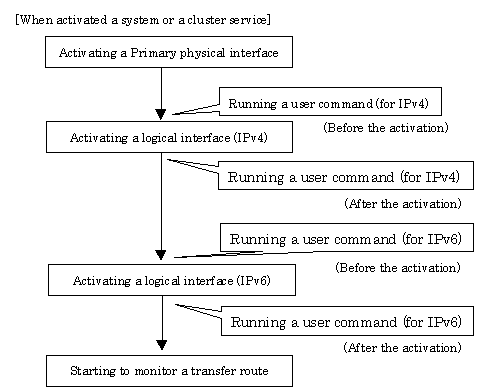
[Figure 2.41 Timing of running a user command when activating or deactivating an IP address (a logical IP address takeover function) (Continued.)]
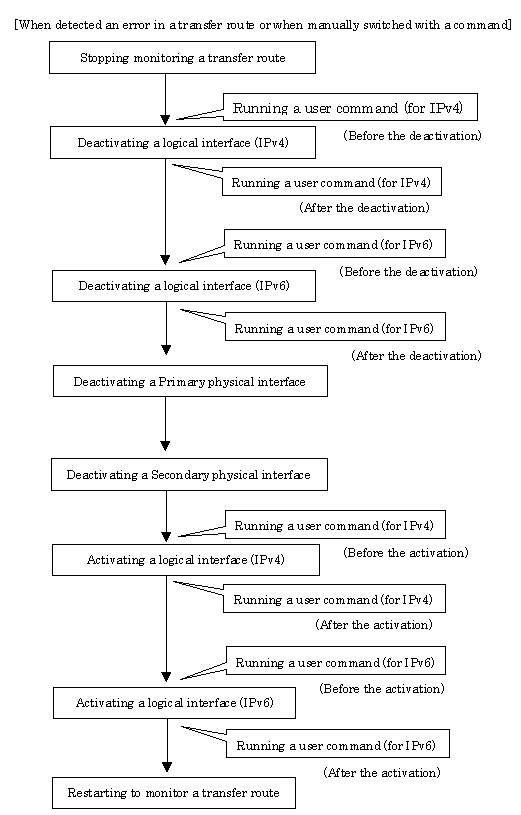
[Figure 2.41 Timing of running a user command when activating or deactivating an IP address (a logical IP address takeover function) (end.)]
Figure 2.42 shows timing to run a user command when activated or deactivated an IP address in NIC switching mode (a physical IP address takeover function).
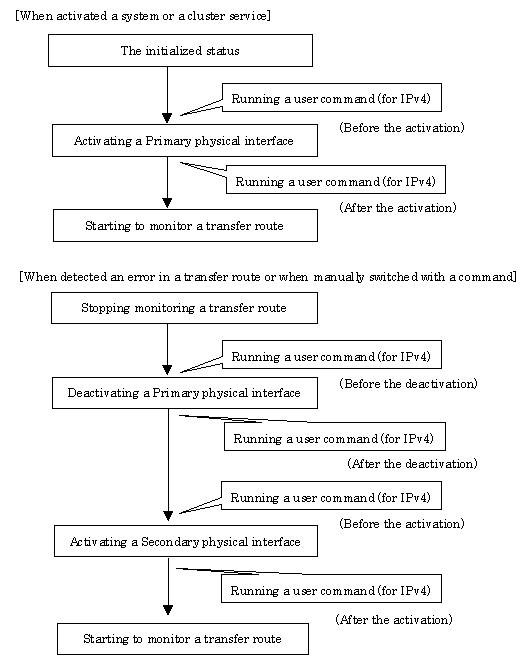
[Figure 2.42 Timing of running a user command when activating or deactivating an IP address (a physical IP address takeover function)]
Figure 2.43 shows timing to run a user command when detected an error in a transfer route in NIC switching mode
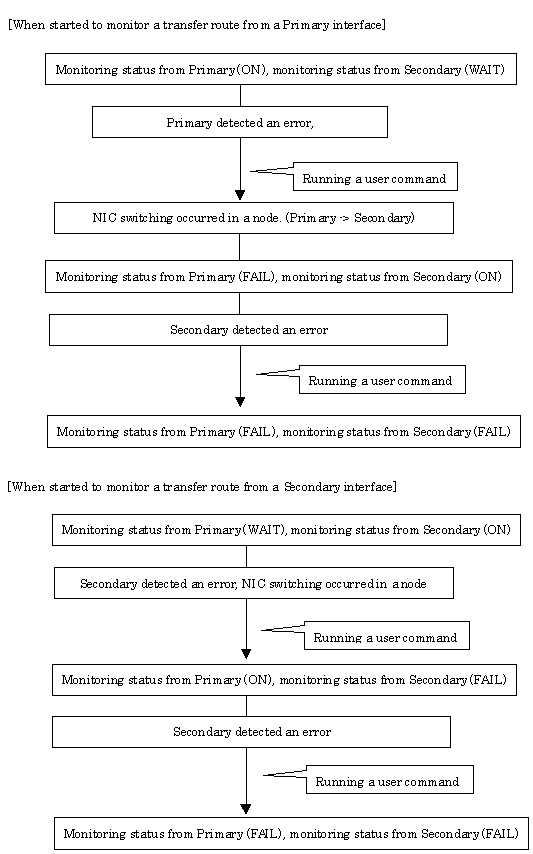
[Figure 2.43 Timing of running a user command when detected an error in a transfer route]
Figure 2.44 shows timing to run a user command when detected a standby patrol error or recovery in NIC switching mode.
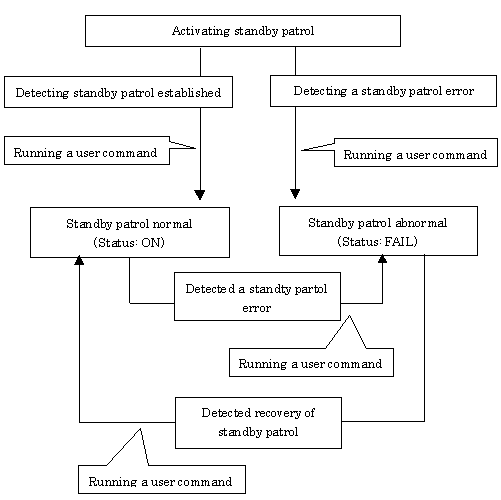
[Figure 2.44 Timing of running a user command when detected a standby patrol error or recovery]
(2) GS/SURE linkage mode
- Running a user command when the other system hot standby switched
Run a user specified command when hot standby switched at the GS side.
Use this to notify a system administrator or an application of detecting an error.
Figure 2.45 shows timing to run a user command when the other system hot standby switched in GS/SURE linkage mode.
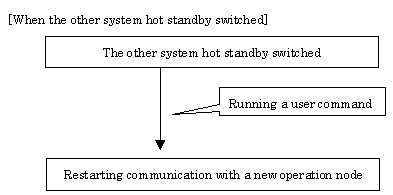
[Figure 2.45 Timing of running a user command when the other system hot standby switched]
All Rights Reserved, Copyright (C) FUJITSU LIMITED 2005