

| PRIMECLUSTER Installation and Administration Guide 4.1 (for Solaris(TM) Operating System) |
Contents
Index
 
|
| Part 4 System Configuration Modification | > Chapter 8 Changing the Operation Configuration | > 8.1 Changing the Cluster Configuration |
The procedure for changing the operation attributes of a cluster application is described below.
 Operation Procedure:
Operation Procedure:If RMS is running, see "Stopping RMS" and stop RMS.
At the "Global Cluster Services" screen, select userApplication Configuration Wizard.
From the tree on the left of the "userApplication Configuration Wizard" screen, select the userApplication to be changed, right-click the mouse to display the pop-up menu, and select Edit userApplication or Resource.

To change the cluster application, you can also select Edit userApplication or Resource at the top menu of the userApplication Configuration Wizard, and click Next.
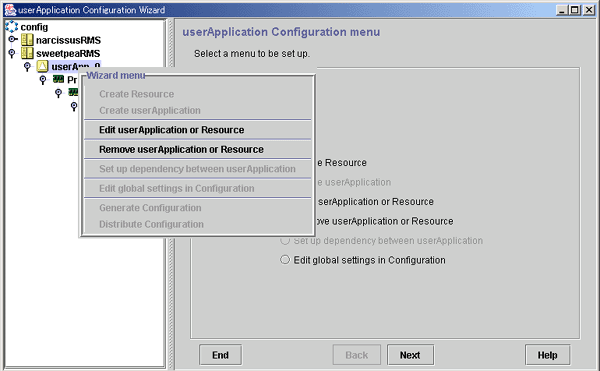
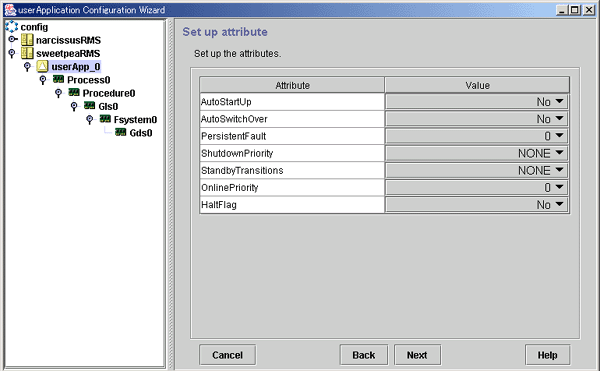
Change the operation attributes. For information on the individual operation attributes, see "Attributes."
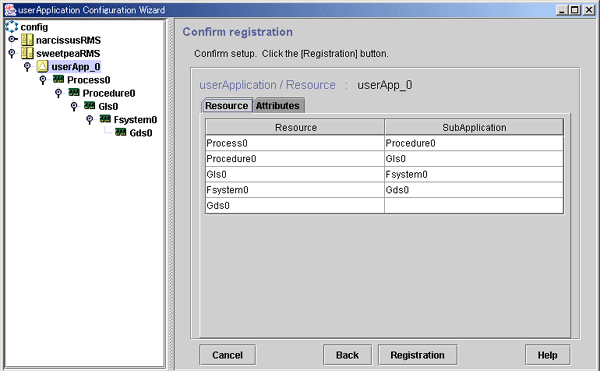
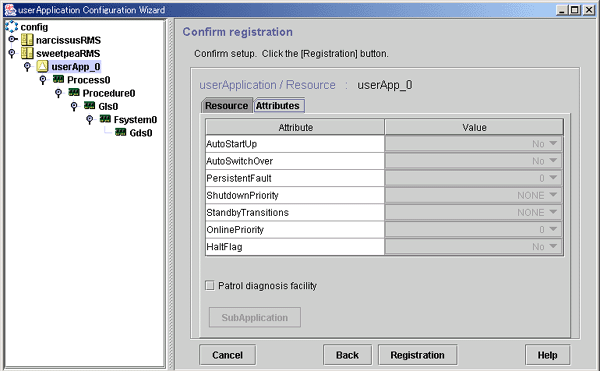
After you finish changing the operation attributes, register the attributes. Click the Registration button to register the attributes to RMS Configuration.
After registration to RMS Configuration is completed, the following message screen is displayed if the system judges that distribution of RMS Configuration is possible.
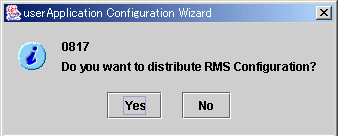
If you are not changing the operation attributes or resource attributes of another cluster application, click Yes.

PRIMECLUSTER allows operation attributes to be set by CUI operation, according to the needs of the user.
The table below shows the operation attributes and environment variables of userApplication objects and the values that can be set for those attributes and variables.
|
Operation |
userApplication attribute/environment variable |
Setting value |
Description |
|---|---|---|---|
|
Failover operation |
AutoSwitchOver |
No |
Automatic failover is disabled. |
|
HostFailure |
Failover occurs if a node fails. |
||
|
ResourceFailure |
Failover occurs if a resource fails. |
||
|
Shutdown |
Failover occurs if RMS stops. |
||
|
Operation if resource inactivation fails |
HaltFlag |
No |
The node is not forcibly stopped. |
|
Yes |
The node is forcibly stopped. |
||
|
Operation for cluster application startup |
OnlinePriority |
0 |
The highest node of the PriorityList attribute becomes the active system. |
|
1 |
The node that was the active system last becomes the active system. |
||
|
Operation of failover function for node startup |
HV_RCSTART environment variable in hvenv.local file |
0 |
The failover function is not started automatically. |
|
1 |
The failover function is started automatically. |
||
|
Handling of failed nodes |
PersistentFault |
0 |
The failed node is not eliminated after the node is restarted. |
|
1 |
The failed node is eliminated even after the node is restarted. |
||
|
Hot-standby operation |
StandbyTransitions |
No |
Hot-standby is not adopted. |
|
StartUp |
Hot-standby is adopted when the failover function is started. |
||
|
SwitchRequest |
Hot-standby is adopted after the switchover operation. |
||
|
ClearFaultRequest |
Hot-standby is adopted after the fault clear operation. |
Contents
Index
 
|