

| PRIMECLUSTER Installation and Administration Guide 4.1 (for Solaris(TM) Operating System) |
Contents
Index
 
|
| Part 2 Installation |
This chapter explains the preparation work that is required prior to building a cluster, such as starting up the Web-Based Admin View screen.

As preparation for building the cluster, check the operation environment. See "3 Operating Environment" in the "PRIMECLUSTER Installation Guide."
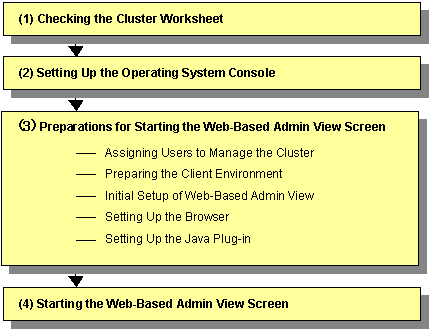
|
Work item |
Execution Node |
Required/Optional |
Manual reference location* |
|
|---|---|---|---|---|
|
(1) |
- |
Required |
This manual: Appendix A |
|
|
(2) |
All nodes |
Optional |
||
|
(3) |
Cluster node |
Required |
||
|
Client |
Required |
WEB "3.1.2 Prerequisite client environment" |
||
|
Cluster node |
Required |
|||
|
Client |
Required |
WEB "3.1.3.1 Preparing the Web browser" |
||
|
Client |
Required |
WEB "3.1.3.2 Required for the Web Browser Environment" |
||
|
(4) |
Client |
Required |
WEB "3.2 Screen startup" |
* The PRIMECLUSTER manual name is abbreviated as follows:
 4.1 Checking the Cluster Worksheet
4.1 Checking the Cluster Worksheet 4.2 Setting Up the Operating System Console
4.2 Setting Up the Operating System Console 4.3 Preparations for Starting the Web-Based Admin View Screen
4.3 Preparations for Starting the Web-Based Admin View Screen 4.4 Starting the Web-Based Admin View Screen
4.4 Starting the Web-Based Admin View Screen 4.5 Web-Based Admin View Screen
4.5 Web-Based Admin View Screen 4.6 Exiting the Web-Based Admin View Screen
4.6 Exiting the Web-Based Admin View Screen
Contents
Index
 
|