

| REMCS Agent Operator's Guide 1.5 |
Contents
Index
 
|
 Chapter 2 Use of the Services
Chapter 2 Use of the Services
 2.4 Setup for PRIMEPOWER models 1/200/250/400/450/600/650/850/SMC
2.4 Setup for PRIMEPOWER models 1/200/250/400/450/600/650/850/SMC
 2.4.5 Management Server Connection
2.4.5 Management Server Connection
After selecting the Management Server Connection from the connection type menu,
set up the Management Server environment using the REMCS environment setting menu of the machine administration menu.
Select the " Management Server Connection" from the connection type menu.
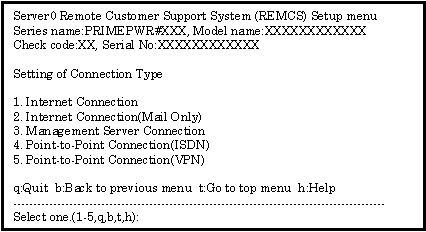
The REMCS agent which is described in "2.1 Using the Services", asks whether stored data should be used for environment data. If any other system has registration data, you can save them to a file and transfer it to any working directory on a system, which you are going to register, prior to start registration. You can instruct to read this transferred information to use it as template.
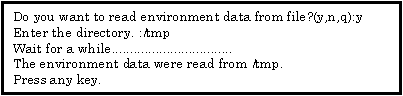
Select "2. REMCS Environment Setting" from the menu.
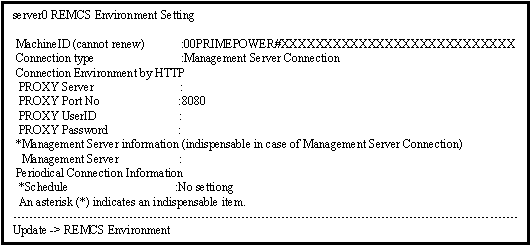
Enter the needed information from the "REMCS Environment Setting" menu.
For the items that have the white circle "o" in the "Required Item" column, the information requested is mandatory.
|
Required Item |
Item |
Description |
|---|---|---|
|
Connection Environment by HTTP |
Enter the host name of the HTTP-Proxy server. |
|
|
Connection Environment by HTTP |
Enter the port No. of the HTTP-Proxy server. |
|
|
Connection Environment by HTTP |
Enter a user name to log onto the Proxy server. |
|
|
Connection Environment by HTTP |
Enter the correct password to log onto the Proxy server. |
|
|
o |
Management Server Name |
Enter the Management Server name. |
|
o |
Periodical Connection Information |
Specify the schedule of periodic connection to the REMCS Center. Select the connection interval from everyday, everyday (except Sunday), everyday (except Saturday and Sunday) and every week. When the connection interval is every week, specify a day of the week. And specify the start time for the periodic connection. The time of periodic connection is automatically determined within the operating hours. |
When registration is complete, a confirmation message is displayed. Check the entry and select "Updating the REMCS Environment."
After the environment is updated, perform "registration to the Management Server."
Contents
Index
 
|