

| REMCS Agent Operator's Guide 1.5 |
Contents
Index
 
|
 Chapter 2 Use of the Services
Chapter 2 Use of the Services
 2.2 Setup for PRIMEPOWER models 800/900/1000/1500/2500/HCP2500
2.2 Setup for PRIMEPOWER models 800/900/1000/1500/2500/HCP2500
 2.2.3 Internet Connection(MAIL Only)
2.2.3 Internet Connection(MAIL Only)
Afterward, use the REMCS environment setting menu of the machine administration menu. From this menu, the environment for Internet connections can be set up, including the HTTP setup and periodic connection.
Display the REMCS environment setting menu as follows.
"Remote Customer Support System (REMCS) Setup" is displayed.
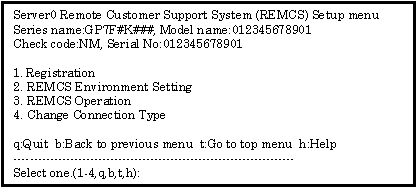
Select "REMCS Environment Setting" from the menu.
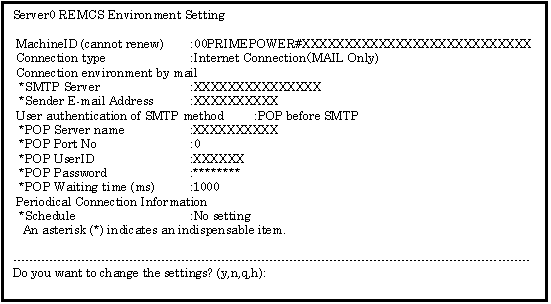
Enter the needed information in the "REMCS Environment Setting" menu.
For the items that have the white circle "o" in the "Required Item" column, it is mandatory to enter the information requested.
The items that have the asterisk "*" in the "Required Item" column are need for a setup with user authentication of SMTP (POP before SMTP).
POP Server name, POP User ID, and POP password are supplied without a default value. If using "POP" for e-mail the fields are mandatory.
When the POP Port No 0 is set up, the Port is referenced from the /etc/inet/services file of the machine. When a port is not able to be acquired from a /etc/inet/services file, 110 (standard Port No of POP3) is used.
The item "POP waiting time" is the waiting time which it takes after the authentication by the POP3 server before starting the mail transmission to the SMTP server actually.
This value is able to specify in a ms unit. The default value is 1000ms.
|
Required Item |
Item |
Description |
|---|---|---|
|
o |
Connection Environment by e-mail |
Enter the name of the mail server used for communication with REMCS. |
|
o |
Connection Environment by e-mail |
Enter the e-mail address used for communication with REMCS Center. This address is specified in the "From" line (sender address) column of the mail header to be sent from the server to the REMCS Center. The sender's e-mail address must have the qualification to send e-mail outside your domain. |
|
User authentication of SMTP method |
Select the user authentication of SMTP method, 0: none ,1:POP before SMTP |
|
|
* |
POP Server name |
Enter the POP3 Server name. |
|
* |
POP Port No |
Enter the POP3 Server PORT No.. |
|
* |
POP User ID |
Enter the user ID for POP3 Server. |
|
* |
POP Password |
Enter the password of the user ID for POP3 Server. |
|
* |
POP Waiting time |
Enter the waiting time before starting mail transmission after POP3 attestation using 5 characters or less. |
|
o |
Periodical Connection Information |
Specify the schedule of periodic connection to the REMCS Center. The periodic connection is established once every week within operating hours on the specified day. Specify a day of the week, and the operation start time and end time of the specified day of the week. The time of periodic connection is automatically determined within the operating hours. |
When registration is complete, a confirmation message is displayed. Check the entry and select "Updating the REMCS Environment."
After the environment is updated, perform "Checking Connection to the REMCS Center."
Contents
Index
 
|