

| REMCS Agent Operator's Guide 1.5 |
Contents
Index
 
|
 Chapter 2 Use of the Services
Chapter 2 Use of the Services
 2.1 Menu Flow used to set up REMCS
2.1 Menu Flow used to set up REMCS
XSCF (eXtended System Control Facility) can send failure information to REMCS Center without use of the REMCS Agent.
XSCF is a system monitor/control facility that consists of processors independent of the CPU on a server. Even though a system failure or serious failure that prevents normal operation of OS occurs, this function is still able to send notification. The REMCS Agent is usually communicating with the REMCS Center. If the REMCS Agent is not available, XSCF communicates with the center in its' place. As a result, errors can be detected more completely and earlier, thereby providing improved remote customer support. Refer to "eXtended System Control Facility User's Guide" for XSCF.
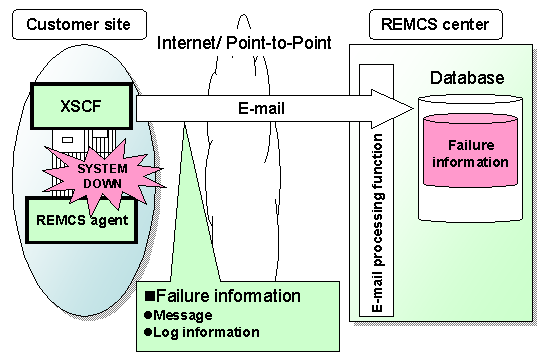
|
Connection type to REMCS center |
REMCS agent |
XSCF |
|---|---|---|
|
Internet Connection |
Supported |
Supported |
|
Internet Connection(Mail only) |
Supported |
Supported |
|
Point-to-Point Connection(ISDN) |
Supported |
Supported |
|
Point-to-Point Connection(VPN) |
Supported |
Supported |
|
Management Server Connection |
Supported |
Not supported |
|
Functions of REMCS Agent |
REMCS agent |
XSCF |
|
|---|---|---|---|
|
Registration |
Necessary |
Unnecessary (*1) |
|
|
Remote Notification |
Failure information |
Supported |
Supported |
|
Periodical connection |
Supported |
Not Supported |
|
|
Investigation information collection |
Supported |
Not supported |
|
|
Reception of firmware |
Supported |
Not supported |
|

*1 XSCF uses the REMCS Agent's registration information. If registration is not done in the REMCS Agent, this function will not be enabled.
*2 Setting of XSCF network environment is required before XSCF notification function is enabled
*3 XSCF communicates with REMCS Center, using E-mail. Mail (SMTP) server is required.
XSCF has a special LAN port. This LAN must be connected to a Mail Server. Please refer to "1.4.1 Preparing environment" for the connection with Center. Refer to "eXtended System Control Facility User's Guide" for the setting of XSCF network.
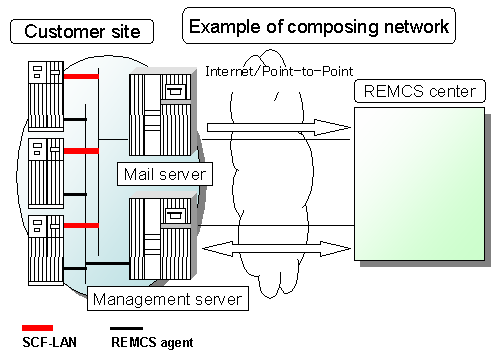
Please confirm the setting of XSCF network environment has been completed before XSCF notification function is set. Refer to "eXtended System Control Facility User's Guide" for the setting method.
The parameter of XSCF network environment is as follows.
For the items that have the white circle "o" in the "Required Item" column, the information requested is mandatory.
The items that have the asterisk "*" in the "Required Item" column are needed for a setup when SMTP server or POP server are specified by name instead of IP-address.
|
Required item |
Item |
Contents |
|---|---|---|
|
o |
IP Address |
IP Address of XSCF. |
|
o |
Subnet mask |
Subnet mask of XSCF. |
|
o |
Gateway address |
Default gateway. |
|
o |
XSCF Host Name |
Host name of XSCF. The host name has to be FQDN(Fully Qualified Domain Name) format. |
|
* |
Name server |
The name server is used by the name resolution of the SMTP server or POP server. IP-address. When both of them are specified by IP-address, the name server is unnecessary. |
Contents
Index
 
|