To back up a volume to the tape library using AdvancedCopy Manager CCM, use the LU to Partition function.
Copy the contents of the copy source volume to a partition that can be referenced from the backup server. Then use the backup software to back up to the tape library.
Figure 3.13 Overview of Tape Backup
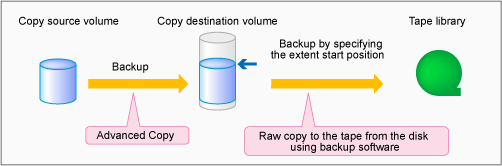
To manage the backup data on the tape library, the backup software with a function capable of performing RAW copy is required. Prepare the software that operates the ETERNUS Tape library or similar.
Refer to the manuals of the backup software and tape device that you are using for details on how to back up to tape.
The flow to back up the transaction volume is shown below.
Figure 3.14 Backup to Tape
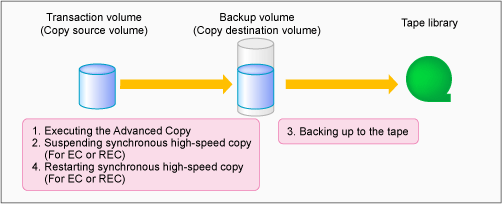
Follow the procedure below to back up transaction volume data to tape.
Executing Advanced Copy
Back up the contents of the transaction volume to the backup volume partition by executing the Advanced Copy. Refer to the copy types in "3.2 Executing Advanced Copy" for the execution procedure.
Temporarily suspending synchronous high-speed copy (EC and REC only)
Temporarily suspend synchronous high-speed copy.
If the transfer mode for backup using EC or REC is synchronous mode:
Execute the acec suspend command to temporarily suspend synchronous high-speed copy.
[Execution example]
> acec suspend -g group01 ET001/0x1[addr=0x0,size=0x5000]:ET002/0x3[addr=0x10000] # DATE : 2008/06/24 16:28:00 - << EC Suspended >> Succeeded : 1 Failed : 0
If the transfer mode for backup using REC is Stack mode or Consistency mode:
Execute the acec suspend command with the -force option to forcibly temporarily suspend REC.
[Execution example]
> acec suspend -g group01 -force ET001/0x1[addr=0x0,size=0x5000]:ET002/0x3[addr=0x10000] # DATE : 2008/06/25 00:00:00 - << EC Suspended >> Succeeded : 1 Failed : 0
Execute the acec change command to change the REC transfer mode to "through".
[Execution example]
> acec change -g group01 -transfer through ET001/0x1[addr=0x0,size=0x5000]:ET002/0x3[addr=0x10000] # DATE : 2008/06/25 00:01:00 - << EC Change >> Succeeded : 1 Failed : 0
Execute the acec resume command to restart REC.
[Execution example]
> acec resume -g group01 ET001/0x1[addr=0x0,size=0x5000]:ET002/0x3[addr=0x10000] # DATE : 2008/06/25 00:02:00 - << EC Resumed >> Succeeded : 1 Failed : 0
Execute the acec query command to check that the REC is in an equivalency maintenance state.
[Execution example]
> acec query -g group01 Copy Group Name : group01 Copy Group Type : REC Disk Array Name : ET001 (00ETERNUSDXM##ET44S20A####HK000104######) Remote Disk Array Name : ET002 (00ETERNUSDXH##ET87S20A####NC4110699004##) Source <=> Target SID(RSID) EC Status Copy Phase Copied Block Rcv Split Xfer ------------------------------- --- ----------------------- ---------- -------------- ---------- ------------ ---- ----- ------- ET001/0x1[addr=0x0,size=0x5000] ==> ET002/0x3[addr=0x10000] 0x49(0x10) "EC Executing" "Paired" 1048576 auto ---- through
Execute the acec suspend command to temporarily suspend REC.
[Execution example]
> acec suspend -g group01 ET001/0x1[addr=0x0,size=0x5000]:ET002/0x3[addr=0x10000] # DATE : 2008/06/25 00:10:00 - << EC Suspended >> Succeeded : 1 Failed : 0
Backing up to tape
Use the backup software to back up the data created in the copy destination volume partition to tape.
Refer to the manuals of the backup software and tape device that you are using for details on how to back up to tape.
Restarting synchronous high-speed copy (EC or REC only)
Restart synchronous high-speed copy.
If the transfer mode for backup using EC or REC is synchronous mode:
Execute the acec resume command to restart synchronous high-speed copy.
[Execution example]
> acec resume -g group01 ET001/0x1[addr=0x0,size=0x5000]:ET001/0x3[addr=0x10000] # DATE : 2008/06/24 16:28:00 - << EC Resumed >> Succeeded : 1 Failed : 0
If the transfer mode for back up using REC is Stack mode or Consistency mode:
Execute the acec change command to change the transfer mode to the original mode (Stack mode or Consistency mode).
If changing to Stack mode
[Execution example]
> acec change -g group01 -transfer stack ET001/0x1[addr=0x0,size=0x5000]:ET002/0x3[addr=0x10000] # DATE : 2008/06/25 07:00:00 - << EC Change >> Succeeded : 1 Failed : 0
If changing to Consistency mode
[Execution example]
> acec change -g group01 -transfer consist ET001/0x1[addr=0x0,size=0x5000]:ET002/0x3[addr=0x10000] # DATE : 2008/06/25 07:00:00 - << EC Change >> Succeeded : 1 Failed : 0
Execute the acec resume command to restart synchronous high-speed copy.
[Execution example]
> acec resume -g group01 ET001/0x1[addr=0x0,size=0x5000]:ET002/0x3[addr=0x10000] # DATE : 2008/06/24 16:28:00 - << EC Resumed >> Succeeded : 1 Failed : 0