Below figure shows the flow of preparation tasks.
This section describes steps 2, 3 and 7.
The steps other than 2, 3 and 7 are the same as for non-TFOVs. Refer to the relevant sections of "8.1 Backup and Restore of Exchange Server Database" for details.
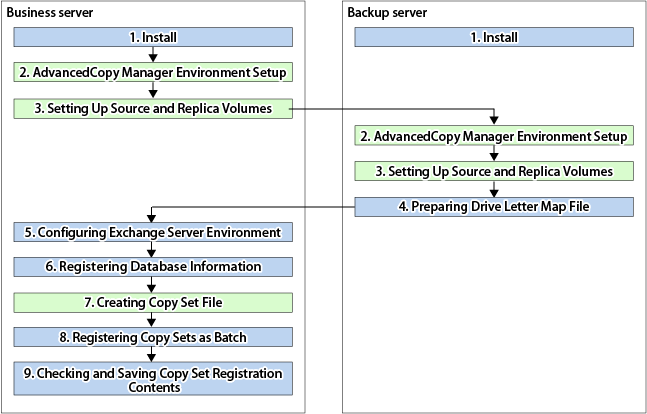
Using the following procedure, configure the AdvancedCopy Manager environment:
Configuring of Storage Cluster
Refer to "Storage Cluster Function" in the Storage Cruiser Operation Guide for information on how to set up the Storage Cluster environment.
Refer to "8.1.3.2.2 Setting Up Source and Replica Volumes" for information on how to set the source and replica volumes.
When using the Storage Cluster Continuous Copy function, note the following points:
Note
Register the Advanced Copy license for the respective ETERNUS Disk storage systems on the Primary Storage and Secondary Storage. Refer to "Registration of License" in the Installation and Setup Guide for how to register the Advanced Copy license.
The source volume and replica volume must belong to the same TFO group.
All of the replication volumes registered in the group must belong to the same TFO group.
Non-TFOVs cannot be registered as source and replica volumes.
Replication volumes that are not synchronized between the Primary Storage and Secondary Storage cannot be registered.
When setting up, do not perform a failover or a failback.
Refer to "8.1.3.2.6 Creating Copy Set File" for information on how to register the copy set.
When using the Storage Cluster Continuous Copy function, note the following points:
Note
Specify the Primary Storage copy destination OLU and copy destination Box ID in the copy destination OLU and copy destination Box ID.