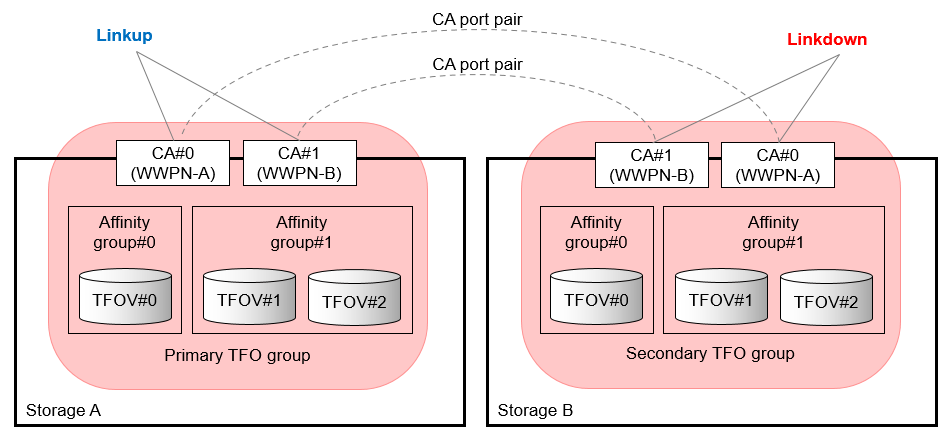The Storage Cluster function shares the port parameter in the CA ports of two ETERNUS Disk storage systems, controls the Link status of each CA port, and achieves the failover.
The CA ports included in one TFO group shares one port parameter with the CA ports included in the other TFO group between storage systems. This sharing operation is called "Pairing of CA ports". Also, a pair of CA ports sharing port parameter is called "CA port pair".
For the Active-Active configuration
CA port WWPNs of the Primary Storage and Secondary Storage remain a physical WWPN even if a CA port pairing is performed. For CA ports of the Secondary Storage, although a Linkdown occurs when a CA port pairing is performed, the Link status changes to Linkup after an equivalence of the TFO session is completed.
The image of CA port pair in the Active-Active configuration is shown in "Figure 9.6 Example of CA Port Pair in the Active-Active Configuration".
Figure 9.6 Example of CA Port Pair in the Active-Active Configuration
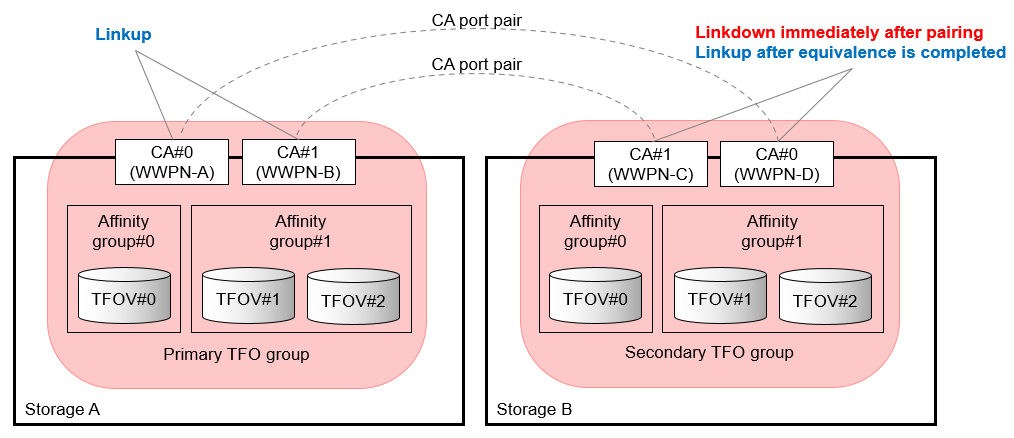
For the Active-Standby configuration
For FC connection environments, WWPN/WWNN is shared. By pairing CA ports, WWPN/WWNN of the CA port in the Primary Storage is automatically configured as a logical WWPN/WWNN to the CA port in the Secondary Storage and the CA port in the Secondary Storage is Linkdown.
For iSCSI connection environments, iSCSI name and iSCSI IP address are shared. By pairing CA ports, the CA port in the Secondary Storage is Linkdown. After that, by setting the iSCSI name and iSCSI IP address of the CA port in the Primary Storage to the CA port in the Secondary Storage manually, the iSCSI name and iSCSI IP address can be shared.
The image of CA port pair in the Active-Standby configuration is shown in "Figure 9.7 Example of CA Port Pair in the Active-Standby Configuration".
Figure 9.7 Example of CA Port Pair in the Active-Standby Configuration