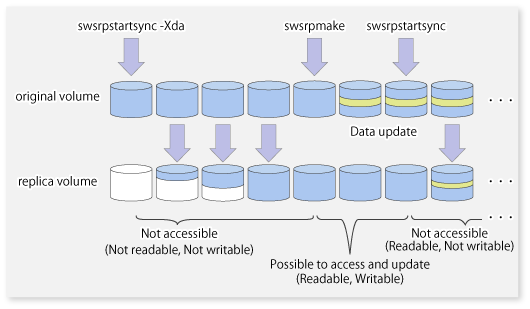To perform synchronized replication, use the following procedure:
Start synchronized processing using the swsrpstartsync command. To cancel synchronized processing that has already started, execute the swsrpcancel command.
After making sure that equivalency maintenance state has been established with the swsrpstat command, temporarily stop synchronized processing with the swsrpmake command to create a replica of the source volume.
To copy the updated (ie, incremental) data, restart synchronized processing with the swsrpstartsync command.
Intra-box synchronous replication creates a replication from a source volume to a destination volume by using the EC function of ETERNUS Disk storage system.
The EC function operates in a mode in which a copy is made to a destination volume in synchronization through a write to a source volume (ie, in synchronous mode).
It is also possible to reverse the copy direction from suspend status using the EC functionality.
Inter-box synchronous replication creates a replication from a source volume to a destination volume by using the REC function of ETERNUS Disk storage system.
The REC function provides three copy operation modes that can be selected for operation:
Transfer mode
Recovery mode
Split mode
In addition, the REC function enables the copy direction to be reversed in suspended status.
Transfer Mode
The transfer mode provides the REC data transfer modes described below.
Transfer Method | Transfer Mode | Explanation |
|---|---|---|
Synchronous transfer method | Synchronous | In this mode, responses to write requests from the server do not return as "complete" until data has been written to the copy source volume and copied to the destination volume. Synchronizing data copies with writes to the copy source guarantees the integrity of the data on both the copy source volume and the copy destination volume when the copy completes. This mode is suitable to RECs within sites with short delay times, because it has a large impact on the performance of write accesses from the server. |
Asynchronous transfer method | Stack | This mode has only a small impact on the time taken to respond to the server because it only records the position of the block that has been updated before returning "complete" to the server. The data for this block is transferred using an independent transfer engine. Copies can be executed even when there is only limited bandwidth, but in this case the amount of data that has not been transferred may build up. |
Consistency | This mode guarantees the sequence of transfers between copy sessions for the copy destination ETERNUS Disk storage system, and is suitable for operations, such as on databases, that perform mirroring using copies that consist of multiple areas. This mode uses part of cache memory for transfer buffers. Data is transferred to the copy destination by first "storing" a block of data to be copied in a transmission transfer buffer and then using a reception transfer buffer to "expand" the data that has been transferred. | |
Through | This mode is for transferring data that has not been transferred when copies in Stack mode or Consistency mode are stopped or suspended. |
To perform a synchronous replication in Stack mode or Consistency mode, use the swsrpstartsync, swsrpmake and swsrpchsync commands. To check the execution status, use the swsrpstat command. The figures below show how synchronous replication is performed in Stack mode or Consistency mode.
Figure 6.31 Flow of Synchronous Replication (for Stack Mode / Consistency Mode)
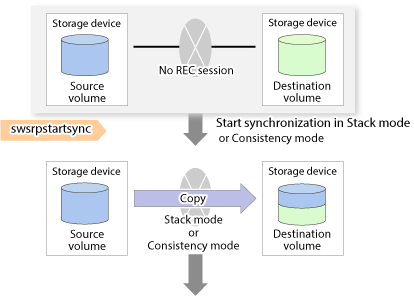
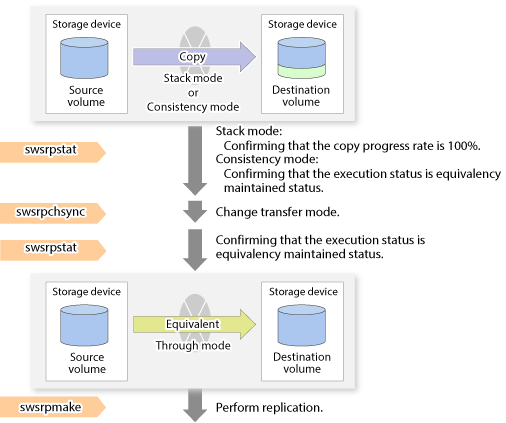
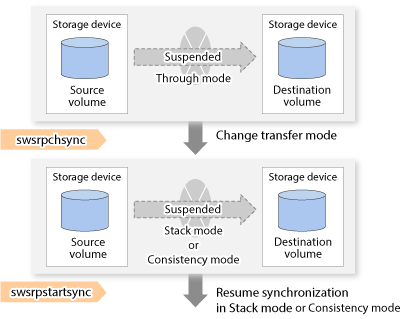
Point
When changing the transfer mode from the Consistency mode to the Through mode, implement the operations for changing the mode after confirming that the execution status is equivalency maintenance state. There may be cases when the execution state does not enter the equivalency maintenance state immediately after changing the mode. When the transfer mode has been changed, create a replication after confirming that the execution status is equivalency maintenance state.
When changing the transfer mode from the Stack mode to the Through mode, implement the operations for changing the mode after confirming that the copy progress rate is 100%. Although the mode may be changed even when not in a state where the copy progress rate is 100% (a state where data that has not yet been transferred is remaining), the period of the Through mode is longer as the data that has not yet been transferred is transferred after the transfer mode has been changed.
Recovery Mode
Recovery mode consists of two methods of restarting the copying after recovery is performed from an inter-box path error (e.g., halt status).
Mode | Description |
|---|---|
Automatic Recovery | In this mode, the REC session automatically switches from halt status to regular status, and copy processing resumes when the inter-box RA path is recovered. |
Manual Recovery | In this mode, the REC session remains in halt status and copy processing does not resume even if the inter-box RA path is recovered. Manually resume copying. This mode is used, for example, when operating a standby database. |
Point
The REC restart method varies, depending on the halt status. Refer to "7.4.2.4 Error (halt) on Remote Copy Processing" for details.
Split Mode
Split mode includes two modes for performing a write operation to the source volume when REC is used for synchronous transfer mode, and for recovery from an inter-box path error (halt status).
Mode | Description |
|---|---|
Automatic Split | This split mode forcibly executes successful write operations to source volumes even if the inter-box RA path is fully blocked and halt status occurs. This mode enables write operations to source volumes even if the inter-box RA path is fully blocked, thus this mode does not affect transactions. When the inter-box RA path is recovered, copy processing resumes according to the recovery mode configurations. |
Manual Split | This split mode rejects write operations to source volumes (it returns an error) if the inter-box RA path is fully blocked and halt status occurs. This mode enables source volumes and destination volumes to be fully synchronized even if the RA path is fully blocked. When the inter-box RA path is recovered, copy processing resumes according to the recovery mode configurations. |
Copy Direction Reverser
The copy direction reverser allows you to smoothly switch between different sites.
The following figures show an example of how to switch the copy direction:
Assume that Site A is operating and REC is operating from Site A to Site B.
Figure 6.32 When REC Performed from Site A to Site B
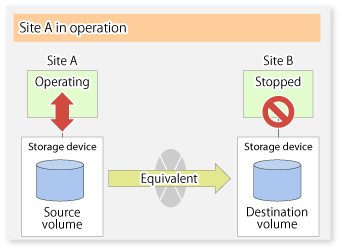
To switch the sites, execute the swsrpmake command to make a replication to Site B. Then, stop operating Site A.
Figure 6.33 When Replication Creation Command Used to Create Replica at Site B
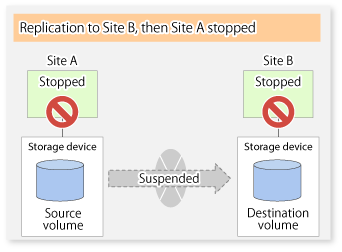
Execute the swsrprevsync command to reverse the copy direction.
Figure 6.34 When Synchronization Reverse Command Is Executed
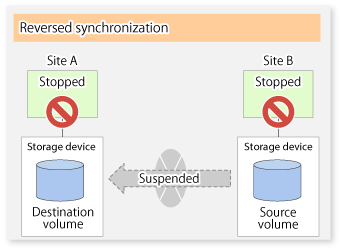
Bring Site B into operation. At this stage, synchronization is still suspended, thus any update to the volume at Site B is not reflected at Site A.
Figure 6.35 When Operation Is Started at Site B (Synchronization Suspend State)
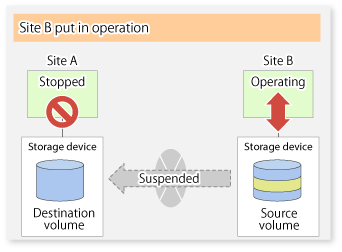
Start (resume) synchronization from Site B to Site A. Updates made to the volume in Site B while synchronization is suspended are reflected in Site A with differential copies.
Figure 6.36 When Operation Is Started at Site B (Synchronization Resumed)
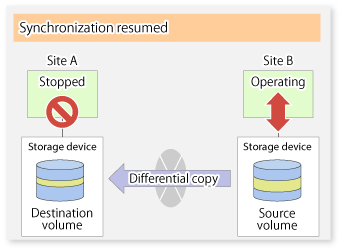
The initial copy skip function is used when the initial copy cannot be executed because of insufficient line capacity.
The following example shows the initial copy being skipped via tape transfer.
Suppose that operations at Site A have stopped.
Figure 6.37 If Operations at Site A Have Stopped
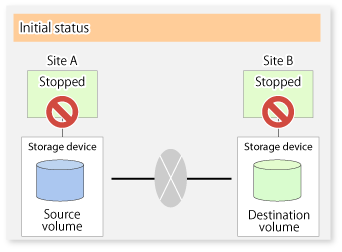
Next, synchronous processing begins, using the initial copy skip function. At this point, a REC session is set up, and the status is Replication Established. Data is not copied to the copy destination volume.
Figure 6.38 When Synchronization Is Started by Initial Copy Skip Function
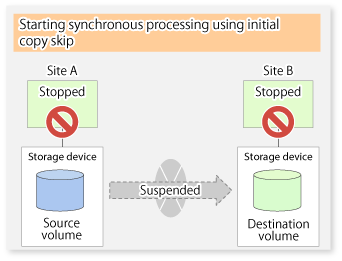
Next, the data on the copy source volume is backed up to tape.
Figure 6.39 When Copy Source Data Is Backed Up to Tape
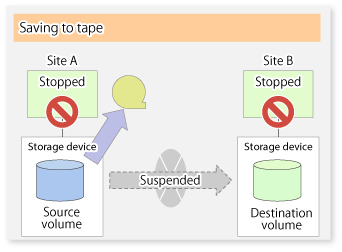
The tape media is sent to Site B and jobs at Site A restart.
Figure 6.40 When Site A Operations Restart
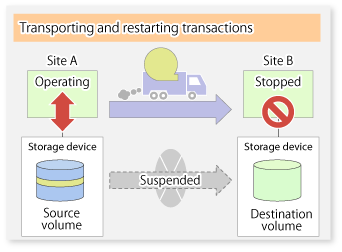
The data on the tape media is restored to the copy destination volume. At this point, the data on the copy destination volume is the same as the data on the copy source volume that existed before operations restarted.
Figure 6.41 When Data Is Restored from Tape to Copy Destination
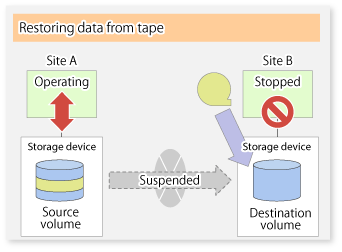
Synchronous processing restarts in Remain mode. Restarting synchronous processing in Remain mode means that only data that has been updated on the copy source volume is reflected on the copy destination volume. If Remain mode is not used, all data on the copy source volume is copied.
Figure 6.42 When Synchronization Is Restarted in Remain Mode
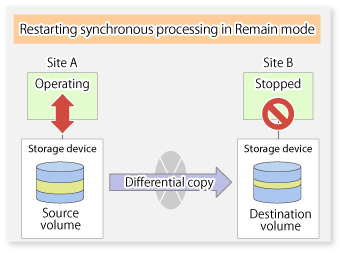
The Concurrent Suspend function simultaneously suspends multiple EC/REC sessions for ETERNUS Disk storage system.
By using this function, a copy with consistency can be easily taken.
For example, this is useful for a database composed of multiple volumes.
The behavior that takes places within the ETERNUS Disk storage system is shown below.
Figure 6.43 Internal Operation of ETERNUS Disk Storage System
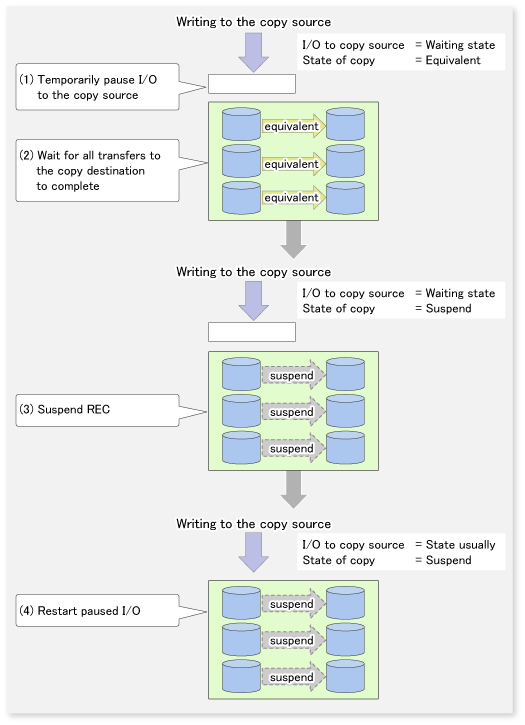
Replication using the Concurrent Suspend function is performed by specifying the -Xconcur option for the swsrpmake command.
Additionally, if Concurrent Suspend is performed using the Consistency transfer mode, it is no longer necessary to make temporary mode changes during multiple creation processes. (Refer to the figure below). Accordingly, the operating procedure used when Concurrent Suspend is executed in Consistency mode is the same as the procedure for Through mode and Synchronous mode.
Figure 6.44 When Consistency Mode Used
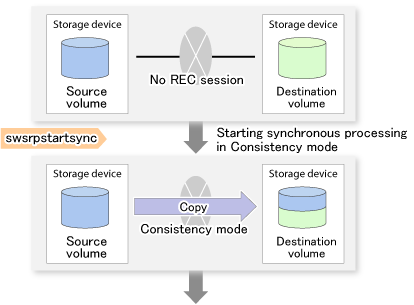
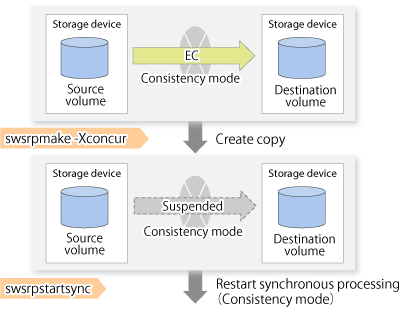
Note
The maximum number of pairs that can simultaneously implement Concurrent Suspend depends on the specifications of the ETERNUS Disk storage system.
A timeout may occur before suspend is completed if there is a large quantity of data, if the communication link is poor, or if the REC Disk buffer is used for inter-box synchronous replication (REC function) in Consistency mode.
If the REC Disk buffer is used, refer to "6.5.2.3.2 Concurrent Suspend When REC Disk buffer Is Used".
The following message is shown if it timeout.
swsrp2709 Concurrent suspend failed. Session ID=[-], Reason=[timeout]
If this message is shown, change the value of timeout by creating a file which sets the timeout value. Create a file which sets the timeout value for the Concurrent Suspend function under the following name. The file must be created on the same server that contains the source volume.
/etc/opt/FJSVswsrp/data/DEFAULT/check.ini
Section Name | Key Name | Value |
|---|---|---|
[check] | ConcurCheckTimeout | Set the timeout value for the Concurrent Suspend function in units of seconds. Setting range: From 1 to 2,147,483,647 seconds. If you set a value beyond this range, the default value (60 seconds) is applied. |
[Example]
Setting the timeout value for the Concurrent Suspend function to 120 seconds.
[check] ConcurCheckTimeout=120
If the setting file for the Concurrent Suspend function is not created, the default value (60 seconds) is applied.
If the REC Disk buffer is used for inter-box synchronous replication (REC function) in Consistency mode, check that no transferred data exists in the REC Disk buffer before executing the Concurrent Suspend.
If you execute the Concurrent Suspend when any data to be transferred exists in the REC Disk buffer, timeout may occur.
You can check the data volume of the REC Disk buffer in the DiskRate column when you execute the swsrprecbuffstat command with specifying -L option.
The Destination Access Permission function serves to inhibit user access to replication target volumes when copying is in progress and any access would therefore be inappropriate.
It starts synchronization (EC/REC) from the replication source volume to the replication target volume, and when full or differential copying is complete, they are in a equivalency maintenance state.
In the equivalency maintenance state, any upgrades on the replication source volume are successively reflected on the replication target volume, so that any access to the replication target volume would possibly be inappropriate.
The Destination Access Permission function can be used to inhibit access from users to the replication target in such unsuitable moments.
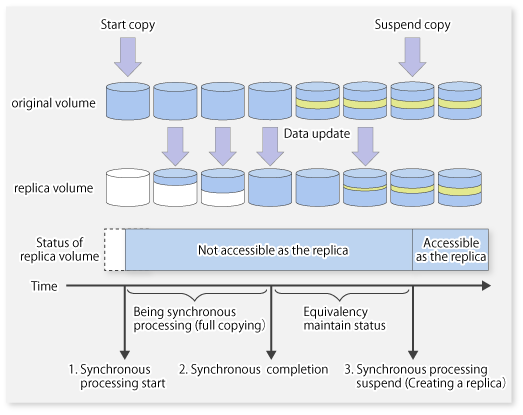
To set the Destination Access Permission function, execute the swsrpstartsync command with the -Xda option. Until replication processing is stopped by the swsrpcancel command neither WRITE nor READ access to the replication target volume can be performed.
For changing this setting, once the replication operation has been stopped by the swsrpcancel command, execute the swsrpstartsync command again.
Whether access is inhibited can be checked by performing the swsrpstat command.