When the volume group configuration does not satisfy the conditions of operation in units of volume groups, backup can be performed by operation in units of physical disks.
When backup is performed in units of physical disks, volume group integrity must be maintained. Therefore, all the physical disks in the volume group must be operated synchronously.
Point
Physical volumes that should be operated synchronously can be checked by using Web Console or the stgxfwcmdispdev command.
Figure 3.15 Sample Configuration for Operation in Units of Physical Disks
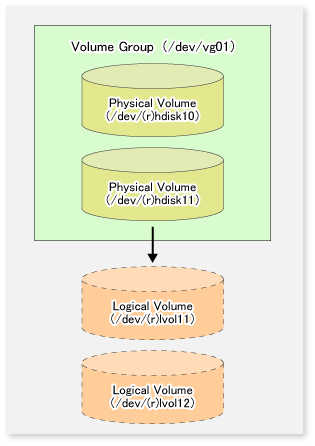
In order to use a replica volume after replication if the original volume is a volume group, the replica volume must have the same logical volume configuration as the original volume, and must be a volume group of the same physical size.
Figure 3.16 Transaction Volume and Backup Volume
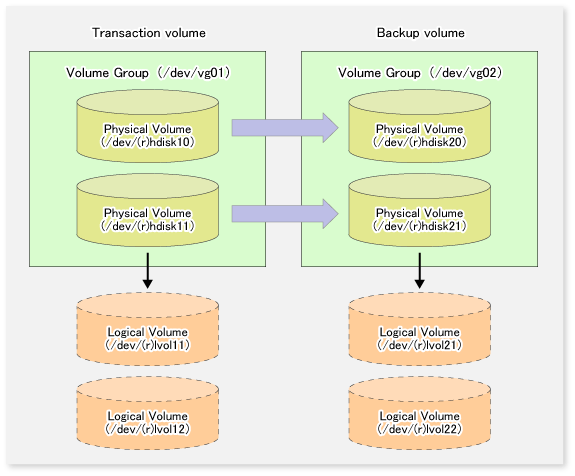
When configuring the transaction volume and backup volume, specify all of the disks in the volume group.
# /opt/FJSVswsts/bin/swstdevinfoset -t /dev/hdisk10 swstdevinfoset completed # /opt/FJSVswsts/bin/swstdevinfoset -t /dev/hdisk11 swstdevinfoset completed # /opt/FJSVswsts/bin/swstdevinfoset -b /dev/hdisk20 swstdevinfoset completed # /opt/FJSVswsts/bin/swstdevinfoset -b /dev/hdisk21 swstdevinfoset completed #
In the case of a backup of an LVM volume, a device map file must be created. This is because a backup volume with the same volume structure as the transaction volume must be specified.
# Transaction volume Backup volume /dev/hdisk10 /dev/hdisk20 /dev/hdisk11 /dev/hdisk21
For details on the device map file, refer to "3.4.9 Preparing Device Map File".
Perform the operation by synchronizing all physical disks in the volume group.
Perform the required pre-processing or post-processing work for each volume group before and after (respectively) the backup. Disable pre-processing and post-processing when operating individual physical disks.
(Perform pre-processing for the transaction and backup volumes.) # /opt/FJSVswsts/bin/swstbackup /dev/hdisk10 -Xdevmap /acm/devmap.txt /dev/hdisk10 swstbackup completed # /opt/FJSVswsts/bin/swstbackup /dev/hdisk11 -Xdevmap /acm/devmap.txt /dev/hdisk11 swstbackup completed # (Perform post-processing for the transaction and backup volumes.)
(Perform pre-processing for the backup volume.) # /opt/FJSVswsts/bin/swststartsync /dev/hdisk10 -Xdevmap /acm/devmap.txt /dev/hdisk10 swststartsync completed # /opt/FJSVswsts/bin/swststartsync /dev/hdisk11 -Xdevmap /acm/devmap.txt /dev/hdisk11 swststartsync completed # (After state of equivalency upkeep) (Perform pre-processing for the transaction volume.) # /opt/FJSVswsts/bin/swstbackup /dev/hdisk10 /dev/hdisk10 swstbackup completed # /opt/FJSVswsts/bin/swstbackup /dev/hdisk11 /dev/hdisk11 swstbackup completed # (Perform post-processing for the transaction and backup volumes.)
The table below summarizes the pre-processing and post-processing work to be performed before and after backup.
Pre-processing | Post-processing | |
|---|---|---|
Transaction |
| If file systems are included, remount the volumes that were unmounted by pre-processing. |
Backup |
| Post-processing is not required. |
Deactivate Volume Group
Deactivate the volume group as follows:
# /usr/sbin/varyoffvg vg02 #
Perform this operation by synchronizing all physical disks in the volume group.
Perform the required pre-processing or post-processing work for each volume group before and after the restoration respectively. Disable pre-processing and post-processing when using individual physical disks.
(Perform pre-processing for the transaction and backup volumes.) # /opt/FJSVswsts/bin/swstrestore /dev/hdisk10 /dev/hdisk10 swstrestore completed # /opt/FJSVswsts/bin/swstrestore /dev/hdisk11 /dev/hdisk11 swstrestore completed # (Perform post-processing for the transaction and backup volumes.)
The table below summarizes the pre-processing and post-processing work to be performed before and after restoration.
Pre-processing | Post-processing | |
|---|---|---|
Backup | Ensure data integrity by preventing access to all logical volumes in the volume group. | Post-processing is not required. |
Restoration |
|
|
Deactivate Volume Group
Deactivate the volume group as follows:
# /usr/sbin/varyoffvg vg01 #
Activate Volume Group
Activate the volume group as follows:
# /usr/sbin/varyonvg vg01 #