Provided that all volume group configurations satisfy the following conditions, backup operation can be performed in units of volume groups:
One volume group has only one physical disk, and logical volumes are configured so that one physical disk includes n logical volumes.
If the above conditions are not satisfied, backup operation must be performed in units of physical disks.
Figure 3.13 Example of Configuration in Which Backup Operation Can Be Performed in Volume Group Units
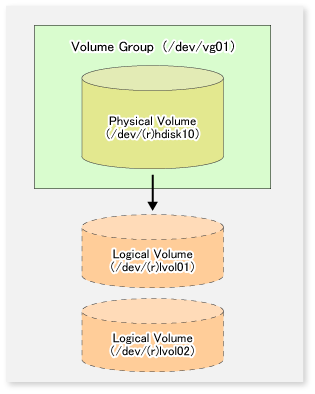
Take note of the following conditions regarding volume groups when configuring volume groups for use as transaction volumes or backup volumes:
All physical disks must be the same size.
The configurations of all logical volumes must be the same.
Figure 3.14 Transaction Volume and Backup Volume
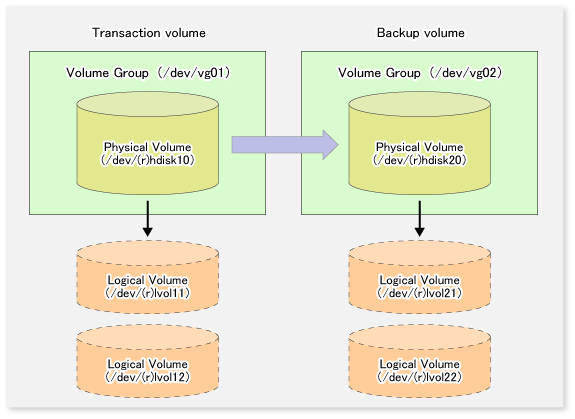
When configuring the transaction volume and backup volume, specify their volume groups.
# /opt/FJSVswsts/bin/swstdevinfoset -t /dev/vg01 swstdevinfoset completed # /opt/FJSVswsts/bin/swstdevinfoset -b /dev/vg02 swstdevinfoset completed #
If a volume group is to be backed up, the pre-processing and post-processing scripts must be customized accordingly.
Refer to "Appendix A Pre-processing and Post-processing of Backup and Restoration" for information on the customization procedure.
Note
If backup is attempted without customization of the scripts, pre-processing results in an error and backup cannot be performed.
When a transaction volume is part of a volume group, copy processing covers the entire physical disk corresponding to the volume group. Therefore, if the volume group contains multiple logical volumes, data on all the logical volumes is backed up.
# /opt/FJSVswsts/bin/swstbackup /dev/vg01 /dev/vg01 swstbackup completed #
# /opt/FJSVswsts/bin/swststartsync /dev/vg01 /dev/vg01 swststartsync completed : (After state of equivalency upkeep) : # /opt/FJSVswsts/bin/swstbackup /dev/vg01 /dev/vg01 swstbackup completed #
Note
When using a volume group for backup operation, you should take note of the following:
Configure the same logical disk as the transaction volume in a volume group separate from the transaction volume, and configure a volume group with the same physical disk size as the backup volume.
To perform the backup by associating transaction volumes with backup volumes, create an association file called "Device Map File" that defines the relationship between the transaction volume and the backup volume. For details, refer to "3.4.9 Preparing Device Map File". The device map specification is required when performing backup in units of volume groups.
During backup processing, the LVM configuration information for the backup volume is overwritten by the LVM information from the transaction volume. Therefore, it is critical that the original LVM configuration information for the backup volume must be restored by backup post-processing. For details, refer to "Appendix A Pre-processing and Post-processing of Backup and Restoration".
A file system may be configured on a logical volume. In this case, modify both the backup pre-processing and post-processing scripts, and execute the backup using an account with Administrator authority, so that all the logical volumes in the volume group are unmounted or mounted respectively. For details, refer to "Appendix A Pre-processing and Post-processing of Backup and Restoration".
When the backup volume is a volume group, do not deactivate the backup volume with the varyoffvg command during synchronous processing (that is, while running the EC functions).
If the backup volume is deactivated during synchronous processing, not only can the backup volume not be activated again, but the functions for stopping synchronous processing (eg, the backup command and the synchronous processing cancel command) are also disabled. If the backup volume is deactivated in error, forcibly stop synchronous processing by using functions like ETERNUS Web GUI, and then reactivate the backup volume.
When a transaction volume is part of a volume group, copy processing covers the entire physical disk corresponding to the volume group. Therefore, if the volume group contains multiple logical volumes, data on all the logical volumes is restored.
# /opt/FJSVswsts/bin/swstrestore /dev/vg01 /dev/vg01 swstrestore completed #
Note
When using a volume group for restoration, note the following:
A file system may be configured on a logical volume. In this case, modify the backup pre-processing and post-processing scripts, and execute the backup using an account with Administrator authority, so that all logical volumes are unmounted and mounted, respectively.
For details, refer to "Appendix A Pre-processing and Post-processing of Backup and Restoration".