The following sub sections explain the commands for managing the operating environment.
NAME
sanadmsh chtraprcvip - changes SNMP Trap transmission place IP address
SYNOPSIS
For Windows environments
sanadm chtraprcvip -h
sanadm chtraprcvip -all -oldip oldIpAddr [-newip newIpAddr]
sanadm chtraprcvip deviceID -oldip oldIpAddr [-newip newIpAddr]
For Solaris or Linux environments
sanadmsh chtraprcvip -h
sanadmsh chtraprcvip -all -oldip oldIpAddr [-newip newIpAddr]
sanadmsh chtraprcvip deviceID -oldip oldIpAddr [-newip newIpAddr]
COMMAND PATH
For Windows environments
$INS_DIR\ESC\Manager\opt\FJSVssmgr\bin\sanadm chtraprcvip
($INS_DIR means "Program Directory" specified at the ETERNUS SF Manager installation.)
For Solaris or Linux environments
/opt/FJSVssmgr/bin/sanadmsh chtraprcvip
DESCRIPTION
After the IP address of the Management Server is changed, delete the old IP address of the Management Server that is the SNMP Trap transmission place from the devices registered with this software, and add the new IP address.
In a Windows environment, only a user of the Administrators group can execute this command.
In a Solaris or Linux environment, only OS administrator (root) user can execute this command.
Although the SNMP Trap transmission place setting for a device may be changed with the Management Software on the device, this software provides this command to facilitate changing.
This command is only valid on devices using SNMPv1.
OPERANDS
Applies SNMP Trap transmission place setting to the limited devices. Specify the device type according to the following tables. Afterwards, specify how to recognize the device.
Device Type | Device Recognition Method |
|---|---|
-host | One of which must be specified.
|
OPTIONS
Displays help about the argument format of this command.
Applies SNMP Trap transmission place setting to all devices managed by this software. Executing the command specified with this argument outputs device names and execution results in execution order to the standard output. If the Management Server has more than one IP address, for example, the Management Server is connected to multiple subnets, a device may not be set with the correct SNMP Trap transmission place. After this setting is performed, check whether the correct Management Server address is set as the SNMP Trap transmission place setting on the device side.
Specify the old IP address of the Management Server for oldIpAddr. Delete this IP address from the SNMP transmission place address of managed devices.
Specify the new IP address of the Management Server for newIpAddr. Add this IP address to the SNMP transmission place address.
If this option is omitted, the new IP address of the new Management Server is automatically specified. It is recommended to specify this option considering the Management Server that has multiple IP addresses.
USAGE
Execute the command after changing the IP address of Manager. The command may be executed for all devices managed by this software by the one command or for a specific device.
Devices that can be targets of the command are devices for which SNMP Trap transmission place settings can be defined automatically from this software.
The status of every target device must be Normal.
EXAMPLES
The following are the examples of executed commands in a Solaris or Linux environment:
Execute the SNMP Trap transmission place change on all managed devices that can automatically execute SNMP Trap transmission place setting.
> sanadmsh chtraprcvip -all -oldip 192.0.2.10 -newip 192.0.2.11
Execute the SNMP Trap transmission place change on server nodes that sysname is defined in "host1".
> sanadmsh chtraprcvip -host sysname:host1 -oldip 192.0.2.10 -newip 192.0.2.11
NAME
swtraptest - tests of SNMP Trap
SYNOPSIS
swtraptest ipAddr
COMMAND PATH
For Windows environments
$INS_DIR\ESC\Manager\opt\FJSVssmgr\bin\swtraptest
($INS_DIR means "Program Directory" specified at the ETERNUS SF Manager installation.)
For Solaris or Linux environments
/opt/FJSVssmgr/bin/swtraptest
DESCRIPTION
This command checks whether this software can receive an SNMP Trap correctly, display an event, and cooperate with Systemwalker Centric Manager and Shell/Bat.
A simulated Fibre Channel switch SNMP Trap (FC Port fault) is created and issued to the Management Server.
This command is only valid on devices using SNMPv1.
OPERANDS
Specify the IPv4 address of the Fibre Channel switch which is to check the SNMP Trap setting by this command. IPv6 address cannot be specified.
The Fibre Channel switch must be a device managed by this software.
OPTIONS
None.
EXAMPLES
Executing this command for the Fibre Channel switch whose IP address is 192.0.2.11.
> swtraptest 192.0.2.11
NOTES
Even the input IP address is not for a Fibre Channel switch device, this command can be executed.
In this case, it executes as the event of device which IP address is input.
Following Fibre Channel switches can be tested by using this command.
Brocade series
PRIMERGY switch blade
VDX series
PRIMERGY BX Ethernet Fabric Switch
The SNMP Trap community name that is issued using this command, is fixed to "public".
NAME
grtraptest - tests of SNMP Trap
SYNOPSIS
grtraptest ipAddr
COMMAND PATH
For Windows environments
$INS_DIR\ESC\Manager\opt\FJSVssmgr\bin\grtraptest
($INS_DIR means "Program Directory" specified at the ETERNUS SF Manager installation.)
For Solaris or Linux environments
/opt/FJSVssmgr/bin/grtraptest
DESCRIPTION
This command checks whether this software can receive an SNMP Trap correctly, display an event, and cooperate with Systemwalker Centric Manager and Shell/Bat.
A simulated SNMP Trap (FAN fault) for the ETERNUS Disk storage system is created within the Management Server and is issued to the Management Server itself.
This command is only valid on devices using SNMPv1.
OPERANDS
Specify the IPv4 address of the ETERNUS Disk storage system which is to check the SNMP Trap settings. IPv6 address cannot be specified.
The ETERNUS Disk storage system must be a device managed by this software.
OPTIONS
None.
EXAMPLES
Executing this command for the ETERNUS Disk storage system whose IP address is 192.0.2.12.
> grtraptest 192.0.2.12
NOTES
This command can be executed even if you have input the IP address for a device other than an ETERNUS Disk storage system.
In that case, the command is executed as an event of the device corresponding to the designated IP address.
The SNMP Trap community name that is issued using this command, is fixed to "public".
NAME
storageadm zone - operates the host affinity and zoning
SYNOPSIS
storageadm zone add -storage cawwpn,affinityGroup -hba hbawwpn [-ipaddr ipAddr[,ipAddr]] [-hostrsp hostResponse] [-update all] [-f [-s]]
storageadm zone delete -storage cawwpn,affinityGroup -hba hbawwpn [-ipaddr ipAddr[,ipAddr]] [-update all] [-s]
storageadm zone info [-ipaddr ipAddr[,ipAddr,...] [-check]] [-fast] [-csv] [-hex] [-hostrsp] [-tfo]
COMMAND PATH
For Windows environments
$INS_DIR\ESC\Manager\opt\FJSVssmgr\sbin\storageadm zone
($INS_DIR means "Program Directory" specified at the ETERNUS SF Manager installation.)
For Solaris or Linux environments
/opt/FJSVssmgr/sbin/storageadm zone
DESCRIPTION
This command is used to set/delete/display the storage device host affinity and Fibre Channel switch zoning.
In a Windows environment, only a user of the Administrators group can execute this command.
In a Solaris or Linux environment, only OS administrator (root) user can execute this command.
Specify the storage device CA WWPN, affinity group, and WWPN of the set HBA in the command parameter to set/delete the storage device host affinity and Fibre Channel switch zoning. The set host affinity and zoning is also displayed.
The target storage device and Fibre Channel switch must be devices managed by this software.
If Storage Cluster is configured for CA of the storage device, no zoning is set or deleted for WWPN whose TFO status is "Standby".
OPERANDS
This sets the host affinity and zoning.
This deletes the host affinity and zoning.
This displays the host affinity and zoning.
OPTIONS
Designate the WWPN and affinity group number for the CA of the storage device for which host affinity is being set.
The CA WWPN is specified with a 16-character long hexadecimal number or a 23-character long hexadecimal number with each two digits separated by a colon (:). For example, if separating the characters with colons, the WWPN is written in a manner such as "11:11:11:11:11:11:11:11".
The affinity group number is specified by a decimal or hexadecimal number. For example, specify affinity group number 16 as either "-storage 1111111111111111,16" in decimal notation or "-storage 1111111111111111,0x10" in hexadecimal notation.
If Storage Cluster is configured, specify CA_WWPN displayed by the storageadm zone info command for cawwpn.
Specify the WWPN for the HBA to be set to the host affinity and zoning.
The WWPN for the HBA is written with a 16-character long hexadecimal number or a 23-character long hexadecimal number with each two digits separated by a colon (:). For example, if separating the characters with colons, the WWPN is written in a manner such as "22:22:22:22:22:22:22:22".
Set the IP address of a storage device and/or Fibre Channel switch. To specify the IP addresses of both devices, separate the two IP addresses with a comma (,). The two IP addresses can be specified in either order.
Specified Device | Command Action |
|---|---|
Storage device | The command checks that the status allows for setting the host affinity to the affinity group of the CA for the storage device designated with the -storage option. The command sets the host affinity to the storage device only if the status allows the setting. If the status does not allow for the setting to be made, the command terminates with an error. |
Fibre Channel switch | The command checks that the status allows for setting the WWPN and zoning for the HBA specified with the -hba option within the fabric which includes the Fibre Channel switches connected to the CA of the storage device specified with the -storage option (i.e. all Fibre Channel switches connected in a cascade connection). The command sets the zoning to the Fibre Channel switch only if the status allows the setting. If the status does not allow the setting, the command terminates with an error. |
Both storage device and Fibre Channel switch | The command checks that the status allows you to set the host affinity or zoning to the respective devices. The command sets the host affinity and zoning only if the status allows for the settings to be made for both devices. If the status is such that the setting cannot be made to either of the devices, the command terminates with an error. |
Specify the host response being used by the HBA.
If this option is omitted, the storage device's default host response is set.
Specify this option to update the information this software is managing to the latest information after the completion of the setup.
If this option is omitted, information managed by this software is not updated. To update the information, be sure to execute the "info" operand without specifying the -fast option.
This option is effective for when there are few settings needing to be updated. The "info" operand is effective for updating information after performing multiple settings at one time.
Specify this option if forcibly setting WWPN zoning to a Fibre Channel switch in a status of not having zoning set up.
Check the security settings for the Fibre Channel switch when specifying this option. Specify this option only if setting WWPN zoning.
Moreover, if you specify this option under the conditions described below, the command is executed the same as if this option is omitted.
If only a storage device is specified for the -ipaddr option
If zoning is already set for the Fibre Channel switch to which you intend to set the zoning
Continues the processing without a confirmation message being output.
This option can be specified only when the -f option is specified.
Designate the WWPN and affinity group number for the CA of the storage device for which host affinity is being deleted.
The CA WWPN is specified with a 16-character long hexadecimal number or a 23-character long hexadecimal number with each two digits separated by a colon (:). For example, if separating the characters with colons, the WWPN is written in a manner such as "11:11:11:11:11:11:11:11".
The affinity group number is specified by a decimal or hexadecimal number. For example, specify affinity group number 16 as either "-storage 1111111111111111,16" in decimal notation or "-storage 1111111111111111,0x10" in hexadecimal notation.
If Storage Cluster is configured, specify CA_WWPN displayed by the storageadm zone info command for cawwpn.
Specify the WWPN for the HBA from which the host affinity and zoning to be deleted.
The WWPN for the HBA is written with a 16-character long hexadecimal number or a 23-character long hexadecimal number with each two digits separated by a colon (:). For example, if separating the characters with colons, the WWPN is written in a manner such as "22:22:22:22:22:22:22:22".
Set the IP address of a storage device and/or Fibre Channel switch. To specify the IP addresses of both devices, separate the two IP addresses with a comma (,). The two IP addresses can be specified in either order.
Specified Device | Command Action |
|---|---|
Storage device | The command checks that the status allows for deleting the host affinity from the affinity group of the CA for the storage device designated with the -storage option. The command deletes the host affinity from the storage device only if the status allows the deletion. If the status does not allow the deletion, the command terminates with an error. |
Fibre Channel switch | The command checks that the status allows for deleting the WWPN and zoning for the HBA specified with the -hba option within the fabric which includes the Fibre Channel switches connected to the CA of the storage device specified with the -storage option (i.e. all Fibre Channel switches connected in a cascade connection). The command deletes the zoning to the Fibre Channel switch only if the status allows the deletion. If the status does not allow the deletion, the command terminates with an error. |
Both storage device and Fibre Channel switch | The command checks that the status allows for deleting the host affinity or zoning from the respective devices. The command deletes the host affinity and zoning only if the status allows for the deletion for both devices. If the status is such that the deletion cannot be made to either of the devices, the command terminates with an error. |
Specify this option to update the information this software is managing to the latest information after the completion of the setup.
If this option is omitted, information managed by this software is not updated. To update the information, be sure to execute the "info" operand without specifying the -fast option specified.
This option is effective for when there are few deletion. The "info" operand is effective for updating information after performing multiple deletions at one time.
Processing continues without output of a confirmation message.
Displays the zoning information for the Fibre Channel switches corresponding to the specified IP addresses or host affinity information for the host affinities set to the CA of the storage devices. To display information for multiple storage devices and Fibre Channel switches, specify the IP addresses separated by comma (,).
If this option is omitted, the command displays the information for all storage devices and Fibre Channel switches registered with this software.
Checks that the devices specified with the -ipaddr option are storage devices or Fibre Channel switches which are registered to this software.
Checks that the status allows for display of the information. The information for the designated devices is displayed only if the status allows for it. If the status does not allow for information to be displayed or if the devices are not devices applicable to this display, the command terminates with an error.
This option can be specified when the -ipaddr option is specified.
Specify this to display storage device and Fibre Channel switch information from the existing information managed by this software.
If this option is omitted, the storage device and Fibre Channel switch information are displayed after the information managed by this software has been updated to the latest information.
This option is effective for displaying information after you have executed the "add" operand or the "delete" operand with the -update all option specified.
Displays the storage device and Fibre Channel switch information in CSV format.
If this option is omitted, the information is displayed in a table format.
Specify this to display the storage device and Fibre Channel switch information in hexadecimal format. If this option is specified, the affinity group numbers for storage devices are displayed in hexadecimal format.
If this option is specified, the host response number used by the HBA and the host response's alias name are displayed.
If this option is omitted, the host response number and host response alias name, including the table border and column names are not displayed.
The following items concerning Storage Cluster are output by the addition.
Response WWPN
TFO status
If this option is specified together with -hostrsp option at the same time, this item is displayed after host response information.
If not specified together with -hostrsp option at the same time, this item is displayed after HBA_WWPN.
EXAMPLES
Adding the host affinity and zoning
> storageadm zone add -storage 1111111111111111,3 -hba 2222222222222222
Deleting the host affinity and zoning
> storageadm zone delete -storage 1111111111111111,3 -hba 2222222222222222
Displaying the host affinity and zoning
> storageadm zone info
<<< FC Switch Zone Information >>>
DEVICE_NAME(IP_ADDRESS) ZONE_NAME ZONE_WWPN
------------------------------ --------------- ---------------------------------
Switch1(192.0.2.10) SNM_0001 1111111111111111;2222222222222222
SNM_0002 3333333333333333;4444444444444444
--------------------------------------------------------------------------------
<<< FC CA Zone Information >>>
DEVICE_NAME(IP_ADDRESS) CA_WWPN AFFINITY_GROUP HBA_WWPN
------------------------------ ---------------- --------------- ----------------
E4000M300(192.0.2.11) 1111111111111111 3 2222222222222222
--------------------------------------------------------------------------------Displaying the host affinity and zoning in CSV format and in hexadecimal format.
> storageadm zone info -csv -hex DEVICE_NAME(IP_ADDRESS),ZONE_NAME,ZONE_WWPN Switch1(192.0.2.10),SNM_0001,1111111111111111;2222222222222222 ,SNM_0002,3333333333333333;4444444444444444 DEVICE_NAME(IP_ADDRESS),CA_WWPN,AFFINITY_GROUP,HBA_WWPN E4000M300(192.0.2.11),1111111111111111,0x0003,2222222222222222
Host affinity and zoning including Storage Cluster information are displayed in table format.
> storageadm zone info -tfo
<<< FC Switch Zone Information >>>
DEVICE_NAME(IP_ADDRESS) ZONE_NAME ZONE_WWPN
------------------------------ --------------- ---------------------------------
Switch1(192.0.2.10) SNM_0001 1111111111111111;2222222222222222
SNM_0002 3333333333333333;4444444444444444
--------------------------------------------------------------------------------
<<< FC CA Zone Information >>>
DEVICE_NAME(IP_ADDRESS) CA_WWPN AFFINITY_GROUP HBA_WWPN TFO_WWPN TFO_STATUS
------------------------------ ---------------- --------------- ---------------- ---------------- ----------
E4000M300(192.0.2.11) 1111111111111111 3 2222222222222222 1111111111111111 Active
------------------------------------------------------------------------------------------------------------Host affinity and zoning including Storage Cluster information are displayed in CSV format and hexadecimal notation.
> storageadm zone info -csv -hex -tfo DEVICE_NAME(IP_ADDRESS),ZONE_NAME,ZONE_WWPN Switch1(192.0.2.10),SNM_0001,1111111111111111;2222222222222222 ,SNM_0002,3333333333333333;4444444444444444 DEVICE_NAME(IP_ADDRESS),CA_WWPN,AFFINITY_GROUP,HBA_WWPN,TFO_WWPN,TFO_STATUS E4000M300(192.0.2.11),1111111111111111,0x0003,2222222222222222,1111111111111111,Active
NOTES
This command cannot be used to register Fibre Channel switches if zoning has not been set. Create a temporary zone and then register the Fibre Channel switch with this software. Refer to "Zoning setting" in "Setting" of the target device of "4.2 Fibre Channel Switch" for details on creating a temporary zone.
By specifying the -f option, you can forcibly set zoning even to those Fibre Channel switches for which zoning has not been set.
However, if you have created a temporary zone or performed a forcible setting using the -f option, all accesses except to the zoning specified with the -f option are blocked. Therefore, be sure not to perform this task while the environment for the target Fibre Channel switch is operating. Perform this task either before starting the operation of the environment after the installation of the Fibre Channel switch environment or while the operation of the environment is stopped.
The zoning for the Fibre Channel switch is set within the fabric which includes the Fibre Channel switches connected to the CA of the specified storage device (i.e. all Fibre Channel switches connected in a cascade connection) to the fibre switches equipped with the latest firmware.
The Fibre Channel switch and storage device must be connected using a Fibre Channel cable. If the Fibre Channel cable is not connected, Fibre Channel switch zoning is not set. Connect the Fibre Channel cable, and then re-execute the command.
Zone settings (AffinityGroup creation) must be configured in the ETERNUS Disk storage system in advance, using ETERNUS Web GUI.
Only the Brocade Fibre Channel switch, PRIMERGY Fibre Channel switch blades, VDX series, and PRIMERGY BX Ethernet Fabric Switch are supported.
A confirmation message is output in the situation below. Enter "y" to continue or "n" to cancel. The confirmation message can be surpass by specifying the -s option.
If the -f option is specified with the "add" operand but -s option is not specified.
If the -s option is not specified with the "delete" operand.
A confirmation message is as follows.
Are you sure? [y/n]:
Host affinity cannot be operated for the Virtual Volume.
Only a usual host affinity is deleted when both a usual host affinity and the host affinity for Virtual Volume for the specified HBA and CA are set, and neither the host affinity for Virtual Volume nor the zoning of the fiber channel switch are deleted.
NAME
storageadm iscsizone - operates iSCSI host affinity
SYNOPSIS
storageadm iscsizone add -ipaddr ipAddr -storage {portIpAddr,portIscsiName,affinityGroup | portID,affinityGroup} -server {serverPortIpAddr,serverPortIscsiName | serverPortIscsiName} [-svalias serverAlias] [-svname serverName] [-svhostrsp serverHostResponse] [-check]
storageadm iscsizone delete -ipaddr ipAddr -storage {portIpAddr,portIscsiName,affinityGroup | portID,affinityGroup} -server {serverPortIpAddr,serverPortIscsiName | serverPortIscsiName} [-check] [-s]
storageadm iscsizone info [-ipaddr ipAddr[,ipAddr,...] [-check]] [-csv] [-hex] [-expand]
COMMAND PATH
For Windows environments
$INS_DIR\ESC\Manager\opt\FJSVssmgr\sbin\storageadm iscsizone
($INS_DIR means "Program Directory" specified at the ETERNUS SF Manager installation.)
For Solaris or Linux environments
/opt/FJSVssmgr/sbin/storageadm iscsizone
DESCRIPTION
This command is used to set, delete, and display the host affinity of the storage device iSCSI.
In a Windows environment, only a user of the Administrators group can execute this command.
In a Solaris or Linux environment, only OS administrator (root) user can execute this command.
In the command operands, specify the IP address and iSCSI name of the storage device iSCSI port, the affinity group, and the IP address and iSCSI name of the server being set. Use these operands to set and delete the host affinity of the storage device and to display the host affinity that is set.
The targeted storage device must be a device managed by this software.
OPERANDS
This sets the host affinity.
This deletes the host affinity.
This displays the host affinity.
OPTIONS
Specify the IP address of the storage device.
Specify the iSCSI port IP address and iSCSI name of the storage device for which the host affinity is set and the affinity group number, or specify the port ID and the affinity group number.
Specify the affinity group number as a decimal or hexadecimal number. Specification example is as follows:
[Decimal specification] -storage 192.0.2.38,iqn.2000-09.com.fujitsu:storage-system.e2000:0000000029,3 [Hexadecimal specification] -storage 192.0.2.38,iqn.2000-09.com.fujitsu:storage-system.e2000:0000000029,0x3
For the ETERNUS DX60 S2, the port ID is the CM number and the port number entered.
For the ETERNUS DX S5 series (excluding the ETERNUS DX900 S5), DX S4 series (excluding the ETERNUS DX8900 S4), DX S3 series (excluding the ETERNUS DX8000 S3 series), DX S2 series (excluding the ETERNUS DX60 S2), the ETERNUS AF All-Flash Arrays, or the ETERNUS DX200F, the port ID is the CM number, the CA number, and the port number entered.
For the ETERNUS DX900 S5, DX8900 S4, DX8000 S3 series, the port ID is the CE number (hexadecimal), the CM number, the CA number, and the port number entered. Specification example is as follows:
[To specify CM number 1, CA number 2, port number 1, and affinity group number 6] -storage 121,6 [To specify CE number 3, CM number 1, CA number 2, Port number 1, and affinity group number 6] -storage 3121,6
Specify the iSCSI port IP address and the iSCSI name of the server for which the host affinity is set.
If the device supports non-setting of the iSCSI host IP address, the server can be specified with the iSCSI host IP address omitted.
This specifies the iSCSI alias of the server being set for the host affinity.
If this option is omitted, an alias is not set.
This specifies the host alias of the server being set for the host affinity.
If this option is omitted, an alias is set automatically.
This specifies the host response number of the server being set for the host affinity.
If this option is omitted, then host response number #0 is set.
This checks whether the server specified in the -server option is already set as the host affinity setting for the device at the IP address specified in the -ipaddr option. If it is not already set as the host affinity, processing continues and the host affinity is set. If it is already set as the host affinity, an error occurs.
If this option is omitted, processing continues without checking.
Specify the IP address of the storage device.
Specify the iSCSI port IP address and iSCSI name of the storage device for which the host affinity is being deleted and the affinity group number, or specify the port ID and the affinity group number.
Specify the affinity group number as a decimal or hexadecimal number. Specification example is as follows:
[Decimal specification] -storage 192.0.2.38,iqn.2000-09.com.fujitsu:storage-system.e2000:0000000029,3 [Hexadecimal specification] -storage 192.0.2.38,iqn.2000-09.com.fujitsu:storage-system.e2000:0000000029,0x3
For the ETERNUS DX60 S2, the port ID is the CM number and the port number entered.
For the ETERNUS DX S5 series (excluding the ETERNUS DX900 S5), DX S4 series (excluding the ETERNUS DX8900 S4), DX S3 series (excluding the ETERNUS DX8000 S3 series), DX S2 series (excluding the ETERNUS DX60 S2), the ETERNUS AF All-Flash Arrays, or the ETERNUS DX200F, the port ID is the CM number, the CA number, and the port number entered.
For the ETERNUS DX900 S5, DX8900 S4, DX8000 S3 series, the port ID is the CE number (hexadecimal), the CM number, the CA number, and the port number entered. Specification example is as follows:
[To specify CM number 1, CA number 2, port number 1, and affinity group number 6] -storage 121,6 [To specify CE number 3,CM number 1, CA number 2, Port number 1, and affinity group number 6] -storage 3121,6
Specify the iSCSI port IP address and the iSCSI name of the server for which the host affinity is being deleted.
If the device supports non-setting of the iSCSI host IP address, the server can be specified with the iSCSI host IP address omitted.
This checks whether the server specified in the -server option is already set as the host affinity setting for the device at the IP address specified in the -ipaddr option. If it is not already set as the host affinity, an error occurs. If it is already set as the host affinity, processing continues and the setting is deleted.
If this option is omitted, processing continues without checking.
Processing continues without output of a confirmation message.
This displays the host affinity information of the storage device at the specified IP address. To display information of multiple storage devices, specify the IP addresses successively, separated by commas (,).
If this option is omitted, information is displayed for all the storage devices registered with this software.
This checks whether the devices at the IP address specified in the -ipaddr option are storage devices registered with this software. If all devices at the specified IP address are registered with this software, processing continues and the setting information is displayed. If at least one device at the specified IP address is not registered with this software, and error occurs.
If this option is omitted, processing continues without checking.
This option can be specified only when the -ipaddr option is specified.
Output is in CSV format.
The affinity group number is displayed as a hexadecimal number.
This adds the following to the host affinity information to display:
IPv6 link local address
IPv6 connection IP address
TFO status
Added information depends on the version of this software. If this software is upgraded, displayed information may be increased.
When this option is omitted, a list of host affinities is displayed.
EXAMPLES
Add a host affinity.
> storageadm iscsizone add -ipaddr 192.0.2.4 -storage 192.0.2.38,iqn.2000-09.com.fujitsu:storage-system.e2000:0000000029,3 -server 192.0.2.198,eui.2222222222222222 -svalias alias2222 -svname name2222 -svhostrsp 2 INFO:swsag0001:Command terminated normally.
Delete a host affinity.
> storageadm iscsizone delete -ipaddr 192.0.2.4 -storage 192.0.2.38,iqn.2000-09.com.fujitsu:storage-system.e2000:0000000029,3 -server 192.0.2.198,eui.2222222222222222 INFO:swsag0001:Command terminated normally.
Display the host affinity in table format.
> storageadm iscsizone info -ipaddr 192.0.2.4,192.0.2.5
<<< iSCSI CA Zone Information >>>
DEVICE NAME(IP ADDRESS) PORT ISCSI CA ISCSI CA AFFINITY SERVER SERVER
ID IP ADDRESS ISCSI NAME GROUP IP ADDRESS ISCSI NAME
------------------------------ ---- --------------- ---------------- -------- --------------- ----------------
DX60S4(192.0.2.4) 00 192.0.2.38 iqn.2000-09.com.fujitsu:storage-system.e2000:0000000029 6 192.0.2.198 eui.2222222222222222
01 192.0.2.39 iqn.2000-09.com.fujitsu:storage-system.e2000:0000000029 6 192.0.2.198 eui.2222222222222222
01 192.0.2.39 iqn.2000-09.com.fujitsu:storage-system.e2000:0000000029 6 192.0.2.199 eui.3333333333333333
10 192.0.2.40 iqn.2000-09.com.fujitsu:storage-system.e2000:0000000029 - - -
11 192.0.2.41 iqn.2000-09.com.fujitsu:storage-system.e2000:0000000029 - - -
E4000(192.0.2.5) 000 192.0.2.38 iqn.2000-09.com.fujitsu:storage-system.e4000:0000000001 3 192.0.2.198 eui.2222222222222222
120 192.0.2.40 iqn.2000-09.com.fujitsu:storage-system.e4000:0000000001 3 192.0.2.158 eui.4444444444444444
--------------------------------------------------------------------------------------------------------------
INFO:swsag0001:Command terminated normally.Display the host affinity in CSV format.
> storageadm iscsizone info -ipaddr 192.0.2.4,192.0.2.5 -csv DEVICE NAME(IP ADDRESS),PORT ID,ISCSI CA IP ADDRESS,ISCSI CA ISCSI NAME,AFFINITY GROUP,SERVER IP ADDRESS,SERVER ISCSI NAME DX60S4(192.0.2.4),00,192.0.2.38,iqn.2000-09.com.fujitsu:storage-system.e2000:0000000029,6,192.0.2.198,eui.2222222222222222 ,01,192.0.2.39,iqn.2000-09.com.fujitsu:storage-system.e2000:0000000029,6,192.0.2.198,eui.2222222222222222 ,01,192.0.2.39,iqn.2000-09.com.fujitsu:storage-system.e2000:0000000029,6,192.0.2.199,eui.3333333333333333 ,10,192.0.2.40,iqn.2000-09.com.fujitsu:storage-system.e2000:0000000029,-,-,- ,11,192.0.2.41,iqn.2000-09.com.fujitsu:storage-system.e2000:0000000029,-,-,- E4000(192.0.2.5),000,192.0.2.38,iqn.2000-09.com.fujitsu:storage-system.e4000:0000000001,3,192.0.2.198,eui.2222222222222222 ,120,192.0.2.38,iqn.2000-09.com.fujitsu:storage-system.e4000:0000000001,3,192.0.2.158,eui.4444444444444444
Display the host affinity in table format including additional information.
> storageadm iscsizone info -expand
<<< iSCSI CA Zone Information >>>
DEVICE NAME(IP ADDRESS) PORT ISCSI CA ISCSI CA AFFINITY SERVER SERVER ISCSI CA LINK LOCAL IP ADDRESS ISCSI CA CONNECT IP ADDRESS TFO STATUS
ID IP ADDRESS ISCSI NAME GROUP IP ADDRESS ISCSI NAME
------------------------------ ---- --------------- ---------------- -------- --------------- ---------------- --------------------------------------- --------------------------------------- ----------
DX60S4(192.0.2.4) 00 192.0.2.38 iqn.2000-09.com.fujitsu:storage-system.e2000:0000000029 6 192.0.2.198 eui.2222222222222222 fe80::128c:24d8:3016:250a:56ff:fe67:a524 2001:100a:ab13:cd24:ef3f:db72:fe11:cd21 -
01 192.0.2.39 iqn.2000-09.com.fujitsu:storage-system.e2000:0000000029 6 192.0.2.198 eui.2222222222222222 fe80::128c:24d8:3016:250a:56ff:fe67:a525 2001:100a:ab13:cd24:ef3f:db72:fe11:cd22 -
01 192.0.2.39 iqn.2000-09.com.fujitsu:storage-system.e2000:0000000029 6 192.0.2.199 eui.3333333333333333 fe80::128c:24d8:3016:250a:56ff:fe67:a525 2001:100a:ab13:cd24:ef3f:db72:fe11:cd22 -
10 192.0.2.40 iqn.2000-09.com.fujitsu:storage-system.e2000:0000000029 - - - - - -
11 192.0.2.41 iqn.2000-09.com.fujitsu:storage-system.e2000:0000000029 - - - - - -
E4000(192.0.2.5) 000 192.0.2.38 iqn.2000-09.com.fujitsu:storage-system.e4000:0000000001 3 192.0.2.198 eui.2222222222222222 fe80::254b:781a:4b35:c531:1a3d:198e:30c6 2001:100a:451f:fd32:230b:12ac:dd2a:a2e5 -
120 192.0.2.40 iqn.2000-09.com.fujitsu:storage-system.e4000:0000000001 3 192.0.2.158 eui.4444444444444444 fe80::254b:781a:4b35:c531:1a3d:198e:30d5 2001:100a:451f:fd32:230b:12ac:dd2a:a289 -
DX600(192.0.2.6) 010 192.0.2.50 iqn.2000-09.com.fujitsu:storage-system.e6000:0000000011 4 192.0.2.200 eui.8888888888888888 fe80::0200:0e50:da80:0414 2001:200a:241f:fd55:210b:80ac:cc2a:a129 Active
DX600(192.0.2.7) 010 192.0.2.50 iqn.2000-09.com.fujitsu:storage-system.e6000:0000000011 4 192.0.2.200 eui.8888888888888888 fe80::0200:0e50:da80:0414 2001:200a:241f:fd55:210b:80ac:cc2a:a129 Standby
---------------------------------------------------------------------------------------------------------------------------------------------------------------------------------------------------------
INFO:swsag0001:Command terminated normally.Display the host affinity in CSV format including additional information.
> storageadm iscsizone info -expand -csv DEVICE NAME(IP ADDRESS),PORT ID,ISCSI CA IP ADDRESS,ISCSI CA ISCSI NAME,AFFINITY GROUP,SERVER IP ADDRESS,SERVER ISCSI NAME, ISCSI CA LINK LOCAL IP ADDRESS,ISCSI CA CONNECT IP ADDRESS,TFO STATUS DX60S4(192.0.2.4),00,192.0.2.38,iqn.2000-09.com.fujitsu:storage-system.e2000:0000000029,6,192.0.2.198,eui.2222222222222222,fe80::128c:24d8:3016:250a:56ff:fe67:a524,2001:100a:ab13:cd24:ef3f:db72:fe11:cd21,- DX60S4(192.0.2.4),01,192.0.2.39,iqn.2000-09.com.fujitsu:storage-system.e2000:0000000029,6,192.0.2.198,eui.2222222222222222,fe80::128c:24d8:3016:250a:56ff:fe67:a525,2001:100a:ab13:cd24:ef3f:db72:fe11:cd22,- DX60S4(192.0.2.4),01,192.0.2.39,iqn.2000-09.com.fujitsu:storage-system.e2000:0000000029,6,192.0.2.199,eui.3333333333333333,fe80::128c:24d8:3016:250a:56ff:fe67:a525,2001:100a:ab13:cd24:ef3f:db72:fe11:cd22,- DX60S4(192.0.2.4),10,192.0.2.40,iqn.2000-09.com.fujitsu:storage-system.e2000:0000000029,-,-,-,-,-,- DX60S4(192.0.2.4),11,192.0.2.41,iqn.2000-09.com.fujitsu:storage-system.e2000:0000000029,-,-,-,-,-,- E4000(192.0.2.5),000,192.0.2.38,iqn.2000-09.com.fujitsu:storage-system.e4000:0000000001,3,192.0.2.198,eui.2222222222222222,fe80::254b:781a:4b35:c531:1a3d:198e:30c6,2001:100a:451f:fd32:230b:12ac:dd2a:a2e5,- E4000(192.0.2.5),120,192.0.2.38,iqn.2000-09.com.fujitsu:storage-system.e4000:0000000001,3,192.0.2.158,eui.4444444444444444,fe80::254b:781a:4b35:c531:1a3d:198e:30d5,2001:100a:451f:fd32:230b:12ac:dd2a:a289,- DX600(192.0.2.6),010,192.0.2.50,iqn.2000-09.com.fujitsu:storage-system.e6000:0000000011,4, 192.0.2.200,eui.8888888888888888,fe80::0200:0e50:da80:0414,2001:200a:241f:fd55:210b:80ac:cc2a:a129,Active DX600(192.0.2.7),010,192.0.2.50,iqn.2000-09.com.fujitsu:storage-system.e6000:0000000011,4, 192.0.2.200,eui.8888888888888888,fe80::0200:0e50:da80:0414,2001:200a:241f:fd55:210b:80ac:cc2a:a129,Standby
NOTES
Storage devices must be registered with this software in order to add, delete, and display settings.
Zone settings (Affinity group creation) must be configured in the ETERNUS Disk storage system in advance, using ETERNUS Web GUI.
The message below is displayed when the "delete" operand is specified. Enter "y" to continue, or "n" to cancel. Note that this message is not displayed if the -s option is specified.
Are you sure? [y/n]:
Host affinity cannot be operated for the Virtual Volume.
Only a usual host affinity is deleted when both a usual host affinity and the host affinity for Virtual Volume for the specified HBA and CA are set, and the host affinity for Virtual Volume is not deleted.
NAME
storageadm perfdata - operates the performance information
SYNOPSIS
storageadm perfdata export outDirName -ipaddr ipAddr [-date startTime[-endTime]]
COMMAND PATH
For Windows environments
$INS_DIR\ESC\Manager\opt\FJSVssmgr\sbin\storageadm perfdata
($INS_DIR means "Program Directory" specified at the ETERNUS SF Manager installation.)
For Solaris or Linux environments
/opt/FJSVssmgr/sbin/storageadm perfdata
DESCRIPTION
This command outputs the performance information of the storage devices and Fibre Channel switches.
In a Windows environment, only a user of the Administrators group can execute this command.
In a Solaris or Linux environment, only OS administrator (root) user can execute this command.
By specifying the IP address of the device that outputs the performance information and the date in the command operand, the storage device and Fibre Channel switch performance information is output in CSV format.
The target storage device and Fibre Channel switch must be devices managed by this software when performance monitoring is either still running or already completed.
The supported devices are as follows:
ETERNUS DX series, ETERNUS AF All-Flash Arrays, ETERNUS DX200F
Fibre Channel switches and Fibre Channel switch blades which support the performance monitoring
The details of CSV files are as follows:
Items | Explanation |
|---|---|
File name | PORT.csv |
Header line | Date,PortX - Tx Throughput, PortX - Rx Throughput, PortX - CRC Error, ... |
Data line | date,port0s,port0r,port0e, ... ,portNs,portNr,portNe The following information is output for each field. After date, the information is repeated for the actual number of ports. |
For the ETERNUS DX S5 series (excluding the ETERNUS DX900 S5), DX S4 series (excluding the ETERNUS DX8900 S4), DX S3 series (excluding the ETERNUS DX8000 S3 series), DX60 S2/DX80 S2/DX90 S2, the ETERNUS AF All-Flash Arrays, or the ETERNUS DX200F
Items | Explanation |
|---|---|
File name | CM.csv |
Header line | Date, CM0xX - CPU Use Rate, CM0xX - Copy Remain, ... |
Data line | date,CM0u,CM0r, ... ,CMNu,CMNr The following information is output for each field. After date, the information is repeated for the actual number of CMs. |
For the ETERNUS DX900 S5, DX8900 S4, DX8000 S3 series
Items | Explanation |
|---|---|
File name | CM.csv |
Header line | Data, CE0xXCM0xX - CPU Use Rate, CE0xXCM0xX - Copy Remain, ... |
Data line | date,CE0CM0u,CE0CM0r, ... ,CENCMNu,CENCMNr The following information is output for each field. After date, the information is repeated for the actual number of CMs. |
For the ETERNUS DX400 S2 series, DX8000 S2 series
Items | Explanation |
|---|---|
File name | CM/nnnn.csv |
Header line | Date, CM0xX:CPUX - CPU Use Rate, CM0xX:CPUX(ROE) - CPU Use Rate, CM0xX:CPUX - Copy Remain |
Data line | date,cpu,roe,remain The following information is output for each field. |
Items | Explanation |
|---|---|
File name | LogicalVolume/nnnn.csv |
Header line | Date, LogicalVolume0xXXXX - Read IOPS, |
Data line | date,read,write,through-r,through-w,resp-r,resp-w,hit-r,hit-w,fetch, The following information is output for each field. |
*1: When this function is disabled for a device that supports Extreme Cache performance information, "0" is output.
Example: For a device that supports Extreme Cache performance information (function disabled) ...,hit-r-extreme-cache,hit-r-dram-extreme-cache ...,0,0
*2: For a device that does not support Extreme Cache performance information, a value is not output and instead a series of commas are output.
Example: For a device that does not support Extreme Cache performance information ...,hit-r-extreme-cache,hit-r-dram-extreme-cache ...,,
*3: When this function is disabled for a device that supports Host-LU QoS performance information (QoS Delay Time), "0" is output.
Example: For a device that supports Host-LU QoS performance information (function disabled) ...,delay-r-qos,delay-w-qos ...,0,0
*4: For a device that does not support Host-LU QoS performance information (QoS Delay Time), a value is not output and instead a series of commas are output.
Example: For a device that does not support Host-LU QoS performance information ...,delay-r-qos,delay-w-qos ...,,
Items | Explanation |
|---|---|
File name | RAIDGroup/nnnn.csv |
Header line | Date, RAIDGroup0xXXXX - Read IOPS, |
Data line | date,read,write,through-r,through-w,resp-r,resp-w,hit-r,hit-w,fetch, The following information is output for each field. |
*1: When this function is disabled for a device that supports Extreme Cache performance information, "0" is output.
Example: For a device that supports Extreme Cache performance information (function disabled) ...,hit-r-extreme-cache,hit-r-dram-extreme-cache ...,0,0
*2: For a device that does not support Extreme Cache performance information, a value is not output and instead a series of commas are output.
Example: For a device that does not support Extreme Cache performance information ...,hit-r-extreme-cache,hit-r-dram-extreme-cache ...,,
*3: When this function is disabled for a device that supports Host-LU QoS performance information (QoS Delay Time), "0" is output.
Example: For a device that supports Host-LU QoS performance information (function disabled) ...,delay-r-qos,delay-w-qos ...,0,0
*4: For a device that does not support Host-LU QoS performance information (QoS Delay Time), a value is not output and instead a series of commas are output.
Example: For a device that does not support Host-LU QoS performance information ...,delay-r-qos,delay-w-qos ...,,
Items | Explanation |
|---|---|
File name | Disk/nnnn.csv |
Header line |
|
Data line | date,Disk0, ... ,DiskN The following information is output for each field. After date, the information is repeated for the actual number of Disks. |
For the ETERNUS DX series (excluding the ETERNUS DX900 S5, DX8900 S4, DX8000 S3 series), the ETERNUS AF All-Flash Arrays, or the ETERNUS DX200F
Items | Explanation |
|---|---|
File name | Port/nnnn.csv |
Header line |
|
Data line | date,read,write,through-r,through-w The following information is output for each field. |
For the ETERNUS DX900 S5, DX8900 S4, or DX8000 S3 series
Items | Explanation |
|---|---|
File name | Port/nnnn.csv |
Header line | Date, CE0xX:CM0xX:CA0xX:PortX - Read IOPS, CE0xX:CM0xX:CA0xX:PortX - Write IOPS, |
Data line | date,read,write,through-r,through-w The following information is output for each field. |
Note: According to the port mode of the target CA/CM Port, the following is added at the end of each port name in the header line.
Port Mode | FC | iSCSI |
|---|---|---|
CA | - | (iSCSI-CA) |
RA | (FC-RA) | (iSCSI-RA) |
CA/RA | (FC-CA/RA) | (iSCSI-CA/RA) |
Initiator | (FC-Initiator) | - |
The performance information of the FC-Initiator ports is displayed only for the ETERNUS DX S5 series, DX8900 S4, or the ETERNUS AF S3 series, or for the ETERNUS DX S4/S3 series (excluding the ETERNUS DX8900 S4), the ETERNUS AF S2 series, AF series, or the ETERNUS DX200F that has a firmware version of V10L80 or later.
Items | Explanation |
|---|---|
File name | ACTIVE_DISK.csv |
Header line | Date, Total Disks, Active Disks |
Data line | date,total,active The following information is output for each field. |
Items | Explanation |
|---|---|
File name | SYSTEM_POWER_CONSUMPTION.csv |
Header line | Date, System Power Consumption |
Data line | date, power The following information is output for each field. |
Items | Explanation |
|---|---|
File name | SYSTEM_TEMPERATURE.csv |
Header line | Date, System Temperature |
Data line | date, temperature The following information is output for each field. |
Items | Explanation |
|---|---|
File name | NAS/System/nnnn.csv |
Header line | Date, CM0xX - CPU Use Rate, CM0xX - CIFS Operations, CM0xX - NFS Operations |
Data line | date,CMuse,CMcifs,CMnfs The following information is output for each field. |
Items | Explanation |
|---|---|
File name | NAS/LogicalVolume/nnnn.csv |
Header line | Date, LogicalVolume0xXXXX - Read Throughput, LogicalVolume0xXXXX - Write Throughput |
Data line | date,through-r,through-w The following information is output for each field. |
Items | Explanation |
|---|---|
File name | DataReduction/LogicalVolume/nnnn.csv |
Header line | Date, LogicalVolume0xXXXX - Data Compression Rate, LogicalVolume0xXXXX - Unaligned I/O Rate |
Data line | date,data-compression-rate,unaligned-io-rate The following information is output for each field. |
*1: The directory is created only when Deduplication/Compression is enabled in the storage device.
*2: A CSV file is output only when Deduplication/Compression is enabled for the volume.
*3: This information is not displayed when Deduplication only is enabled for the volume.
OPERANDS
Outputs performance information for the specified date in the CSV format.
Specify the directory that outputs performance information. The full path of an existing directory must be specified in outDirName.
Performance information is output to the outDirName directory based on the following configuration.
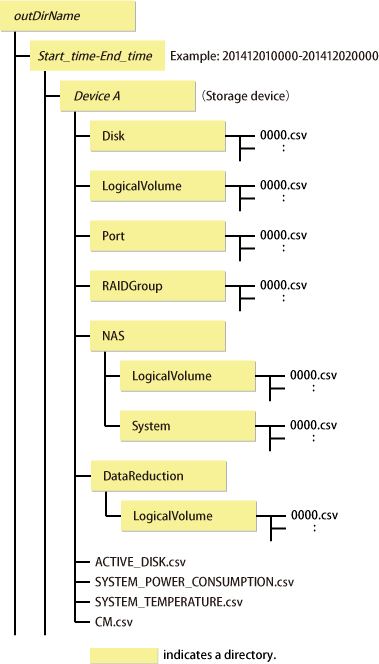
OPTIONS
Specify the IP address of the device that outputs performance information.
The output target device must satisfy the following conditions:
The device is registered with this software, and it is one of the following performance monitoring targets:
ETERNUS DX series, ETERNUS AF All-Flash Arrays, ETERNUS DX200F
Fibre Channel switches and Fibre Channel switch blades which support the performance monitoring
Refer to "7.2.2 Instruction for Performance Management" for the settings of performance monitoring.
Specify the start and end times for the output of performance information in YYYYMMDDhhmm format. The start and end times must be concatenated using a hyphen (-), as follows.
YYYYMMDDhhmm-YYYYMMDDhhmm
If a hyphen (-) and end time are omitted, the command execution time is the end time.
The time that is specified for the -date option start time must be earlier than the end time. Additionally, the time that is specified for the start and end times must be later than 00:00 on 01/08/2001, and earlier than the command execution time.
If this option is omitted, a time 30 minutes before the command execution time is the start time, and the command execution time is the end time.
EXAMPLES
For Windows environments
Output of performance information from 00:00 on 01/01/2012 to 23:59 on 01/01/2012 for a device with IP address 192.0.2.10 to the c:\work directory:
> storageadm perfdata export "C:\work" -ipaddr 192.0.2.10 -date 201201010000-201201012359
Output of performance information from 00:00 on 01/01/2012 to now for a device with IP address 192.0.2.10 to the c:\work directory:
> storageadm perfdata export "C:\work" -ipaddr 192.0.2.10 -date 201201010000
For Solaris or Linux environments
Output of performance information from 00:00 on 01/01/2012 to 23:59 on 01/01/2012 for a device with IP address 192.0.2.10 to the /var/tmp/work directory:
> storageadm perfdata export /var/tmp/work -ipaddr 192.0.2.10 -date 201201010000-201201012359
Output of performance information from 00:00 on 01/01/2012 to now for a device with IP address 192.0.2.10 to the /var/tmp/work directory:
> storageadm perfdata export /var/tmp/work -ipaddr 192.0.2.10 -date 201201010000
NAME
storageadm spindle - controls disk drives
SYNOPSIS
storageadm spindle start -ipaddr ipAddr {-raid raidGroupNumber[,raidGroupNumber,...] | -server} [-sync [-time timeout]]
storageadm spindle stop -ipaddr ipAddr {-raid raidGroupNumber[,raidGroupNumber,...] | -server} [-sync [-time timeout]] [-s] [-f]
storageadm spindle info -ipaddr ipAddr [{-raid raidGroupNumber[,raidGroupNumber,...] | -server}]
COMMAND PATH
For Windows environments
$INS_DIR\ESC\Manager\opt\FJSVssmgr\sbin\storageadm spindle
($INS_DIR means "Program Directory" specified at the ETERNUS SF Manager installation.)
For Solaris or Linux environments
/opt/FJSVssmgr/sbin/storageadm spindle
DESCRIPTION
The spindle rotation of disk drives making up RAID of the storage device and the power of disk drives are controlled.
In a Windows environment, only a user of the Administrators group can execute this command.
In a Solaris or Linux environment, only OS administrator (root) user can execute this command.
If the storage device is specified when status is displayed, the spindle rotation status of disk drives making up RAID and the power status of disk drives are displayed.
If a server was specified, the storage device RAID group number and volume number used by the server are displayed.
The rotation of configured disk drives and the power of disk drives are controlled.
Specifying the server IP address controls the rotation of disk drives of the storage device used by the server and the power of those disk drives.
The target storage device and server must be devices managed by this software.
OPERANDS
Starts the disk drive that is used to configure the storage device RAID group.
Stops the disk drive that is used to configure the storage device RAID group.
Displays the storage device RAID group Eco-mode information, or the storage device information used by the server.
OPTIONS
Specify the storage device or server IP address.
Specify the start target RAID group number using hexadecimal notation.
If more than one RAID group number is specified, separate each number using a comma (,).
Specify this option when the storage device IP address has been specified in the -ipaddr option.
The disk drive of the storage device used by the specified server is started.
Specify this option when the server IP address has been specified in the -ipaddr option.
There is no return until processing is complete, or the time specified in the -time option has elapsed.
Specify the timeout value (unit: seconds) if the -sync option has been specified. Specify a number from 1 to 86400.
If this option is omitted, the timeout value is 600 seconds.
Specify the storage device or server IP address.
Specify the stop target RAID group number using hexadecimal notation.
If more than one RAID group number is specified, separate each number using a comma (,).
Specify this option when the storage device IP address has been specified in the -ipaddr option.
The disk drive of the storage device used by the specified server is stopped.
Specify this option when the server IP address has been specified in the -ipaddr option.
There is no return until processing is complete, or the time specified in the -time option has elapsed.
Specify the timeout value (unit: seconds) if the -sync option has been specified. Specify a number from 1 to 86400.
If this option is omitted, the timeout value is 600 seconds.
Processing continues without the output of a confirmation message.
Related RAID group disk drives are forcibly stopped.
Specify the storage device or server IP address.
Specify the status display target RAID group number using hexadecimal notation.
If more than one RAID group number is specified, separate each number using a comma (,).
Specify this option when the storage device IP address has been specified in the -ipaddr option.
If this option is omitted, the information for all RAID groups in the specified storage device is displayed.
The storage device RAID group Eco-mode information and volume number used by the specified server are displayed.
Specify this option when the server IP address has been specified in the -ipaddr option.
EXAMPLES
Starting the disk drive that is used to configure the RAID group by specifying the storage device IP address and RAID group number:
> storageadm spindle start -ipaddr 192.0.2.10 -raid 0x0000,0x0001
Stopping the disk drive that is used to configure the RAID group by specifying the storage device IP address and RAID group number:
> storageadm spindle stop -ipaddr 192.0.2.10 -raid 0x0001
Stopping the disk drive that is used by the server by specifying the server:
> storageadm spindle stop -ipaddr 192.0.2.11 -server
Displaying the Eco-mode status of all RAID groups in a storage device:
> storageadm spindle info -ipaddr 192.0.2.10 <<< ECO Mode RAID Group Information >>> RAIDGROUP_NUMBER(NAME) MODE DISK_STATUS CONTROL SCHEDULE ------------------------ ---- ------------------- ------- --------------- 0x0000(data1) ON Idle OFF External 0x0001(data2) ON in the boot process ON 01-NAME0001 0x0002 OFF Active - 0x0003 - Active - -------------------------------------------------------------------------
The explanation of the information displayed in each field is as follows:
Field Title | Explanation |
|---|---|
RAIDGROUP_NUMBER(NAME) | Displays the RAID group number by the hexadecimal number of four digits. When the name is set on the RAID group, its name is displayed by enclosing in (). |
MODE | Displays the Eco-mode status that is set on the RAID group.
|
DISK_STATUS | Displays the status of disk drives that compose the RAID group.
|
CONTROL | Displays the disk drive control status set on the RAID group.
|
SCHEDULE | Displays the Eco-mode schedule set on RAID group by the following format. The schedule name of External is displayed as "External". number-name The "number" is displayed in decimal number, and "name" is displayed in eight characters or less. |
*1: Spindle rotation of disk drives or the power of disk drives is started.
*2: Spindle rotation of disk drives or the power of disk drives is stopped.
Displaying the storage device RAID group number and volume number that are used by the server:
> storageadm spindle info -ipaddr 192.0.2.11 -server
<<< ECO Mode RAID GROUP information for Server >>>
IP_ADDRESS RAID MODE DISK_STATUS CONTROL STOP
--------------- ------ ---- ------------------- ------- ----
192.0.2.10 0x0000 ON Idle OFF
0x0001 ON Active ON *
------------------------------------------------------------
<<< Disk use information on Server >>>
IP_ADDRESS RAID VOLUME
--------------- ------ --------------------------------------------------------
192.0.2.10 0x0000 0x0000,0x0001,0x0002,0x0003,0x0004,0x0005,0x0006,0x0007,
0x0008,0x0009,0x000A,0x000B,0x000C,0x000D,0x000E,0x000F
0x0001 0x0010,0x0011,0x0012,0x0013,0x0014,0x0015,0x0016,0x0017,
0x0018,0x0019,0x001A,0x001B,0x001C,0x001D,0x001E,0x001F
-------------------------------------------------------------------------------The explanation of the information displayed in each field is as follows:
<<< ECO Mode RAID GROUP information for Server >>> information
Field Title | Explanation |
|---|---|
IP_ADDRESS | Displays the IP address of the storage device connected with the specified server. |
RAID | Displays the RAID group number by the hexadecimal number of four digits. The RAID group including the volume used from the specified server is displayed. |
MODE | Displays the Eco-mode status that is set on the RAID group.
|
DISK_STATUS | Displays the status of disk drives that compose the RAID group.
|
CONTROL | Displays the disk drive control status set on the RAID group.
|
STOP | Although the stopping the disk drives used from the specified server is directed, when any disk drives in this RAID group are used from other server or this RAID group cannot be stopped because of any following states, displays "*".
|
*1: Spindle rotation of disk drives or the power of disk drives is started.
*2: Spindle rotation of disk drives or the power of disk drives is stopped.
<<< Disk use information on Server >>> information
Field Title | Explanation |
|---|---|
IP_ADDRESS | Displays the IP address of the storage device connected with the specified server. |
RAID | Displays the RAID group number by the hexadecimal number of four digits. The RAID group including the volume used from the specified server is displayed. |
VOLUME | Displays the volume number by the hexadecimal number of four digits. The volumes used from the specified server are displayed. |
NOTES
Storage devices that control the spindle rotation and power of disk drives and display statuses must be registered to this product.
There are RAID groups that cannot do the Eco-mode operation. Refer to "Uncontrollable RAID Groups" in "6.1.6.1 Concerns in Storage System Operation When Using Eco-mode".
To start or stop RAID group, set Eco-mode of RAID group to ON or ON(power off). For the procedure, refer to "6.1.6 How to Control Eco-mode".
When specifying the server IP address to control the rotation and power of disk drives, do not change the connection with the storage system.
In the following cases, the rotation and power of disk drives cannot be discontinued by specifying the server IP address:
If one or more share disks are contained on the stopped disk drives.
Check the status of all servers that use their share disks, and judge whether share disks can be stopped or not. If share disks can be stopped, specify the -f option.
If the disk drives used from other server are included in the RAID group that stop target disk drive exists.
Specify the server IP address for all the servers that use the disk drives of the target RAID group or specify -f option. When specifying -f option, check the status of all the associated servers to judge whether or not to stop disk drives. One to one configuration of server and RAID group is recommended.
If the RAID group including unused disk drives.
Re-execute either specify the -f option or specify the RAID group.
If the RAID group including the stop target disk drive is any of "Uncontrollable RAID Groups".
If the volume that belongs to the specified stop target RAID group is concatenated with a different RAID group using the LUN Concatenation functionality, the disk drive is not stopped even if the "stop" operand is specified. To stop all related RAID group disk drives, either specify all of the related RAID groups, or specify the -f option. However, if the related RAID group is any of "Uncontrollable RAID Groups", the disk control cannot be executed.
The message below is output when the "stop" operand is specified. To continue, enter "y". To cancel, enter "n". This message is not output when the -s option is specified.
Are you sure? [y/n]:
The information of storage device that can control disks is displayed on the storage device information used by the server. The information of storage device that cannot control disks is not displayed. When both the disk controllable storage device and the disk uncontrollable storage device are connected with the server, the information of disk controllable storage device is only displayed.
The disk drive does not stop when the RAID group status is as follows:
Part of the CM in the storage device and the module for the disk drive access route contain a fault.
The disk drive that was used to configure the RAID group is faulty.
There is a copy data of Advanced Copy.
There is an EC/REC session (including when there is no copy data. However, the disk stops when the EC/REC status is Suspend).
There is a QuickOPC/SnapOPC session (including when there is no copy data).
NAME
storageadm remcs - REMCS notification (for Windows environments only)
SYNOPSIS
storageadm remcs send -ipaddr ipAddr -type type
COMMAND PATH
For Windows environments
$INS_DIR\ESC\Manager\opt\FJSVssmgr\sbin\storageadm remcs
($INS_DIR means "Program Directory" specified at the ETERNUS SF Manager installation.)
DESCRIPTION
This command is used to send REMCS notification of Fibre Channel switch which is registered with this software.
OPERANDS
As for REMCS notification of the Fibre Channel switch whose IP address is specified, sends a test mail.
OPTIONS
Specify the IP address of Fibre Channel switch.
Specify the type of the sending mail.
Make sure to specify "test".
EXAMPLES
Send a test mail.
> storageadm remcs send -ipaddr 192.0.2.10 -type test
NOTES
The Fibre Channel switch to be specified must be regsitered with this software.
The settings for REMCS notification must be done in advance.
NAME
esfsnap - Collects the troubleshooting information of Manager
SYNOPSIS
esfsnap -dir dirName [-all]
COMMAND PATH
For Windows environments
$INS_DIR\Common\bin\esfsnap
($INS_DIR means "Program Directory" specified at the ETERNUS SF Manager installation.)
For Solaris or Linux environments
/opt/FJSVesfcm/bin/esfsnap
DESCRIPTION
Collect information of the Manager on the Management Server.
Only OS administrator user can execute this command.
The esfsnap is the command used to collect information on the Management Server when a problem occurs. Submit its information to Fujitsu Technical Support.
OPTIONS
Specify the directory that stores the troubleshooting information for dirName.
In a Windows environment, specify the full path name that starts from the drive letter for dirName. The maximum length that can be specified for dirName is 70 bytes.
In a Solaris or Linux environment, specify the full path name for dirName.
The collected information is output with the name that starts by "esfsnap_". Before executing this command, confirm that dirName directory has the following free space.
Collected Information | Required Free Space |
|---|---|
Initial investigation information | more than 40 MB |
All troubleshooting information | more than "80 + (2 * numberOfRegisteredDevices)" MB |
Collects all troubleshooting information on servers. Data includes lots of information, which increases the size of the data. This option is not necessary for initial investigation.
EXAMPLES
For Windows environments
Collecting the troubleshooting information for initial investigation on the "D:\temp" directory.
> esfsnap -dir D:\temp
For Solaris or Linux environments
Collecting the troubleshooting information for initial investigation on the "/var/tmp" directory.
> esfsnap -dir /var/tmp
NAME
esfadm esfdata - Operates the configuration information
SYNOPSIS
esfadm esfdata backup -ipaddr ipAddr [-s]
esfadm esfdata restore -all [-s]
esfadm esfdata delete -all
COMMAND PATH
For Windows environments
$INS_DIR\Common\bin\esfadm esfdata
($INS_DIR means "Program Directory" specified at the ETERNUS SF Manager installation.)
For Solaris or Linux environments
/opt/FJSVesfcm/bin/esfadm esfdata
DESCRIPTION
This command backs up the various configuration information stored by this product to the ETERNUS Disk storage system and restores from the ETERNUS Disk storage system to the repository of this product. Further, this command delete the configuration information related to the ETERNUS Disk storage system that has been deleted from the repository.
OPERANDS
Backs up the configuration information to the ETERNUS Disk storage system.
Restores the configuration information from the ETERNUS Disk storage system to the repository of this product.
Deletes the configuration information related to the ETERNUS Disk storage system that has been deleted.
OPTIONS
Specify the IP address of the storage device.
Processing continues without output of a confirmation message.
Restores from all registered ETERNUS Disk storage systems.
Processing continues without output of a confirmation message.
Deletes all configuration information related to the ETERNUS Disk storage system that has been deleted.
EXAMPLES
Backs up the configuration information.
> esfadm esfdata backup -ipaddr 192.0.2.10 Are you sure? [y/n]: y esfadm00000 The command ended normally.
Restores the configuration information.
> esfadm esfdata restore -all Are you sure? [y/n]: y esfadm00000 The command ended normally.
Deletes the configuration information.
> esfadm esfdata delete -all Are you sure? [y/n]: y esfadm00000 The command ended normally.
NOTES
Use the esfadm esfdata restore command when the repository of this product has been corrupted or when restoring using the backup.
Use the esfadm esfdata backup command only when the configuration information saved on the ETERNUS Disk storage system has been corrupted due to an ETERNUS Disk storage system failure.
After Fujitsu Technical Support completes saving the ETERNUS Disk storage system, use this command after following the instructions set by Fujitsu Technical Support.
Use the esfadm esfdata delete command only when deleting the ETERNUS Disk storage system and when there is nothing to reuse. Do not use this when temporarily deleting, such as for maintenance purposes.
This command relates to VVOL metadata and VVOL datastore configuration information.
In a VMware vSphere Virtual Volumes environment, the processing time depends on the number of created Virtual Volumes.