Running the esfadm report create command to create a report obtains the report information within the period specified by the command, from the information stack file and creates a report file.
The report file can be viewed in the Web browser. If it is viewed in the Web browser, diverse information in the report can be viewed in colored tabular form.
See
Refer to "Setup from Web Console" in "8.3.2.3 Setup Periodic Command Execution" for information on how to activate the Reporting function.
If the esfadm report create command is periodically run, the created report files are stored at the location shown below. The storage location cannot be changed:
Storage directory
For Windows environments: $INS_DIR\Common\var\report\auto
($INS_DIR is an install directory.)
For Solaris or Linux environments: /var/opt/FJSVesfcm/report/auto
File name
esfreport_auto_month_YYYYMMDDhhmmss.xml(YYYYMMDDhhmmss is command executed date and time and local time of ETERNUS SF system.)
Up to 12 report files created by running the esfadm report create command are save. When 12 files already exist, the oldest file is automatically deleted when the esfadm report create command is run.
Note
If you want to save a report file, back it up before the old files are automatically deleted.
Created report files can be viewed by users with administrator privileges on the server operating system.
The output information and the HTML example of an XML file in the Web browser are as follows:
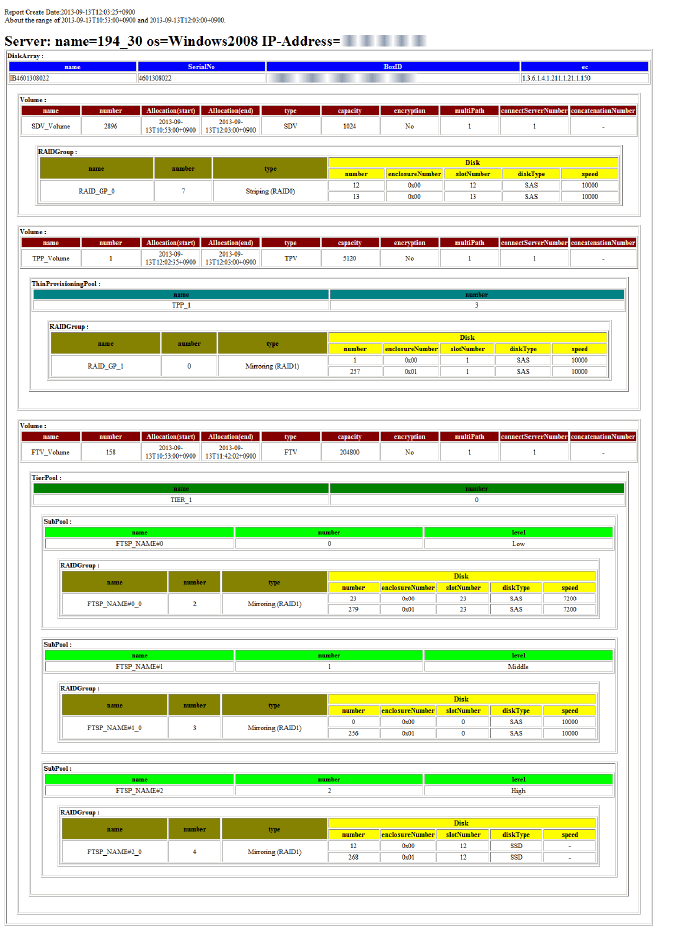
The character encoding of XML files is output in UTF-8 format.
(On Windows, the destination directory privileges are inherited.)
The report creation command creates a report file from the report information in the information stack file. For volumes that meet all of the following conditions, a report is created:
Data accumulated in the information stack file
Volume exited within the period specified by the report creation command
The number of volumes connected to the servers registered to ETERNUS SF system is output to the report information. The unit price charged per target is determined by the center administrator.
If a migration is performed using the Non-disruptive Storage Migration function, a volume of the source storage device and an External LU of the destination storage device are output to the report information as a volume of each different storage device. You must also consider whether to charge for those volumes.