NAME
esfadm report create - Create the Report
SYNOPSIS
esfadm report create -start YYYYMMDDhhmm -end YYYYMMDDhhmm [-outputfile fileName]
COMMAND PATH
For Windows environments
$INS_DIR\Common\bin\esfadm report create
($INS_DIR means "Program Directory" specified at the ETERNUS SF Manager installation.)
For Solaris or Linux environments
/opt/FJSVesfcm/bin/esfadm report create
DESCRIPTION
The report information of the period specified in the options is output to the report file.
In addition, based on the save period configured with the policies, old report information that has exceeded the save period of the information accumulation file is deleted.
(If there is report information in the information accumulation file, a report file is output.)
In a Windows environment, only a user of the Administrators group can execute this command.
In a Solaris or Linux environment, only OS administrator (root) user can execute this command.
OPTIONS
Specify the period of the report to be created in the form of YYYYMMDDhhmm (local time).The maximum period from start to end is 1 year (365 days, or 366 days when including a leap year). The number of seconds is counted as 0 second.
In addition, in a time period switching from summer time to winter time, there are winter local time and summer local time. This command considers that local time as winter local time.
YYYY indicates the year and a value of 0000~9999 can be specified.
MM indicates the month and a value of 01~12 can be specified.
DD indicates the day and a value of 01~31 can be specified.
hh indicates the hour, and a value of 00~23 can be specified.
mm indicates the minute, and a value of 00~59 can be specified.
In the following cases, errors occur:
In the case the date and time later than the command executed date and time is specified at start or end.
In the case the date and time earlier than the starting date and time is specified at end.
In the case the date and time that does not exist is specified.
Specify the file name for the report output. When a directory path is not included, the report is stored in the current directory. The supported directory paths are an absolute path and a relative path.
When this option is omitted, the report is created with the following file name under the current directory.
esfreport_manual_specified_YYYYMMDDhhmmss.xml YYYYMMDDhhmmss is the command execution date and time.
Use the local time for the execution time to output to the file name.
When a file or directory with the same name already exists on the output directory, an error is displayed.
Only ASCII letters are supported for the output directory name and the output directory.
The date and time information is included in the file name to prevent file names from being identical.
OUTPUT INFORMATION
Store the report information of the specified range in the report file
Refer to "8.4 Configuration of Report File" for details on the report file.
Output the message to the command execution screen
Operation History of ETERNUS SF System
The following information is output as operation history.
Output Items | Output Contents |
|---|---|
Date | Date and time when the operation was executed |
User ID | User name that performed the operation |
Action | Create Report (CLI) |
State | Submit, Start, or Complete |
Result | Success, Failed, or Warning |
Target | - |
Detail | Detailed information |
Message | Error message |
EXIT STATUS
=0: Completed successfully
>0: Terminated abnormally
EXAMPLES
A report from 8:30 on February 1, 2012 up to 17:30 of February 1, 2012 is created.
(Report information up to 17:30:00 of February 1, 2012 is subject to the report.)
> esfadm report create -start 201202010830 -end 201202011730 -outputfile C:\report\201202011730.xml esrpt00003 The report file was output. File=C:\report\201202011730.xml
NOTES
When this command is executed while the esfadm report collect command is being executed, this command is put in a stand-by state. When the esfadm report collect command executed earlier is completed, processing of this command continues.
This command cannot be executed again while the command is already executing. The command executed later terminates with an error.
When there is no report information within the period specified for the report, a report file with only header information is output, and the process terminates without displaying an error.
When an error occurs while the report is being created, a report file is not be created.
When a server error occurs while the report is being created, a report file is not created and this command terminates with an error.
If the ETERNUS SF Manager is stopped while this command is executing, an incomplete report file may be created. In this case, re-execute the command to recreate the report file.
When configuration information has been changed during the period of the report being created, the report information changes from information before the configuration information was changed to information after the change.
The date and time that is output to the report time is the local time of the ETERNUS SF system.
The times that are specified for the -start option and the -end option are handled as follows:
The time that is specified for the -start option (hhmm) is handled at 0 seconds.
The time that is specified for the -end option (hhmm) is handled at 0 seconds.
As shown in the following example, although the first end time of the period for the report specified with this command overlaps with 17:30:00 of February 1 specified as the second start time, the period of the start time subtracted from the end time is 9 hours and 15 hours respectively.
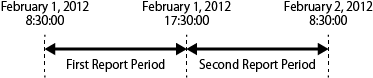
First Report Period (total 9 hours): From 8:30:00 of February 1, 2012 through to 17:30:00 of February 1, 2012
Second Report Period (total 15 hours): From 17:30:00 of February 1, 2012 through to 8:30:00 of February 2, 2012.