If the format is LOG3, identify whether the message is a CF, SF, or RMS message.
Identifying CF, SF, and RMS messages
Identify the message type by checking the last 7 digits of the character string that starts with "LOG3.", which is enclosed in the box in the figure below. In many cases, the "CF," "SMAWsf," or "RMS" character string is output in the message and provides another way to identify the message type.
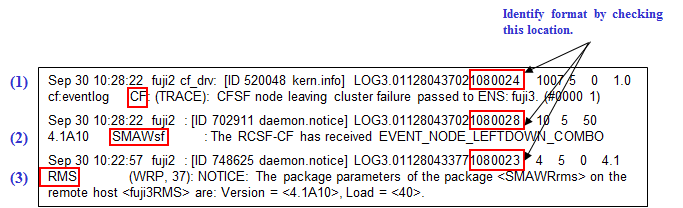
Identify the type by checking this location.
If the number is "1080024"
-> CF message ((1) in the figure)
If the number is "1080028"
-> SF message ((2) in the figure)
If the number is "1080023"
-> RMS message ((3) in the figure)
CF message
If you identify the message as a CF message, check the message text and see "Chapter 5 CF Messages." The messages are presented in alphabetical sequence.
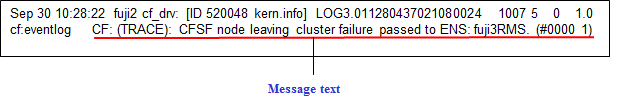
SF message
If you identify the message as a SF message, check the message text and see "5.2 Shutdown Facility Message." The messages are presented in alphabetical sequence.
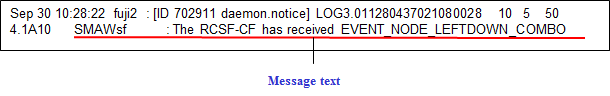
RMS message
There are two types of RMS messages:
RMS messages
RMS Wizard tool messages
An RMS message is a message in which the character string "RMS" and a message number with the format "(XXX, 99)" are output. The "XXX" portion of the message number "(XXX, 99)" indicates the RMS component name.
Check the message number, and see "6.1 RMS Messages." For each RMS component name, the messages are presented in numerical order.
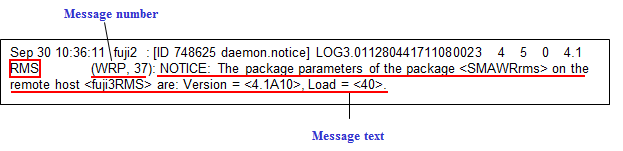
An RMS Wizard tool message is a message in which the character string "RMSWT" is output. Check the message text, and see "6.2 RMS Wizard Messages ." The messages are presented in alphabetical sequence for each severity. In many cases, the severity is output in the message text.
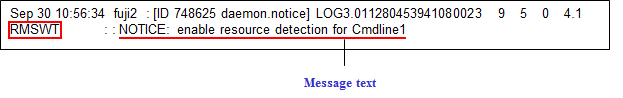
Information
Messages to be monitored
Even the messages with "notice" as the severity level include messages that should be monitored from the viewpoint of operation and administration tasks.
For example, "Status transition will begin," which is a "notice" level message, is output if a failover occurs. However, this message indicates that some sort of error occurred in the operating server and immediate action is required. Therefore from the viewpoint of operation and administration tasks, this is a message that should be monitored.
Shown below are examples of messages that should be monitored.
Messages that indicate the start of switchover processing
RMS messages (US, 35), (US, 17), (US, 18), and (US, 26) fall into this category.
Output example:
Dec 3 20:20:18 fuji2 : [ID 748625 daemon.notice] LOG3.010704504181080023 11 5 0 4.1 RMS (US, 35): NOTICE: uap_sys1: starting Standby processing. Dec 3 20:30:08 fuji2 : [ID 748625 daemon.notice] LOG3.010704510081080023 11 5 0 4.1 RMS (US, 17): NOTICE: uap_sys1_sc: starting Online processing. Dec 3 21:33:51 fuji2 : [ID 748625 daemon.notice] LOG3.010704548311080023 11 5 0 4.1 RMS (US, 18): NOTICE: uap_sys1_sc: starting Offline processing. Dec 5 14:46:25 fuji2 : [ID 748625 daemon.notice] LOG3.010706031851080023 25 5 0 4.1 RMS (US, 26): NOTICE: userApp_1: Fault processing finished! |
Messages that indicate the end of mode switchover processing
RMS messages (US, 36), (US, 16), (US, 21), (US, 40), and (US, 30) fall into this category.
Output example:
Dec 5 15:17:45 fuji2 : [ID 748625 daemon.notice] LOG3.010706050651080023 25 5 0 4.1 RMS (US, 36): NOTICE: userApp_1: Standby processing finished! Dec 5 15:30:57 fuji2 : [ID 748625 daemon.notice] LOG3.010706058571080023 25 5 0 4.1 RMS (US, 16): NOTICE: userApp_0: Online processing finished! Dec 5 15:31:43 fuji2 : [ID 748625 daemon.notice] LOG3.010706059031080023 11 5 0 4.1 RMS (US, 21): NOTICE: userApp_2: Offline processing finished! Dec 5 18:51:40 fuji2 : [ID 748625 daemon.notice] LOG3.010706179001080023 11 5 0 4.1 RMS (US, 40): NOTICE: userApp_0: Offline processing due to hvshut finished! Dec 5 14:46:29 fuji2 : [ID 748625 daemon.notice] LOG3.010706031891080023 11 5 0 4.1 RMS (US, 30): NOTICE: userApp_1: Offline processing after Fault finished! |
[Note]
A message indicating switching of the local node is output to both the operating system and the standby system.
Messages are also output during normal startup and shutdown, and not only during failover.