Various messages are output to the syslog file during system setup and operation. The figure below shows the categories of the messages that are output to the syslog file and the corresponding reference sections in this manual.
Figure 1.2 syslog message categories and corresponding reference sections
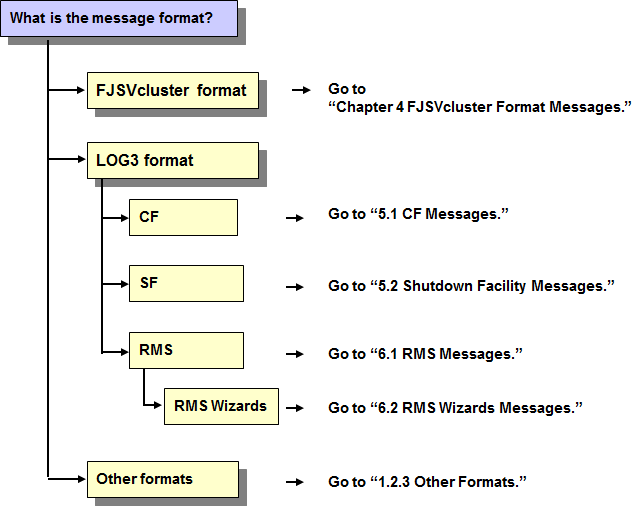
This section explains how to identify which of the above formats applies to a message. Follow the procedure described below to check which format applies to the message to be checked, and to find out the corresponding reference section.
Identifying FJSVcluster, LOG3, and other formats
You can identify the message format by checking whether the "FJSVcluster" or "LOG3" character string is in the message.
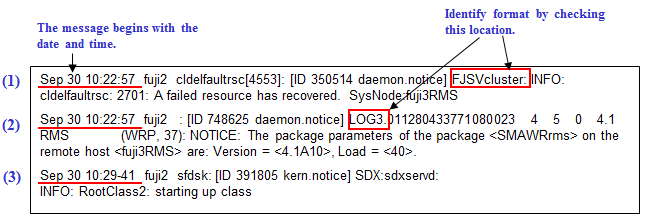
If the character string "FJSVcluster" is found ((1) in the figure)
If the character string "LOG3" is found ((2) in the figure)
->"1.2.2 LOG3 Format "
If neither "FJSVcluster" nor "LOG3" is found ((3) in the figure)
See the descriptions of the individual formats.
Information
Interpreting the message header section
The information items shown below are output to the message header section.
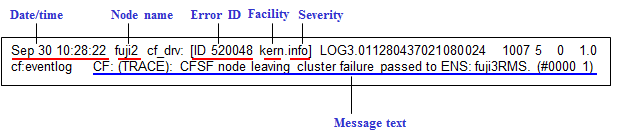
The facility types are as follows:
kern: Indicates a message output from the kernel.
daemon: Indicates a message output from a daemon.
user: Indicates a message output from a user process.
The severity levels are as follows:
emerg: Abnormal termination of the system
alert: Serious error (immediate action necessary)
crit: Serious error (early action necessary)
error: Error (action necessary)
warning: Warning
notice: Notice
info: Information
debug: Debugging