In the left pane of the screen, the devices managed by this software appear.
The selection state of the devices is saved for each user even after they log out.
If the left pane is open, click ![]() to close it. If the left pane is closed, click
to close it. If the left pane is closed, click ![]() at the left corner of the screen to open it.
at the left corner of the screen to open it.
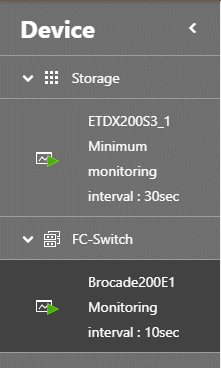
The following information is displayed for each device.
Device Type | Displayed Information |
|---|---|
Storage device |
|
Fibre Channel switch |
|
If the mouse is moved over a specific device, the following information related to that device is displayed as the tooltip.
Device Type | Displayed Information in the Tooltip |
|---|---|
Storage device |
|
Fibre Channel switch |
|
An explanation of the display items are as follows.
Item | Explanation |
|---|---|
Status | The performance monitoring status of a device is displayed with an icon. However, no icons are displayed if the Storage Cruiser and Express licenses are not registered.
For details about each status when Storage Cruiser is used, refer to "Setting Monitoring Intervals" in the Storage Cruiser Operation Guide. If Express is used, refer to "Instruction for Performance Management" in the Express Operation Guide. |
Monitoring interval | The specified monitoring interval is displayed. |
Minimum monitoring interval | The performance monitoring interval automatically determined based on the number of target volumes is displayed. |
Oldest retention date | The date of the oldest stored performance data is displayed. |
Monitoring volumes | The range of performance monitoring target volumes is displayed. |
When a device is selected in the left pane and if panels have already been configured for the device, those panels are displayed in the main pane.