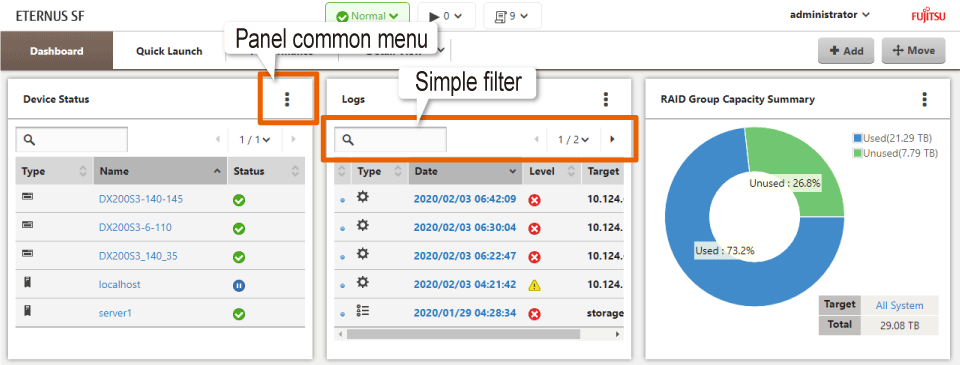
The Panel area is an area that displays information required to operate and monitor the system. A maximum of 24 panels can be displayed in this area.
Each panel is customizable, such as adding/deleting panels, changing the panel display location, and the display content.
The following settings in the Panel area are saved for each user. For this reason, as long as the settings are not changed, even when performing a screen transition or a re-login, the same number of panels, the same locations, and the same panel contents are displayed as before.
Number of displayed panels
Panel displayed location
Panel customized content
This is an operation menu for each panel.
Clicking the button at the upper right of the panel displays a pull-down menu.
The Dashboard action when clicking each menu is as follows.
Menu Name | Dashboard Action |
|---|---|
Modify | Displays a dialog box for customizing the display content of the panel. |
Refresh | Updates the display content of the panel to the latest status. |
Download | Downloads the display content of the panel to a CSV file. |
Remove | Deletes the panel. |
A simple filter is displayed only for a tabular panel.
Using a simple filter can display just a line that includes a specified character string or move to a specified page.
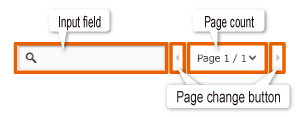
Information
The information entered in a simple filter are not saved. Changing the screen or a re-login clears entered information.