This section describes a configuration setup example for the following network configuration.
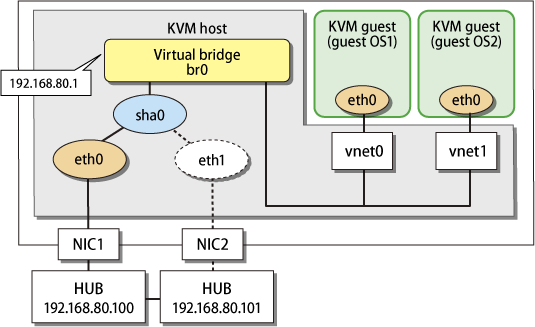
1) Setting up the system
1-1) Define the IP addresses and host names you use in the /etc/hosts file.
192.168.80.1 hosta # virtual IP address of the KVM host 192.168.80.100 swhub1 # IP address of the primary monitoring destination's HUB 192.168.80.101 swhub2 # IP address of the secondary monitoring destination's HUB |
1-2) Edit the /etc/sysconfig/network-scripts/ifcfg-ethX files (X is 0,1) as follows:
For RHEL7
Contents of /etc/sysconfig/network-scripts/ifcfg-eth0
DEVICE=eth0 BOOTPROTO=static HOTPLUG=no ONBOOT=yes DEVICETYPE=hanet |
Contents of /etc/sysconfig/network-scripts/ifcfg-eth1
DEVICE=eth1 BOOTPROTO=static HOTPLUG=no ONBOOT=yes DEVICETYPE=hanet |
For RHEL8 or later
Contents of /etc/sysconfig/network-scripts/ifcfg-eth0
TYPE=Ethernet BOOTPROTO=none DEVICE=eth0 ONBOOT=yes |
Contents of /etc/sysconfig/network-scripts/ifcfg-eth1
TYPE=Ethernet BOOTPROTO=none DEVICE=eth1 ONBOOT=yes |
2) Creating a virtual interface
/opt/FJSVhanet/usr/sbin/hanetconfig create -n sha0 -m v -t eth0,eth1
3) Setting the virtual bridge
Create /etc/sysconfig/network-scripts/ifcfg-br0 as a new interface setup file for the virtual bridge.
For RHEL7
Contents of /etc/sysconfig/network-scripts/ifcfg-br0
DEVICE=br0 TYPE=Bridge BOOTPROTO=static IPADDR=192.168.80.1 NETMASK=255.255.255.0 ONBOOT=yes DELAY=0 |
For RHEL8 or later
Contents of /etc/sysconfig/network-scripts/ifcfg-br0
DEVICE=br0 TYPE=Bridge BOOTPROTO=none IPADDR=192.168.80.1 PREFIX=24 ONBOOT=yes DELAY=0 |
4) Setting a virtual interface
For RHEL7
Define the virtual bridge name (BRIDGE=br0) of the connection target in the /etc/sysconfig/network-scripts/ifcfg-sha0 file. In addition, delete the statements related to the IP address ("IPADDR" and "NETMASK").
Contents of /etc/sysconfig/network-scripts/ifcfg-sha0
DEVICE=sha0
BOOTPROTO=static
ONBOOT=yes
DEVICETYPE=sha
HOTPLUG=no
BRIDGE=br0 |
For RHEL8 or later
Define the virtual bridge name (BRIDGE=br0) of the connection target in the /etc/sysconfig/network-scripts/ifcfg-sha0 file. In addition, delete the statements related to the IP address ("IPADDR" and "PREFIX").
Contents of /etc/sysconfig/network-scripts/ifcfg-sha0
DEVICE=sha0
BOOTPROTO=none
ONBOOT=yes
TYPE=Ethernet
BRIDGE=br0 |
5) Setting the network monitoring function
/opt/FJSVhanet/usr/sbin/hanetpathmon target -n sha0 -p 192.168.80.100,192.168.80.101
6) Reboot
Run the following command to reboot the system.
/sbin/shutdown -r now